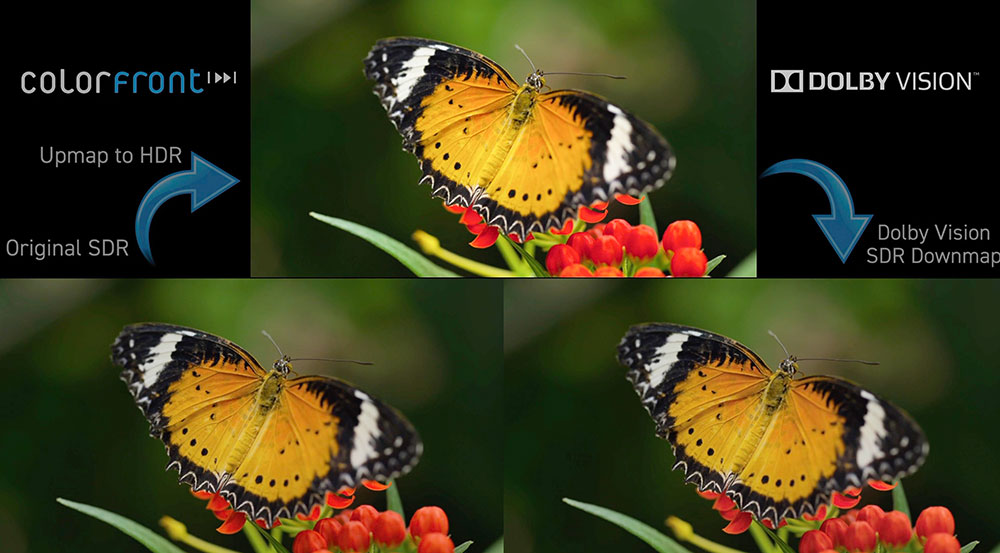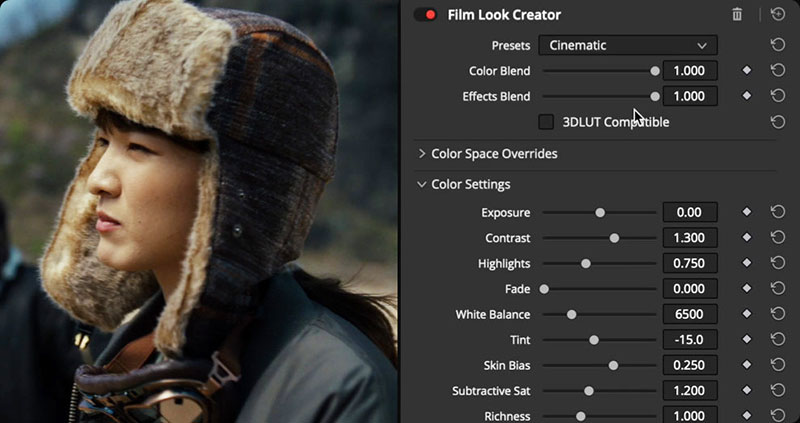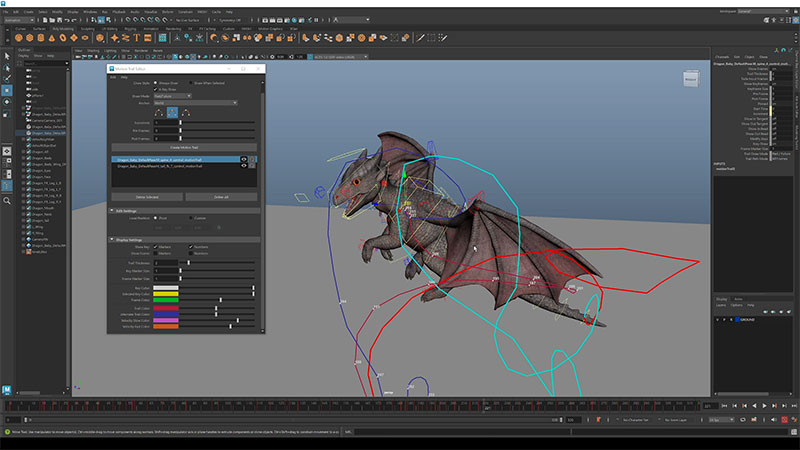Adobe’s Creative Cloud applications, showing at NAB 2023, focus on AI-powered text-based video editing, GPU acceleration, automated colour management and optimised performance.
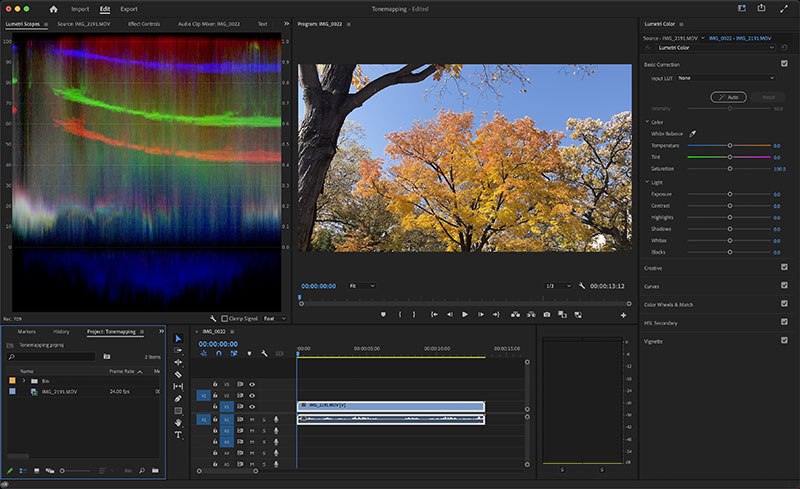
Automatic tone mapping
Adobe Creative Cloud applications Premiere Pro and After Effects are undergoing significant updates at NAB 2023, focussing on speed and AI-enhanced functionality. These include AI-powered text-based video editing, GPU acceleration and automated colour tone-mapping capabilities in Premiere Pro. Adobe After Effects, which will pass its 30-year mark in 2023, adds a context-sensitive Properties Panel, consistent colour support and performance optimisations.
The Text-Based Editing feature in Premiere makes it possible to edit video by copying and pasting text from the video’s transcript, functionality that is expected to change editors’ approach to their work. Powered by Adobe Sensei, Text-Based-Editing analyses and transcribes clips automatically. Editors, producers and assistants can copy and paste sentences into any order they want and instantly see the corresponding clips appear on the timeline – although users would want to apply special care when using a feature like this. Transcripts can be searched in the transcript window to identify exact words and phrases.
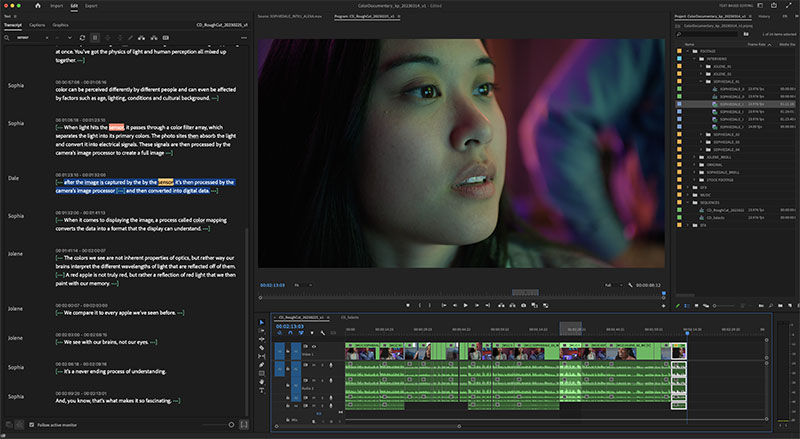
Text-based editing
Faster, More Collaboration Premiere Pro
Automatic Tone Mapping and Log Colour Detection can be used to mix and match HDR footage from different sources into the same SDR project, and produce consistent colour in the result. This reduces the need to use look-up tables (LUTs) or manually balance footage.
Adobe says this is the fastest version of Premiere Pro the company has released so far. As well as better performance, new features include background auto save, system reset options and an Effects Manager for plug-ins. GPU acceleration is added for AVC Intra and professional formats such as ARRI RAW, RED RAW and Sony Venice V2, as well as for Premiere’s video scopes, transitions and title templates. The resulting responsiveness is enough to support work with 8K footage in the timeline.
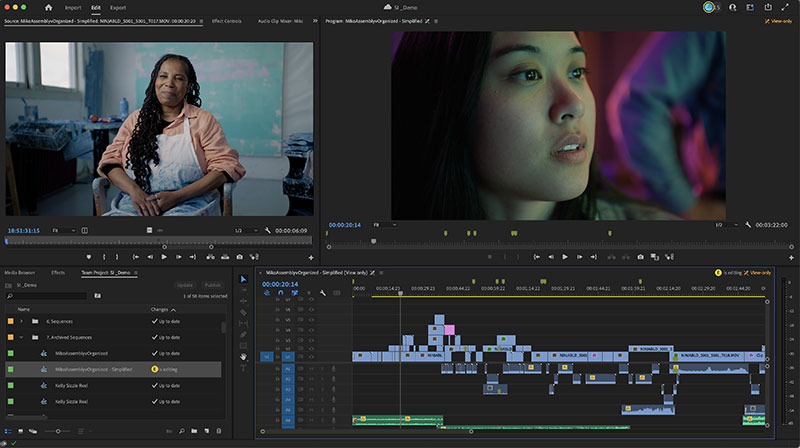
Sequence locking for collaborative editing
Collaborative editing updates include Sequence Locking. This means that the active editors can lock a sequence making it a view-only file for other editors. Presence Indicators show who is working in shared projects. Work While Offline allows editors to continue to work offline, then publish changes without overwriting others’ work when they return online. Frame.io support is now a part of Creative Cloud to enable secure sharing, collaborative review and project management for Premiere Pro edits. Functionality includes direct export, upload and Share for Review capabilities.
Premiere Pro’s format support for RED V-Raptor X, ARRI Alexa 35 and Sony Venice v2 cameras has also been improved. Speech to Text support is expanded for Dutch, Norwegian, Swedish and Danish. Other updates are GPU acceleration for debayering and transition effects, simpler track targeting and the ability to export and render directly to Adobe Media Encoder.
After Effects Turns 30

OpenColourIO colour management support
In After Effects, a new Properties Panel makes it easier to access the most important animation settings from one place. The Panel is context-sensitive, automatically showing users the most important controls needed based on your selections, in order to limit the time needed to navigate through the timeline and reducing the learning curve for new users.
New compatibility with ACES and OpenColourIO colour management standards maintain consistent colours when sharing assets with other post-production applications to help users create more predictable and photo-realistic images.
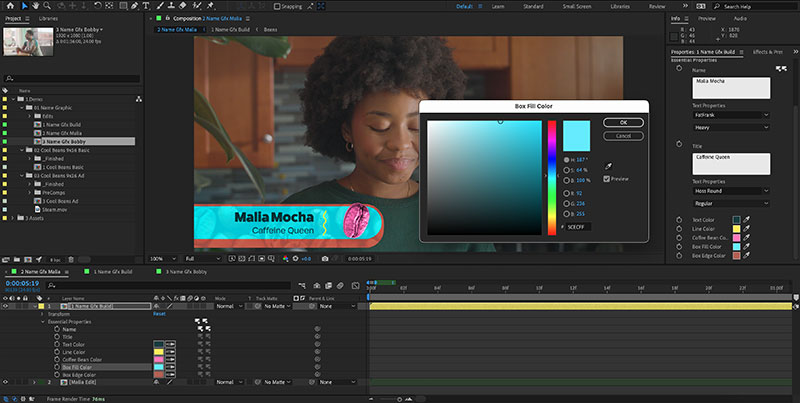
Properties Panel
Other new features have been added as performance optimisations, such as faster timeline layer selection, multi-frame rendering of shapes and new keyboard shortcuts for Selectable Track Mattes. Any layer in your composite, at any position in the layer stack, can be used as a Track Matte source for any other layer or group of layers.
After Effects now helps users fix common issues without IT expert assistance, including in-application troubleshooting for potential workflow issues, system performance optimisations, simple interfaces for enabling and disabling plug-ins and diagnostics to fix bottlenecks in caches and preferences.

Selectable Track Mattes have new shortcuts
Partnerships and Programming
Adobe is launching a new Adobe Video Partner Program that lends a holistic, appraoch approach to all Adobe video tools. The program accesses exclusive benefits, resource and solutions designed to help grow and develop our partners’ businesses as they evolve.
About 400 global partners are now delivering systems and projects for Adobe customers, including chipmakers AMD, Intel and NVIDIA; camera makers Canon, DJI, Nikon, RED and Sony; and software developers like AWS, Fraunhofer IIS and Microsoft. New integrations with FUJIFILM expand Adobe’s review-and-approval platform Frame.io to support complete workflows for capturing, editing, reviewing and approving photos. www.adobe.com