DaVinci Resolve 18.1 has vertical resolutions for social media and DaVinci Neural Engine AI-enabled voice isolation, Fairlight vector keyframing and Fusion element detection and tracking.
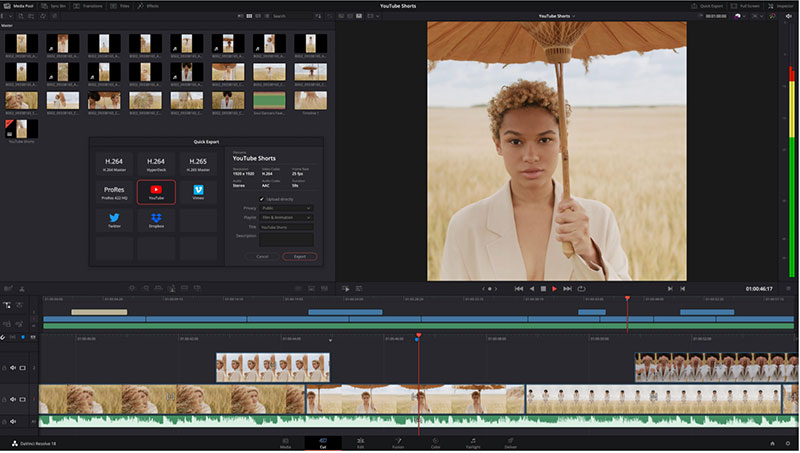
Blackmagic Design DaVinci Resolve 18.1 makes major changes to the software, adding support for editing in vertical resolutions typically used for social media, and automatic locking of individual timelines for collaboration between groups of users.
Several audio editing updates have been made to Fairlight. The DaVinci Neural Engine enables an AI dialogue leveller and AI voice isolation tools, with vector keyframing for automation curve editing. Fairlight grid support helps position clips on a grid based on timecode or musical tempo. Imported ATEM Mini ISO projects are also easier to edit because audio now attaches to the video clips.
Social Media, Collaboration and Dolby Vision 5.1.0
Users who produce, export and post their work on TikTok, Snapchat, Facebook shorts and Instagram TV can expect to find these tasks are quicker and simpler with DaVinci Resolve 18.1. New support for social media vertical resolutions such as 1080 x 1920 square and vertical resolutions may be selected directly in project settings, making it faster to setup a timeline.
Simultaneous collaboration with other editors is also easier with the new automatic timeline locking operation, preventing two users from selecting the same timeline by locking it to the first user without the need to lock the whole timeline bin. Multiple editors can now work on different timelines in the same bin at the same time.
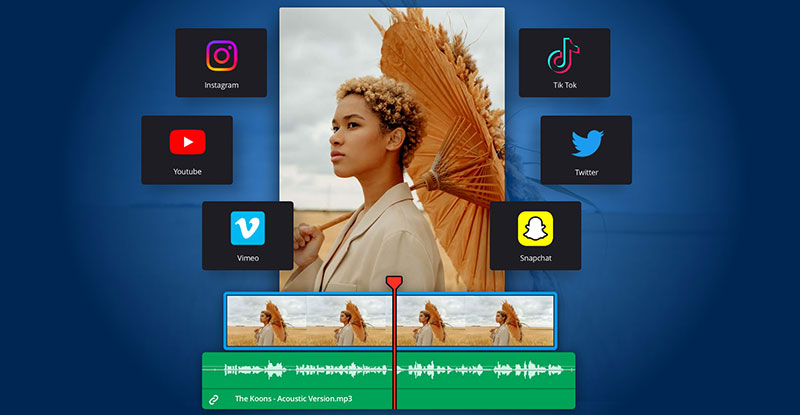
New support for subtitle track presets and per-track formatting rules means users can now adjust individual settings for each subtitle caption, including font and style, while retaining the track setting for size and background.
DaVinci Resolve 18.1 also adds support for Dolby Vision 5.1.0 cinema trims, which are used to adjust the brightness levels of high dynamic range images to optimise them for cinema and television audiences. Users can now scale the DaVinci Resolve user interface incrementally to optimise the resolution for their specific Window or Linux display making it easier to see the fonts on all aspects of the interface.
Updates to Resolve’s internal processing have resulted in performance improvements for multiple tools including the Resolve and Fusion text generator Text+, stabilisation tools, face refinement tracking and analysis and spatial noise reduction. Performance is also better when playing back large node graphs and decoding Blackmagic RAW on Apple silicon.
Fusion Smart Tools
Fusion users have better support for magic mask in the Fusion page. The magic mask palette uses the DaVinci Neural Engine in order to detect animals, vehicles, people and objects in a shot and track their movement. The clean travelling mattes can now be produced directly in the Fusion page to add effects to characters or stylise the background.

DaVinci Neural Engine AI-based voice isolation track effects in Fairlight
Searching through more than 200 tools in Fusion is now easier, using common keywords and categories. With a new smart search functionality users can filter the list without knowing the exact tool name to quickly find and apply visual effects tools.
Audio Updates for Fairlight
For audio, the 18.1 update adds a new core effects process, based on DaVinci Neural Engine. These AI-based voice isolation track effects make it possible to remove loud, undesirable sounds from voice recordings. By adding voice isolation to the cut, edit and Fairlight pages, editors can isolate dialogue from background sounds in a recording, eliminating all other sounds ranging from moderate noise to aircraft and explosions, leaving only the voice. Voice isolation is especially useful for interviews and dialogue recorded at noisy locations.
The built-in dialogue leveller track FX in the inspector processes and smooths dialogue recordings, making tedious level adjustments on clip gain or automation curves unnecessary. Controls include real-time scrolling waveform display, focus presets and three process options that help achieve natural sounding results.
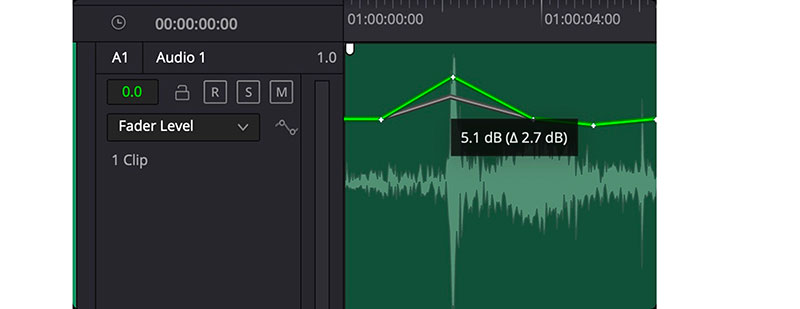
Vector keyframing for audio automation curves
With Fairlight’s vector keyframing for audio automation curves, users can now graphically enter, edit, trim and nudge keyframes with standard tools. Also, a new automation editing view makes curves and keyframes faster and simpler to manage, and Fairlight grid support means clips can be positioned on a grid based on timecode or musical tempo.
When importing projects into ATEM Mini, the audio is now attached to video clips automatically, which makes editing faster and smoother and helps improve workflows. The DaVinci Resolve Speed Editor functionality now added to the edit page includes multicam switching, audio level, trim in, trim out and others These functions can also be used in conjunction with the search dial for more speed.
DaVinci Resolve 18.1 is available for download now from the Blackmagic Design website. www.blackmagicdesign.com



