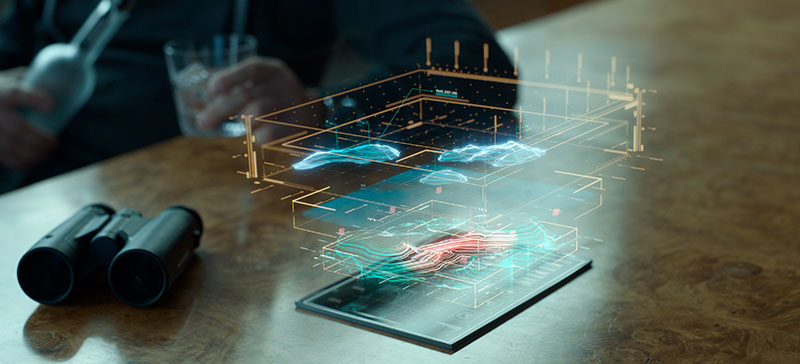‘Chico & Rita’, 2012 Academy Award Best Animated Feature Nominee, was completed at seven
studios around the world using a customised workflow between a HoBSoft
automation system and Toon Boom Harmony.
 |
|
| ‘Chico & Rita’ is a dramatic love story set in the world of jazz in Havana after WW2, about Chico, a young pianist looking for recognition, and Rita, a young singer. For this movie, HoBSoft animation services and Toon Boom have developed tools for multiple studio productions aiming to automate most of the major steps of a production pipeline.
This project was writer and co-director Fernando Trueba’s first animated film. He and co-director/designer Javier Mariscal split production into two main stages. The entire movie was first filmed with live action actors. The sets included dummy objects and tracker marks for camera tracking. The live action shots were edited in Final Cut Pro and became the live action version of the animatic. Live Action to Traced Frames |
|
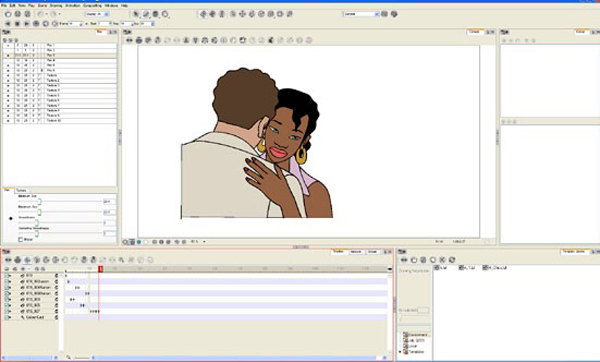 |
|
| ‘Chico & Rita’ is approximately 80 minutes long, and production was completed over 18 months in seven studios around the world. Kepa Dañobeitia Alemany, Estudio Mariscal’s production manager said, “There were around 200 people working between Estudio Mariscal in Barcelona and Animagic in Madrid in Spain, LightStar Studios in Brazil, Magic Light Pictures on the Isle of Man, HolyCow Animation in Philippines, Jet Media in Latvia and Kecskemét Film in Hungary.”
HoBSoft servers, file servers and Toon Boom Harmony Servers were integrated at all studios so that the artists were all working together on one central server on their local network. There were three main elements to control and provide to the different studios. All studios adopted the same, very fixed file structures designed with HoBSoft. They also used the same animation software, Toon Boom Harmony, to be able to emulate the same process in the different studios. Finally, HoBSoft helped automate and simplify the exchange of footage between the studios and the control over the style of every single scene at any time in the process. Along with the server installations, HoBSoft had ensured that all studios complied with the production’s security strategy, such as firewalls, and conducted the necessary training in each studio to make local artists capable of working according to production standards governing where to save files and in which format. This was the first time that some of the animation teams had worked with Harmony. HoBSoft automatically rendered and transferred the required movies and setups to the director and supervisors in the main studio in Barcelona. |
|
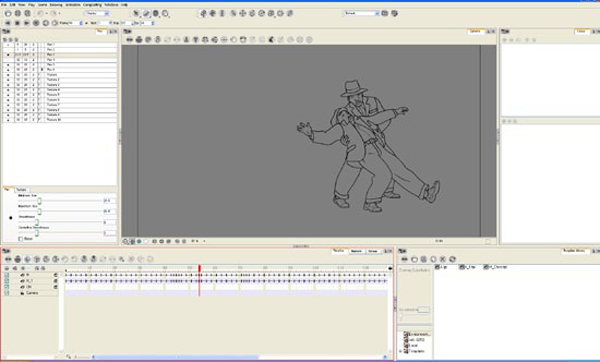  |
|
| Editing Tracks The updates were automated in part in order to update Final Cut Pro in several studios with new footage every time a scene was updated in any one of the studios. While all of HoBSoft’s previous productions have been edited in Avid, they used FCP for ‘Chico & Rita’. Avid has only a very weak link between its media files and the source image files and they wanted to see if FCP could improve on this. At the same time it was crucial early on to determine if HoBSoft´s automatic updates to the editing timeline in several studios could be done in a similar way with FCP. Unfortunately it turned out that FCP had no link at all between its QuickTime media files and the image source files. However it was not hard to create and overwrite FCP´s QuickTime files with third party software. They developed a solution in which HoBSoft tracks the link between the media files and the animation area by adhering to their strict file naming structure. Whenever milestone frames, or key frames, are updated HoBSoft will automatically update the FCP media files in a repository that is synced with the various studios for every change. In other words, any FCP operator in any studio can request an update of his media files via HoBSoft´s web interface. The synchronization of the remote studios are filtered so that they don´t have more footage than is required at any time, a further security measure to prevent any studio from holding the entire movie at once. |
|
 |
|
| ‘Chico & Rita’ was the first production to use HoBSoft’s new system of multiple editing tracks. It involved four tracks, Live action, Animatic, Ready and Approved. Whenever a milestone animation was updated, the corresponding tracks were also updated. For example, if an animator needs the key animation he is doing to be checked, he will mark the task ready, telling the system to update the ‘Key Animation Milestone’ and use it to update the ‘Ready’ track. If the director approves it, the system will also update the ‘Approved’ track.
This system means that the animator always had four tracks at different stages available in the timeline. When awaiting approval he or she will look at the ‘Ready’ track showing the latest work-in-progress version of the scenes but for clients he will look at the ‘Approved’ track showing the latest approved version of each scene. Automated Animation - Scene Builder to Render |
|
 |
|
| The animation team at Estudio Mariscal decided to design all of the 2D hand drawn animation on paper and scan it into Toon Boom Harmony, which meant integrating Toon Boom Harmony tightly with the HoBSoft automation system to create as smooth a workflow as possible. Toon Boom integration is now part of HoBSoft’s toolset for future projects. The elements integrated in the pipeline all concern automation - scene builder, import and export of Toon Boom packages from the Toon Boom Harmony server and rendering of Toon Boom scenes. The automation worked well enough so that, although 40 to 50 people worked on the film at one time, only one person was needed to manage all the assets in HoBSoft.
For the scene builder, HoBSoft again created all the Toon Boom Harmony scenes on ‘Chico & Rita’ automatically. Every time the system prepared data for a task, it checked for existing resources. For example, for a Toon Boom Harmony ‘resource’, the system created a Harmony package with sound, lipsync and so on. If not, it created an empty folde rin the meantime, and allowed teams to gain time and collaborate on the same setups in spite of working in seven different studios, speaking five different languages. Furthermore, the HoBSoft automation system ensured that the scenes the artists had to work on were present on their local Harmony server when they needed them, without FTP or manual export and import. The HoBSoft-Harmony integration also facilitated rendering, another crucial step in the production process, because it side-stepped the need to render images or videos for approval. The artist connected new animation columns to a predefined output node, and saved and closed the scene to indicate to the system that the work was complete. HoBSoft exported and transported the Harmony package to the rendering studio, imported the package and rendered the relevant output node. When rendering was done, the animations, which were also available in the web interface in the HoBSoft system, were updated, editing was updated in several studios, the master was updated and finally the Harmony packages were transported to and imported onto the Harmony server in the studios where the director did his approvals.http://hobsoft.net www.toonboom.com |