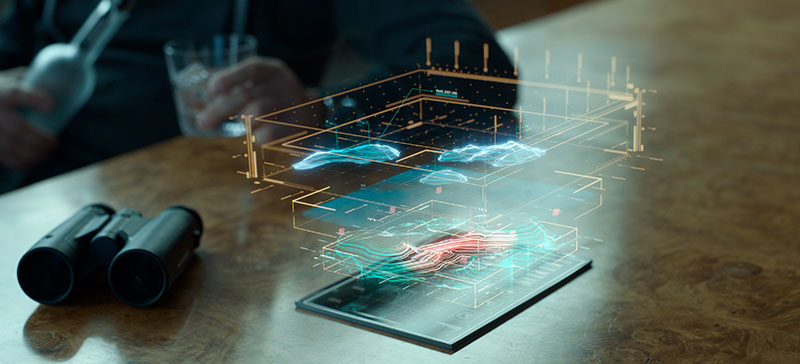Ridley Scott’s ‘Robin Hood’ brings the legendary hero with his band of rebels home
from battling the French to confront corruption in a local village and lead an uprising
against the crown. VFX Supervisor Richard Stammers led the VFX team at MPC to
create the digital environments and thousands of CG soldiers, boats and arrows.
From Digital Media World Magazine
 |
  |
  |
|
As VFX Supervisor for the whole film, Richard was on-set throughout the shoot. For the larger scenes, a full team of up to ten worked with him to capture lens and camera data, texture and lighting references. The data had to be especially detailed for the end battle scene on the beach, which included very challenging shooting conditions. On the Beach Of the 578 shots MPC completed, about 125 required CG crowds generated with MPC’s crowd system, ALICE. Richard explained that, instead of an artificial intelligence system, its work is based on motion capture clips and makes modular caches of motions that are blended according to requirements of a scene. MPC mostly used a pre-existing library of motion capture animations for ‘Robin Hood’, but a two-day motion capture shoot was carried out for actions specific to the landing of the Armada, such as soldiers rowing and jumping from rowboats to push them ashore. Soldiers and soldiers on horse-back disembarking from the medieval landing craft were also captured. Flexible Crowds Elusive Cliff Top Fortunately they found one not far from the beach set with a cliff and rocks that the director liked – although no white chalk and no beach. This meant the VFX team had to create cliffs that resembled the ones in the cliff shoot, and work them into the dune area at the back of the beach location. “We had cliffs protruding from the first line of dunes, and embedded rocks into the sand. Although cliffs and dunes together are an unlikely geological combination on a wide flat beach,” Richard said, “this cliff environment accounted for about 75 shots.” Lighting Issues Big Splash Surface Mesh “Our rigging department built a simple wave roto animation tool that allowed the match movers to go into a shot and build a surface mesh that deformed according to the plate photography, so that when they placed the landing craft into a scene, they could get the right sort of waterline interaction,” said Richard. “As they went over a wave or wave passed by a boat, you could watch the wave interaction rolling through the boat. This work then tied into what the effects department did later when they created the wakes and splashes.” The rest of the shooting mostly took place around London. The Production Designer Arthur Max’s team constructed a large football pitch-sized set on the back lot of Shepperton Studios, about one-third of it devoted to an inner courtyard for the Tower of London, which had walls of up to 20 or 30 feet and gave a good section of in-camera usable space to shoot inside of. The team extended this either vertically or laterally whenever needed. Outside the Tower area were the edges of the city of London, composed of similarly designed wooden, medieval huts with straw roofs. But they only covered a fraction of the required area of the city, so they had to extend this wherever it fell short. Thames View We replaced the entire background with a digital version of London,” said Richard. “We had to design London in conjunction with the Art Department, after many discussions with Arthur Max. We did have some good start points, knowing that he and Ridley Scott liked the looks of Carnarvon Castle in Wales, which served as a good reference for us of what the walls of the Tower should look like, plus the structure of Dover Castle as reference for the tower within these walls.” Building Blocks Once this work was approved, they started the CG build with fairly simple geometry because most of their environmental work would be based on photographic projections and photogrammetry. For the geometry, the Art Department had some survey data from preproduction when a shoot at Carnarvon Castle had been considered. MPC’s team supplemented this by checking Google Earth for some dimensions, getting a top down view of shooting locations, and superimposing the current Tower of London footprint over the top of the plan they had, seeing where it matched or didn’t match. They looked at the Carnarvon and Dover references and considered how they would work together. From that they started constructed building blocks at the right scale, making adjustments based on their research, showing these to Ridley as stills or in a Quicktime of a camera move to get an idea of what he wanted. He gave lots of specific feedback about relative sizes of the Tower and other buildings. Once they had all the building blocks scaled correctly, they could move them around however he wanted. He was very willing to draw sketches, sometimes directly onto prints of plates. One set, Three Castles “For York, the whole set was made darker and dirtier,” said Richard. “Where the Tower had been, we built York Cathedral, with one tower of it under construction, which was typical of that era. We used ALICE agents as stone masons at work on the tower. In fact, ALICE agents appear in all three set changes because no blue screen elements shoots were made for people. Considering the numbers required, this was more practical and would otherwise have taken too much compositing. All modelling for the film was done in Maya. The rest of the pipeline consisted of Flowline as described, RenderMan, and Shake or Nuke for compositing. 2D and 3D Arrows They ended by using several arrow techniques. One of his comping leads wrote a Shake macro allowing everyone in the team to perform animations very quickly, actually building several macros that would specify hope many arrows were needed to land where, and would create all the timings and animations required. This process was quick but would only work for about 20 or 30 arrows at a time. To complement this, the FX team also produced some pre-rendered arrows as elements to use at the back of shots, while specific ones were comped into the foreground. When they needed a shower of arrows for a battle, the effects artists produced them as particle renders with a 3D arrow tool they had created for the film. It worked on a similar principle, starting with a group of archers here, who need to shoot 2000 arrows there, all fired simultaneously. “It was quite well automated,” said Richard. “A 3D arrow tool had been developed earlier for another Ridley Scott film, ‘Kingdom of Heaven’. This tool is almost a redevelopment of the previous one, updated for Robin Hood. “The 2D Shake macro could be adapted for other projectiles too, of course, objects that move in the same way. I did something similar with tennis ball animations for another film called ‘Wimbledon’, using spinning tennis ball blue screen elements, and attaching an animation curve in Shake. Fortunately, the comp team could adapt this to arrows.” Typically, MPC’s work in this film was to support the live action that existed in the plates, not full CG shots, and the team received very good plates to work with. When the Baron’s army and John’s army meet at the Chalk Horse in the hillside before the beach sequence, the horse was a matte painting element that Richard’s team tracked into the plate. Point of View Richard had also had doubts about the style of this shot’s photography fitting into the rest of the film. “But in fact, it cut well into the surrounding shots. We had shot a stunt double of Godfrey first as a blue screen element, according to the previs, and then shot the background plate instead of the usual way around. So, the shot may have been flawed in its conception but somehow it worked well and stayed in the edit.” |
 |
  |
| Bee Stung “Over the course of four months, the UK Prime Focus VFX team delivered 150 VFX shots for ‘Robin Hood’. One of their main sequences needed CG bees for shots involving Friar Tuck, a beekeeper as well as one of Robin’s henchmen. In the sequence, he uses his bees to attack enemy soldiers he’s trapped in a building. The bees explode from their hives and swarm around the soldiers who desperately try to escape them. Because the bees were swarming around, it was difficult to render them in layers, so everything was modelled in 3D and then tracked and match moved using SynthEyes. Creating the entire environment in 3D made the rendering and compositing simpler and allowed the team to position everything correctly in 3D space. Lighting and the large number of bees also made the scene more challenging. “The general mood of these shots is quite dark but also features some stronger shafts of light within the room,” said Steve Street, senior VFX supervisor at Prime Focus. “The difficulty was finding a happy medium where the CG was lit realistically, but where it was light enough to see the bees. As the bees had to pass through the shafts of light, the extra lighting had to be very subtle. We also had to deal with several thousand bees, so motion blur was critical. We ended up having to add a lot of hand-animated bees into the foreground, to add detail where the simulation wasn’t good enough on its own.” Prime Focus completed a number of other shots on the film including more than 40 additional bee shots, and created CG arrows and swords for battle scenes in which people were stabbed |
  |
| Overcast and Gritty Colourist Stephen Nakamura at Company3 in Los Angeles graded ‘Robin Hood’. He worked on DaVinci Resolve and DaVinci 2K Linux systems. Stephen said that Ridley had wanted an overcast, gritty feel through most of the film, across the environment, weaponry and armour. “I did some work on about 50 per cent of those shots just to enhance that overcast look and feel. We would desaturated them a little, push the colours to be a little more on the cool side and then lower the contrast some by taking down the brightness of the highlights and then bringing up the shadows. Obviously, it was good that we had a very solid, well-exposed negative so there was enough information in those areas to work with. “I'd build a window around certain parts of the frame that I wanted to give that look to - it could be a suit of armour or a weapon or even a patch of grass - and then I would use the aperture correction function to sharpen the area. With aperture correction you can either soften or sharpen the selected area, depending on the look you're going for. “When you use a sharpening tool, you will generally increase the noise and this was one area where it really helped that we did the DI in 4K. Even though there was a bit more noise in the areas of the frame we sharpened, the fact that we started with a 4K scan really helped because the noise in the affected area was still so small within the frame that you don't really see it. If we'd done a 2K DI, it's possible I might not have been able to go as far as I did with the sharpening.” However, a few scenes did have a warmer, more romantic mood, shot by firelight or in softer sunny weather. Stephen found the look in mostof those shots was organically present in the images, captured in camera during the shoot. |
|
Words: Adriene Hurst Featured in Digital Media World. Subscribe to the print edition of the magazine and receive the full story with all the images delivered to you.Only$77 per year. |