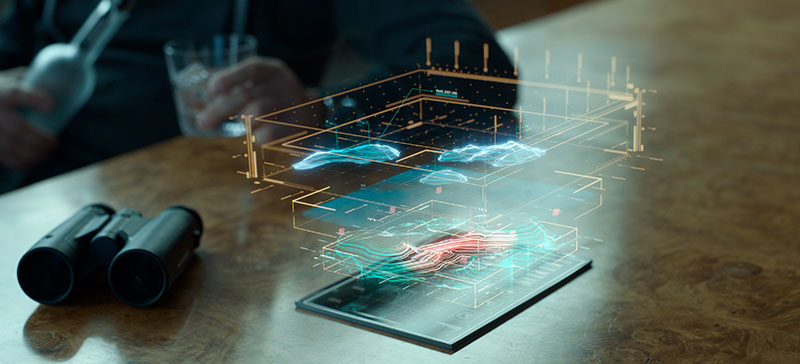200Look-Effects-warm-bodies1
LOOK Effects created frightening animation for the Boneys in ‘Warm Bodies’, and take viewers on a flight through a digital cityscape.
WARM BODIES – Good to the Bone
‘Warm Bodies’ combines humour, romance and horror into a movie set in the near future after an epidemic has swept over the human race, turning most of the population into blood thirsty Zombies. The remaining humans seal themselves off behind a huge wall and wage war against the Zombies. Meanwhile the Boneys, skeletal, vicious creatures representing the dead after they degrade further through their Zombie state, are on the rampage, trying to kill and eat both Zombies and humans.
Look-fx-warm-bodies-ed
When LOOK Effects started work on ‘Warm Bodies’, director Jonathan Levine’s main interest was the Boneys and making sure they would have right kind and level of impact in the story. VFX supervisor at LOOK, Dan Schrecker said, “The production Art Department had created a set of concept drawings for the Boneys but there were still no clear ideas on how they should move. At the beginning of the shoot, while we were still involved with look development and modelling, we did a motion capture shoot of some actors to try and get their animation down for the animators to get started. However, when we reviewed the results, none of the performances met the director’s expectations.”
Boney Design & Development
Jonathan Levine and Dan had first aimed at a jerky, eccentric style of performance but when this was applied to the models, the result was weak and insubstantial. Consequently all Boneys had to be keyframed. Digital effects supervisor Mat Krentz said, “Fortunately, we could see from the start that the performances weren’t gong to work with these characters’ models, so we didn’t take up much more than a week of production to decide to keyframe the Boneys for all shots, and hired a small team of extra animators to help with the longer time it would take.”
Look-fx-warm-bodies1
As well as the 2D concepts, production also supplied the CG modelling team with an upper-body macquette which was taken on set to make sure the team understood how the lighting would fall on the shapes and textures. “Lots of the details were still open to interpretation at that point, however. We continued refining the models with Jonathan especially on proportions, ensuring they didn’t veer toward too freakish a design. Some material aspects were also undecided, for example, their texture and surface changed from slimy to something harder, like dried flesh,” Mat said.
“The brief was interesting because, while structurally they look thin and ‘boney’, based on human skeletons, they also have to feel strong and threatening. This is why the animation became so important. The motion capture was working with the model in a way that looked flimsy and ineffective. But once we had refined the keyframe animation and combined it with the dry, shrivelled surface, they gained a more forceful presence. This texture was created using a lot of references, but was an original, painted texture. We developed it in MARI, exporting to Maya to work with the light interactions like reflections and specular highlights, and then rendered it in V-Ray.”
Look-fx-warm-bodies4-ed Look-fx-warm-bodies2-ed
Preparing to Shoot
Mat had actually been located in New York at the start of the project but for tax reasons the film was to be made in Vancouver. LOOK Effects was also preparing to open in Vancouver at that time but still had not settled into a physical office. “Lead artist Jelmer Boskma was actually working from home on the models as soon as we knew we had the assignment. Because the creatures travel in packs and are seldom alone, we wanted to create five or so effective, full variations on the models. This way, when a shot contained 30 or 40 Boneys, we only had to tweak a proportion, height or the colour to avoid identical looks.”
Dan Schrecker was the only team member who actually went on set for the principle shoot, done in Montreal. Collecting camera data was essential, especially to track the shots correctly to make sure they could get their CG creatures composited and working well within the 3D space of the scenes. The trackers and layout artists needed to feed lens data and distances between objects on set, for example, into Boujou or Maya to set up their 3D cameras and sets to precisely match the live action.
Look-fx-warm-bodies8-ed
Strength in Motion
They also had the images of the half-macquette, shot under the same lights, in the approximate position and spot the CG Boneys would occupy, to compare with their animations and composites as they worked. As the Boneys generally played best in darkened surroundings under shadowy lighting, dealing with them in such places became part of their work. Good lighting reference and HDR images were crucial.
“We generally thought of them as creatures – each had a mind of its own but, as they always moved in groups, individuality wasn’t an important quality. When turning away from the looser organic feel of the initial movement, Jonathan referred to the Terminator, looking for a precise, relentless, robotic strength and solidity. Each step was made with purpose, overcoming the skeletal thinness. It made an interesting contrast!” Mat explained.
Fortunately, rig design did not have to change too much as the team switched to keyframing - the creature TD had prepared the rig and model to handle both kinds of animation. The modelling, rigging and animation pipeline was based on Maya, rendering out the creatures with V-Ray. The tracking was done in Boujou, and the compositing in Nuke.
Look-fx-warm-bodies5-ed
When handling the large groups, up to 50 in one frame, they usually used the Golaem crowd plug-in to import all the models for the backgrounds, with their hero Boneys in the foreground keyframed by hand. Inside Golaem, they could make a few variations like size and proportions and then after the models were in place, individual colour correction could be done to further randomise the look.
Fighting Groups
Groups of Boneys fighting Zombies and humans were handled in a couple of different ways. In some scenes, real actors in green suits stood in for the Boneys who could be keyed out of the shots later. In other shots the Zombies had to fight imaginary Boneys and mime fighting actions on their own. Mat said, “Obviously the first scenario gave us better performances to work with – fighting thin air was tough on the Zombie and human actors! – but in either case, the artists would create a match move character in the 3D scene for each real actor, indicating to the animators exactly where to place their animations and how to style their moves.”
Look-fx-warm-bodies6-ed
Dan noted a scene in which a large pack of Boneys shatters through the glass ceiling of a rotunda. The camera looks up through the ceiling at a green screen background, replaced by a dark sky and the digital creatures who drop down to a crowd of Zombies, all of whom begin fighting. Mat said, “These shots each amounted to a lot of work, from set through to post, with sometimes 30 or 40 Zombie extras kicking and punching the air, and we needed lots of artists quickly trying to match move quantities of 3D characters that precisely mimicked the live action. But the technique did give us a lot of control over the accuracy of the Boney animation.”
The wide lonely expansive shots at the airport where the Zombies spend most of their time, and where R and Julie hide out in an old airliner to keep her out of danger, were actually shot at an abandoned airport in Montreal. Although extensive set dressing had been done at the location to create the physical basics of the shots in camera, the buildings feature wide glass windows which the director wanted to be broken. LOOK replaced the windows with CG broken glass, projecting the reflections back onto them, and littered the scenes with more broken glass. They also added to the abundant garbage and debris lying everywhere with 3D and 2D elements.
Look-fx-warm-bodies15
Camera Flight
LOOK takes the viewer on a 3D camera flight from the airport, over roof tops and into the downtown section of the city where the movie is set. The camera rushes down CG streets and past CG buildings, abandoned and falling to ruin after the apocalypse. The camera’s flight begins and ends with live action ‘bookend’ shots but the environment the audience sees in between represents a fictitious, digitally created city. “Actually, it was initially based on a rough re-creation of Montreal, not because it was eventually intended to be Montreal, but because that is where the shoot was, and we needed a realistic base from which to start laying out a convincing cityscape,” Mat explained.
“We had to decide on logistics – that is, how many blocks should the camera cover? How far in distance should it travel? How fast should the camera move? Should we take it higher over the city or down into the streets? All these decisions were based on a very rough version of Montreal and then, once we had done enough previs and blocking for the camera animation and the layout, we changed the looks and detail substantially.
Look-fx-warm-bodies13
“We didn’t have a lot of time for the sequence, so locking in early on exactly where the camera was looking at any moment helped us avoid wasting time on a high level of detail in areas the camera would miss. Then we could afford to spend time filling out the important spots digitally with everything from street signs to garbage – with all assets well-used.” The stadium building where the Zombies gather to plan their battle is a heavily modified version of the Olympic Stadium in Montreal, augmented to such an extent that it was essentially recreated in 3D from scratch with altered angles from top to bottom and extra levels.
Great Wall
The giant wall that divides the city was a major story point, serving as the means of keeping the violent, infected Zombies away from human habitation. It went through several design iterations. Dan said, “The production had built a practical wall for some scenes, which gave us a physical element to photograph and take textures from. When the wall is shown from a distance outside the boundary we could build geometry and project the textures.”
Look-fx-warm-bodies14
In the closer shots, however, Mat noted that the production sometimes felt the asset looked too large for the audience to believe it could have been built to cut right through the city. As a result the actual size changes slightly from shot to shot depending on the situation. For example, those wide shots overlooking the city were intended to show that the main city buildings were held inside the boundary of the wall. In closer shots, the main idea was to make it recognisable and not overwhelm the action and other elements in the scene. In short, they found that trying to make the size consistent wouldn’t always work in terms of the composition.
The collapse of the wall signals the end of the war between Zombies and humans, all of whom unite to fight the Boneys. Mat set up dynamic simulations in Maya for the collapse, to create the explosions and clouds of smoke, again sizing these per shot to look effective and adding 2D elements to augment the explosion.
Look-fx-warm-bodies17
Heart to Heart
As the Zombies slowly warm up and return to life, their cold hearts revive and start to beat again. Jonathan Levine wanted to show this graphically and assigned LOOK Effects to visualise the idea. At first, though, they did almost too good a job. “We started out with much more anatomically detailed assets for not just the heart but also the surrounding organs, the ribcage and other body parts, with realistic pumping plus the decay relating to the Zombies themselves,” said Mat.
“It looked pretty dark and creepy. Jonathan was very appreciative but admitted that he had been imagining something less gruesome and more cartoony, recalling the humour and romance in the story, so we needed to stylise the heart and the detail, and tone down the realism a little. We went through quite a few modelling and animation iterations to get it right.”
Look-fx-warm-bodies16
Blending Memories
The LOOK Effects team carried out some interesting storytelling work in the opening sequences of the film as R takes a lonely tour of the ruined airport stumbling past his fellow Zombies. His memories of happier, livelier times are visualised as sudden but subtle changes in the environment from cool blue tones, scattered garbage and dishevelled Zombies to warm light, the bustling airport and happy people strolling and chatting.
“This became a fairly time-consuming, brute force kind of task, involving two passes of each scene shot from R’s POV as he moves through the airport,” said Mat. “The first pass would feature a cast of Zombie extras and matching set dressing, and the second would show normally dressed extras in a conventional-looking set, while the camera man tried to copy the first camera’s move for the second pass as closely as possible, without motion control. The work came in blending the two sets of footage and finding good transition points.
“A major task was making the change in R’s own appearance very subtle so as not to distract the viewer – blending his hair and taking chunks of his jacket and morphing them into the next shot. We were morphing numerous elements from the plates in one pass, to updated versions of those elements in the second-pass plates, taking care to get a subtle enough transition. The grade helped as well overall, keeping everything in the Zombie world toned down to greyish blue, and lifting the reddish, orange tones on the other.” www.lookfx.com
Words: Adriene Hurst
Images: Courtesy of Summit Entertainment & LOOK Effects
‘Warm Bodies’ combines humour, romance and horror into a movie set in the near future after an epidemic has swept over the human race, turning most of the population into blood thirsty Zombies. The remaining humans seal themselves off behind a huge wall and wage war against the Zombies. Meanwhile the Boneys, skeletal, vicious creatures representing the dead after they degrade further through their Zombie state, are on the rampage, trying to kill and eat both Zombies and humans.