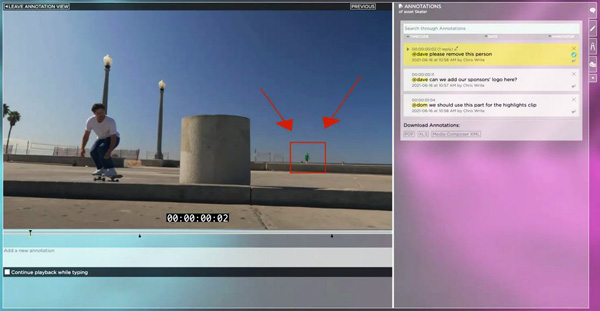
Post-production companies have been managing remote work challenges in various ways, including shipping external hard drives to remote desktop systems and file-transfer services. These approaches solved problems in the short term but were not an integrated part of production and remained another external product to buy, learn and add to workflows.
A year or more later, as content production accelerates again and productions now need to balance on- and off-premise work, the quick, temporary measures may not cope with an increased workload or be suitable for combinations of remote and onsite work.
Hybrid-Cloud Asset Management
Projective, a German developer of production storage and editing software, believes that supporting a hybrid model and dynamic environment calls for a scalable, flexible, stable approach, and has developed a hybrid-cloud infrastructure called Skies. Skies was made available last year in a beta version and has now been released to customers.
Skies is the result of years of collaborative design and development, within Projective and together with its client base around the world. Although anyone can take advantage of cloud services, Projective’s aim was to build a coherent post-production workflow that makes cloud services work for the production.
Skies extends Projective’s Strawberry Production Asset Management system by adding the flexibility required for remote working, while the structure on premise is maintained. The interface stays the same wherever users are working. As a hybrid-cloud system, working with Skies is not subject to VPN setups, media uploads and downloads, or managing remote desktop bandwidth requirements.
Automated Proxies for Premiere Pro

Remote editing has become relatively common today but is still limited in many respects, according to Projective. Secure access to project media is one challenge, and media file sizes and over-subscribed internet connections are further challenges for large projects. Remote-desktop approaches require consistent high bandwidth and may distort video colours and sound.
Skies overcomes these particular problems with a plugin that remote editors use to automatically create proxy versions of files on their on-premise storage to work with. These editing proxies are lightweight, timecode-accurate and Adobe Premiere Pro-compatible. Skies also has tools to conform the proxy-based master clips and sequences to their high-res versions, while keeping all of the remote editors’ settings and effects intact.
Projective has a web-based editing tool called Preditor, recognising that not everyone in the post-production workflow needs the extended features of an NLE like Premiere Pro. Any team member can use Preditor to create rough cuts outside the office from a web browser.
Review and Approval without Uploads
Project review-and-approval loops require delivering draft versions to the right people, maintaining content security, supplying feedback to the creative team, tracking and acting on the feedback -- all take time and attention to detail. Skies does not require uploads to a separate platform, shortening turnaround time and making client feedback immediately accessible to production staff. Smart notifications are used to update the whole team on content relevant to them.
Traditional cloud-based approval platforms rely on users uploading high-resoluation media files, and then waiting until a streamable preview is created before the content can be shared. This system works, but demands time, which means that every iteration appreciably lengthens the project’s approval stage. Skies uses the automatically created proxy files instead, placed in a cloud cache and avoiding upload times altogether and making the material instantly searchable and shareable.
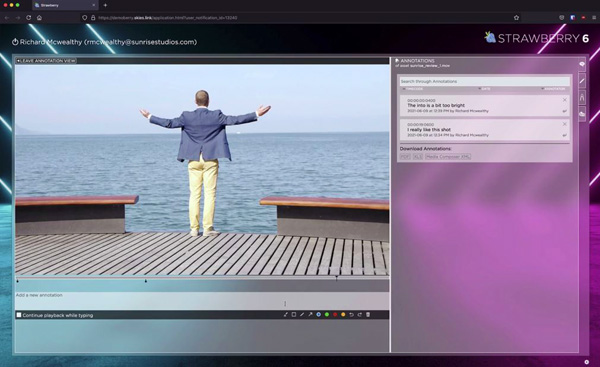
The Gallery view is a part of the UI used to create collections of assets to share with specific people, inside or outside your organisation. You create, stylise and invite people to the gallery. Whenever assets are completed and pushed to the Gallery, those people are sent an email. They can view and interact with the assets, add notes, highlight framesand request revisions. This process also requires no uploads. The images in this article come from this Gallery view.
Controlling Security
Because Skies is a hybrid-cloud environment, continuously expanding cloud storage doesn’t become an issue. Media shared with the client through Skies is encrypted and immediately available, regardless of the client’s location, and any of the media that hasn’t been touched for a while is removed from the cloud cache until it becomes relevant again.
Security is the common concern for all cloud infrastructure users. Projective has built Skies on multi-factor authentication, encryption, watermarking and access control at the project level – which are the existing security capabilities of the Strawberry PAM. Because no content needs to be uploaded to a separate cloud platform, clients control their data, and users only see what they are allowed to see.
Furthermore, the proxies that Skies creates and serve as the basis for review and approval workflows are encrypted streaming proxies. Only authorised users can stream media to their devices and similarly, rather than giving freelancers access to the facility via VDI or VPN, they only gain access to the projects and assets they are working on. projective.io



