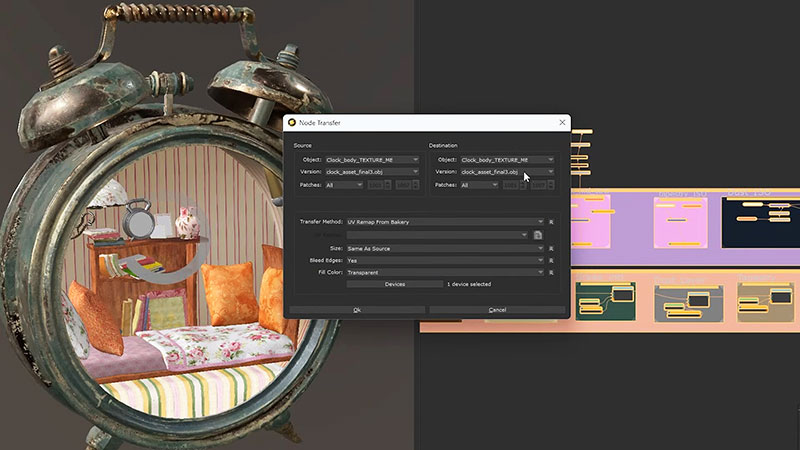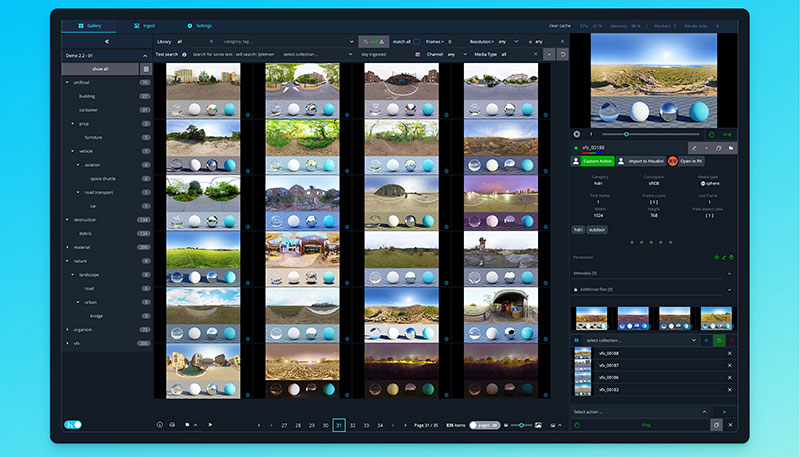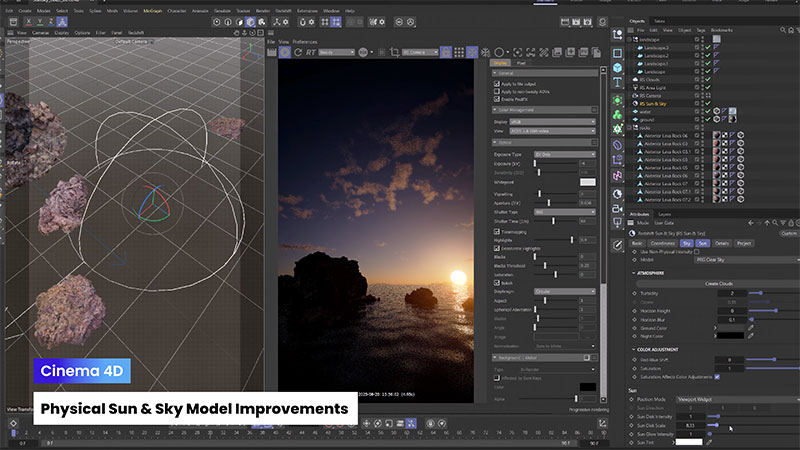The new Boris FX Sapphire 2026 release introduces an authentic film burn effect and transition, an AI-driven whiplash cutout transition, new lens flares, and grunge stamps.

Pro Lens Flare Pack
The Boris FX Sapphire effects and transition plugin collection preserves its cinematic heritage with new tools built from real film and handcrafted textures. With the 2026 release, artists can recreate the warm, unpredictable flashes and glowing leaks of genuine overexposed film while also adding an AI transition that opens slick new editing options.
FilmBurn and MochaWhip are immediately recognisable as new Sapphire classics, open to creative exploration, like all Sapphire tools.

S_FilmBurn Effect
"Sapphire FilmBurn gives me all the messy, beautiful analogue artifacts I love adding to editorial style mograph," said Matt Barretto, Motion Director/Animator. "The deep parameter set lets me shape them into something completely bespoke."

S_FilmBurn Transition
S_FilmBurn uses high-resolution scans of physical film stock to recreate the beauty and imperfections of real analogue burns. The toolset gives users granular, flexible control over light leaks, lens flares and natural film grain, as well as analogue artifacts such as perforation ghosts, leader elements and burnt sprockets. S_FilmBurn is available as both an effect and a transition.
S_MochaWhip is a highly stylized, energetic transition that complements fast-paced social media content, super cuts and music videos. The transition uses built-in Mocha AI tools to instantly isolate a subject in one clip, cut it out, track it and whip it into the next scene. It includes the full parameter set from S_WhipLash – a smooth, natural motion with ease-in – and allows users to adjust the clip's foreground or background independently.

S_MochaWhip Transition
Sapphire's best known effect, S_LensFlare, adds a new Pro Lens Flare Pack, inspired by authentic cinema optics from anamorphic streaks to subtle bloom and diffusion. Each of the eight flares is handcrafted by professional VFX artists.
The S_Grunge effect expands with fresh high-resolution stamps captured from physical sources. The real-life texture collection features more than 80 stamps based on oil paint, chalk, ink, sponge and splatter materials.

Effect Builder Preset
The Effect Builder, which artists can use to create complex multi-layered effects, looks and transitions, has received a significant upgrade. Visual parameter linking delivers a more dynamic workflow, allowing users to hover over drivers and driven connections in real time. Furthermore, eleven new curated presets show the engaging, complex effects artists can create with Builder.
Sapphire is available as a plugin collection with subscriptions, upgrade and support plans and perpetual licenses. borisfx.com