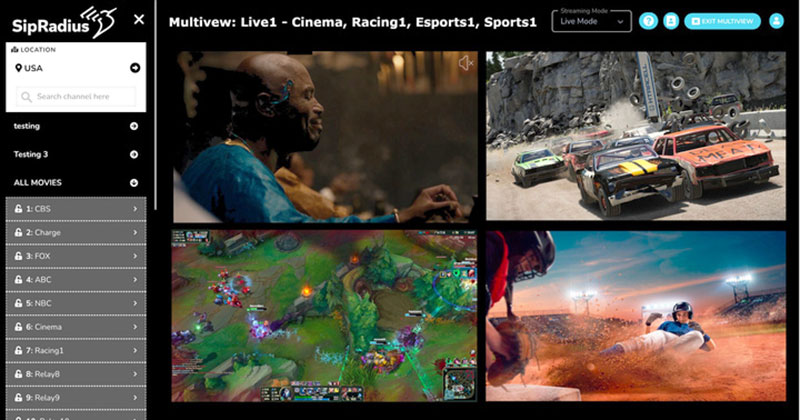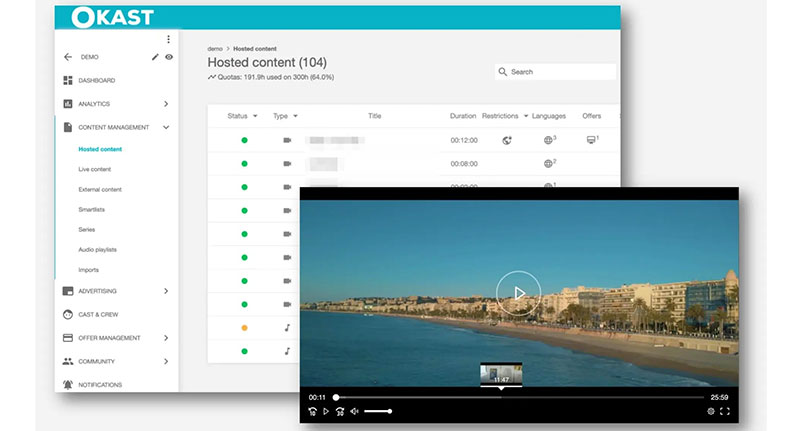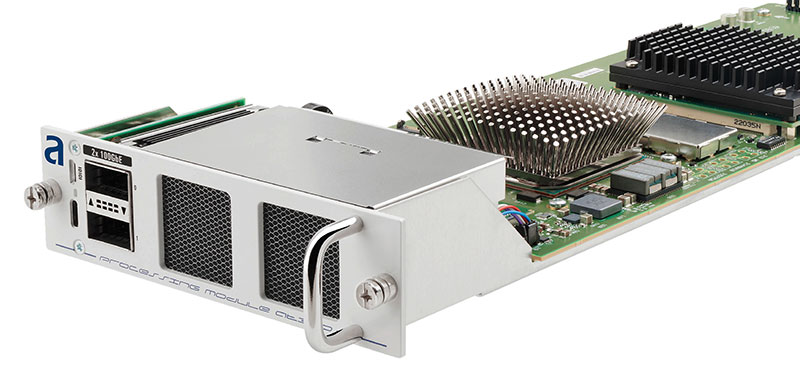Witbe expands the REC’s monitoring, recording and customisation with new features allowing it to take the role of a central hub for live and on-demand video monitoring requirements.
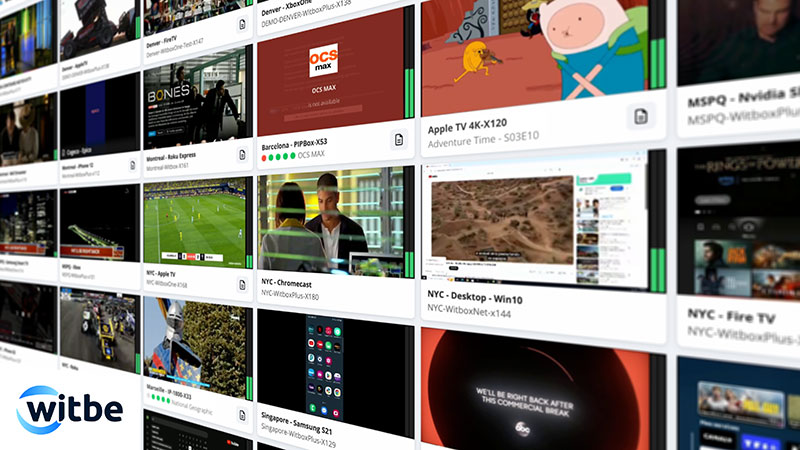
Witbe automated testing and monitoring specialists have developed a new version of their remote device access application for video service providers, the Remote Eye Controller (REC). This update has many new features that expand the REC’s monitoring, recording and customisation capabilities, allowing it to take the role of a central hub for live and on-demand video monitoring requirements.
Witbe’s remote device access helps teams avoid having to travel to test service outages at specific locations. By making testing devices available remotely, a device installed almost anywhere can be accessed immediately using Witbe’s Remote Eye Controller software. It can, for instance, compare video service performance on devices in different cities, or test in multiple countries simultaneously, ahead of a new service launch.
Any video streaming device such as a set-top box, OTT device, Smart TV, mobile device, gaming console or web browser can be plugged into the Witbox to begin automatically testing it. The testing equipment itself can also be deployed anywhere it is needed, via Witbe Cloud Devices, which makes the Remote Eye Controller accessible directly from a web browser on any device that is handy, including mobile or tablet devices.
Continuous Testing in the Field
With Witbe’s most recent update, the REC software can now work as a virtual Network Operation Centre (NOC) and be used to remotely control, monitor and test any real device, from set-top boxes and web applications to mobile devices and smart TVs. The overall goal for its design is to support today’s operations standard of continuous post-release testing in the field – following only brief, intensive pre-production QA testing - and to accelerate time-to-market, in order to give providers a competitive edge.
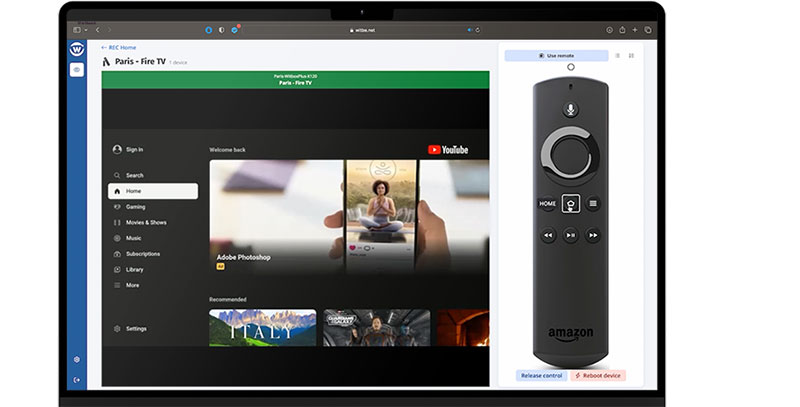
A major aspect of the REC redesign is customisation. When users log on to the new REC for the first time, they now have the option to choose how much information about their device’s streams should be displayed, and to tailor the mosaic view, a key function of the software, to their specific needs. This means the user experience can be optimised depending on the device the user is using to access the REC – a mobile device, a computer or across multiple screens in their office NOC.
Real-time Alerts Displayed
In one of the biggest changes, the software will now display easily readable key performance indicators and alerts in real time on the mosaic view. When errors are automatically detected, such as live channels or on-demand assets with no audio, ad slates or black screens, service providers will immediately see them in the REC. This instant feedback allows the operator to supervise the service’s availability, performance and video quality from one central application without having to consult separate software for different monitoring needs.
By remotely accessing video services, users can take advantage of the REC’s new ability to record a device’s live feed in many more situations – whether to capture an error outside of an automated testing session, or record steps to reproduce an error in the field. Recordings can then be shared with the appropriate teams right away, to escalate an issue and resolve it quickly, capturing errors that can only be seen on real devices.
About this new centralised workflow, Witbe CEO Mathieu Planche said, “This update transforms the REC from an efficient device control centre into a comprehensive video monitoring application, combining video streams running on real devices in the field with alerts from automated test scenarios running on the Witbox. Witbe has made a virtual NOC for every service provider accessible from any web browser at any time, making remote troubleshooting easier.” www.witbe.net