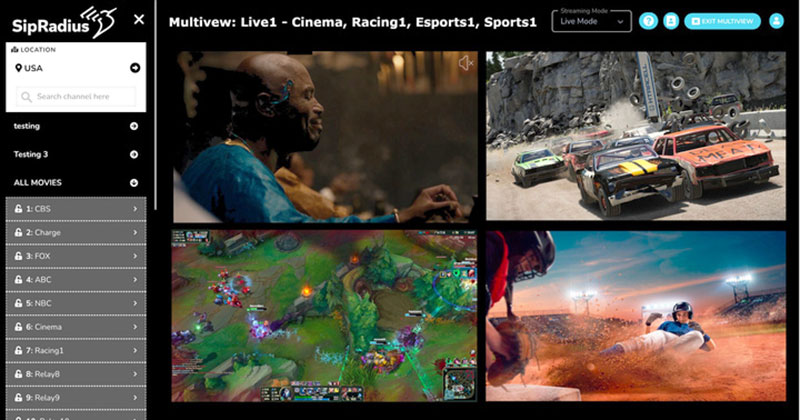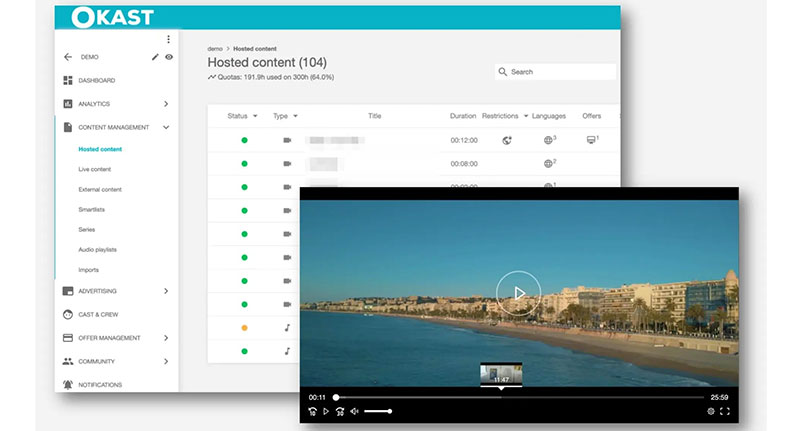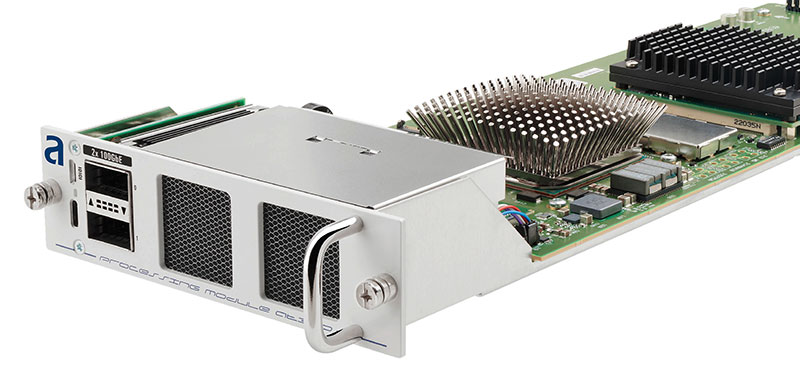The NLL uses Viz Flowics for broadcast-quality graphics, live data integration and fan engagement features. The single platform helps streamline their workflow and reduce costs.

The National Lacrosse League, with 15 teams between the US and Canada, has negotiated major media rights deals with ESPN, ESPN+ and Canada’s TSN for both linear and streaming distribution. The league has now deployed a remote production workflow for most of its game productions. The workflow combines IP-based transmission with production software, accessed through the cloud.
The main graphics engine used in the live game broadcasts is Viz Flowics, including scorebug, game statistics and insert graphics. NLL’s Viz Flowics implementation includes Viz Data Connectors that natively integrate the Sportzcast live scoreboard API and the API of the official NLL statistics provider, to deliver live scoreboard and stats into the broadcasts.
Integrating Sportzcast Data and NLL Stats
In the case of Sportzcast, Sportzcast devices are installed at each venue. Viz Data Connector’s architecture enables the NLL to create and run the game scorebug fully on the cloud, using a data bridge to pull live data from the local devices into Viz Flowics in the cloud.
In the case of the official stats provider, Viz Data Connector also directly integrates with the NLL stats database, including live in-game data. This integration automates the creation and synchronisation of nearly all the graphics with the season’s player and team stats, match stats, standings and so on.
Shifting From Local
The functionality of Viz Flowics means that the location of the production team is no longer the main driver of production. As much as the automation, having a cloud-based platform that is robust and stable enough to handle production remotely also helps the NLL to reduce production costs by controlling travel and capital expenses.
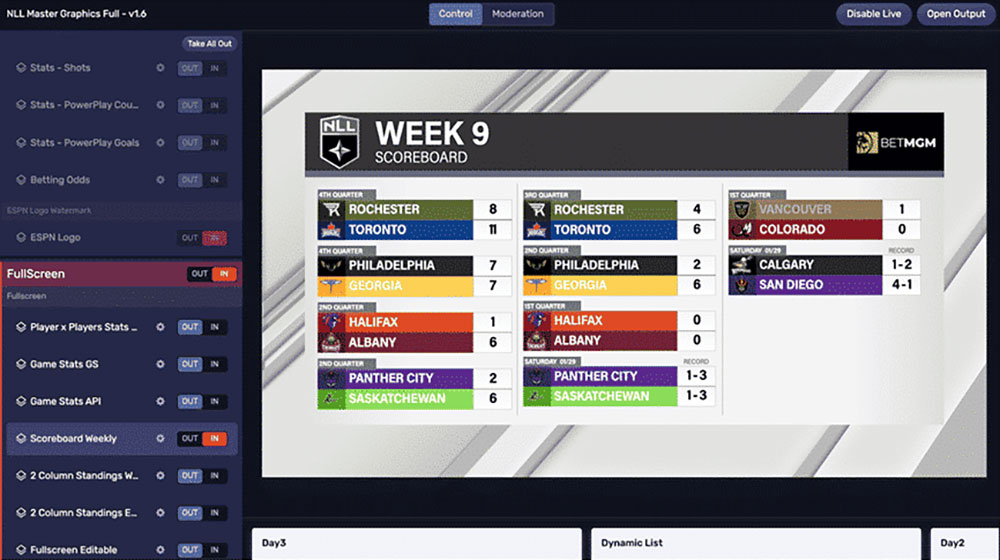
Viz Flowics users work by accessing ready-to-use free graphics packages. They can search, select and modify the templates based on categories, including the sports, scorebugs and lower thirds that the NLL are using, and then work with a web-based control interface to set up and manage graphics playlists.
Operators can work from any location, customising and animating HTML5 overlays for live productions directly from the browser, using the software’s dedicated web editor. Drag and drop features are included to help teams collaborate in the cloud. A web-based control interface is also available to create and manage graphics playlists.
Having achieved this level of remote production, the NLL has been able to simplify local operations, which now need minimal hardware, and OB trucks are not needed on site. The league also has decentralised access to Viz Flowics’ cloud-based graphics package in HTML5, which can be readily shared with the teams and the different production companies that work with the NLL.
Fan Engagement
In terms of revenue generation, the NLL can use Viz Flowics to increase their ad inventory at any time, using the platform’s fan engagement features. For example, social content can be curated, managed and integrated with the live graphics, and viewers’ comments can be incorporated into the programming. Also, by incorporating QR codes into the graphics, the audience can engage with real-time interactive second screen experiences.
“This is a big step forward for Vizrt, as we closed our first long-term partnership with a professional sports league in the US market. In our estimation, it shows that the industry is moving quickly toward adopting more cloud-based workflows, and Flowics is dedicated to playing a leading role in that transformation,” said Gabriel Baños, Co-founder of Flowics. www.flowics.com