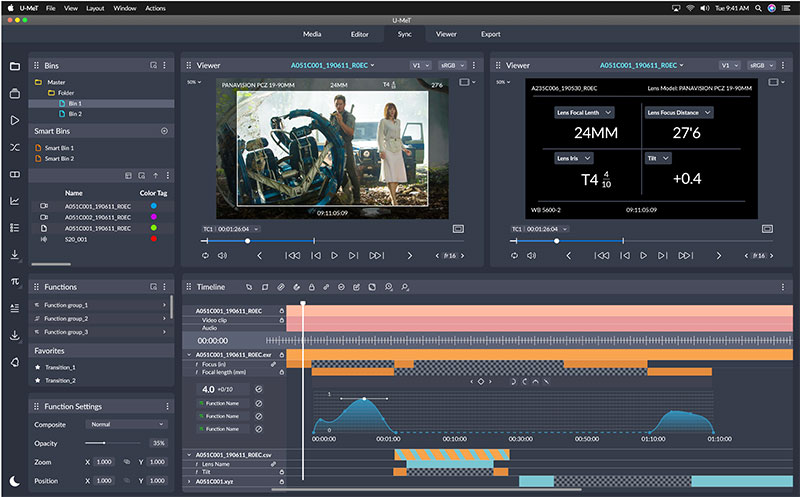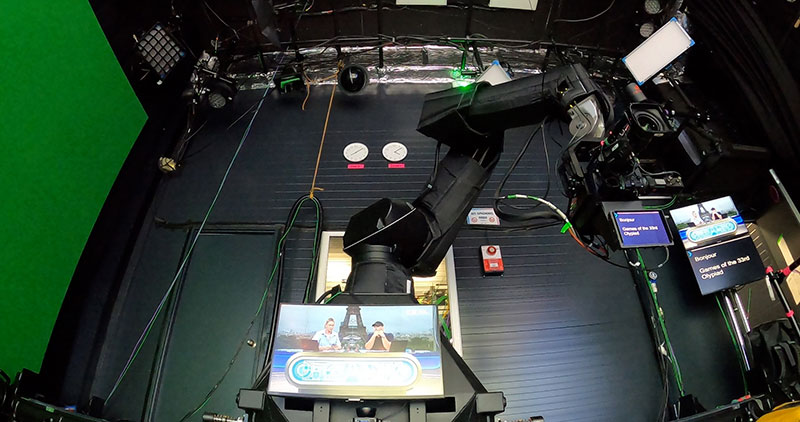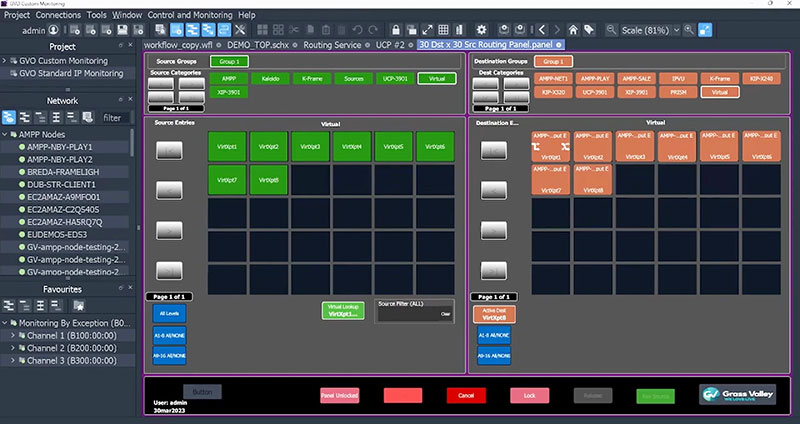The new Blackmagic Camera for Android adds digital film features and controls to Samsung Galaxy and Google Pixel, based on the same operating system as Blackmagic’s cameras.
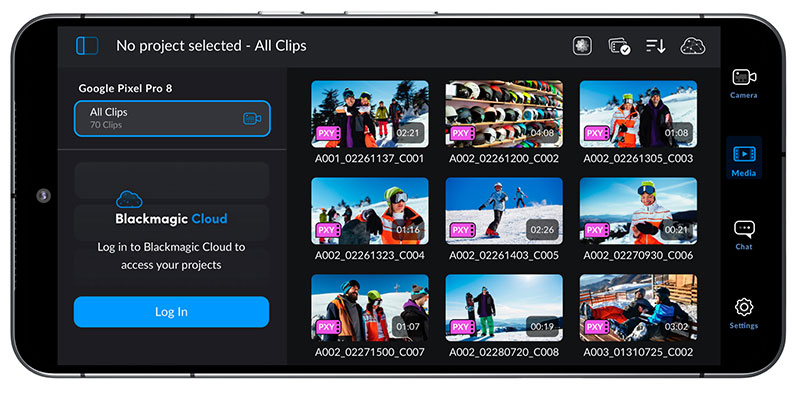
Clips management
The new Blackmagic Camera for Android adds digital film features and controls to Samsung Galaxy and Google Pixel phones. These professional features are based on the same operating system as Blackmagic Design’s digital film cameras, improving the results enough so that shots can be used for television and movie production.
Through the camera’s support for Blackmagic Cloud, users can collaborate on DaVinci Resolve projects and share media with editors and colourists located remotely, simultaneously as a group. Standard industry file types up to 8K can be recorded directly to Blackmagic Cloud Storage.
Shooting and Settings
Auto focus is enabled by tapping the screen in the desired focus area. Users can in 16:9 or vertical aspect ratios, and it’s also possible to shoot 16:9 while holding the phone vertically.
Camera setup is quick and all features are interactive, so settings can be adjusted with a single tap without searching through menus. A heads up display (HUD) shows the most important camera controls such as frame rate, shutter angle, white balance and ISO, status and record parameters, histogram, focus peaking, levels, frame guides and many other settings. Lens selection, timecode, tint and audio levels are also accessed through this display.

However, the Settings tab holds all settings, and gives quick access to the advanced settings such as monitoring, audio, camera setup and recording. The Record tab holds controls over video resolution and recording format including H.264 and H.265 codecs. Professional audio options include VU or PPM audio meters.
Blackmagic Camera also features professional monitoring tools such as zebra settings for checking exposure, focus assist, frame guides and others.
Media Management
Tabs for media management include uploading to Blackmagic Cloud, chat and access to advanced menus.
The Media tab contains controls to browse or scrub clips for quick review, search and sort, and to view the upload status of media. Customers can also link to their phone’s DCIM folder and select clips to upload to Blackmagic Cloud. For access to the media, choosing the Media button opens Blackmagic Camera’s All Clips folder, where thumbnails for each stored clip are displayed.

Focus assist
Media can either be saved to the My Files folder on the phone or sent to Blackmagic Cloud Storage via Blackmagic Cloud. Media management makes three options available, depending on location and mobile data coverage.
Users can record to their phone and transfer clips to a computer, which keeps storage space free on the phone. Or, before recording, the user can log into Blackmagic Cloud and select a DaVinci Resolve project. After each separate recording, the media will automatically upload and sync to all members of that project for immediate editing and grading. (More details are included below.)
A further manual option exists that records media to the phone and then later, when a network connection is established, the user selects which clips to upload via Blackmagic Cloud.
Cloud Synchronisation and Collaboration
Synchronisation with Blackmagic Cloud Storage is one of Blackmagic Camera’s main features. Once a project library is set up, Blackmagic Camera can be set up to sync directly to Cloud Storage from the app. When shooting, the captured video can be instantly uploaded as a proxy file, followed by the camera originals, and saved to Blackmagic Cloud Storage.
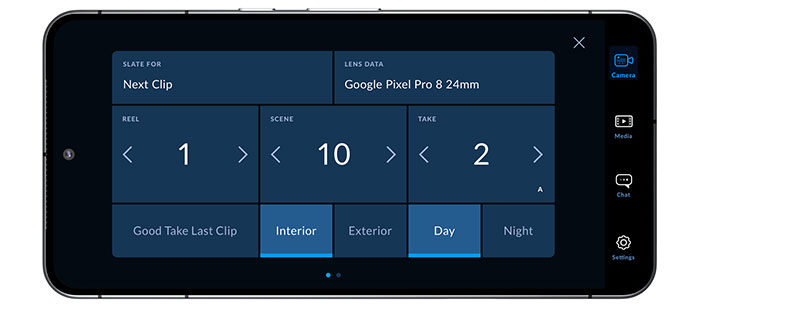
Camera slate
Other people can be invited, using their Blackmagic ID, to share the project and will immediately be able to collaborate with remote editors and colourists working on the same project. Cloud-based teams can discuss shots and share ideas through a chat workspace built into the camera, without leaving the app. When logged in to Blackmagic Cloud, team members can communicate, share shots and receive updates.
Camera files will sync automatically to all members of a project, anywhere in the world, who can start editing using the proxies. Media can constantly be added to the project by multiple cameras in different locations. Anyone can use the proxy media, and the colourist or finishing artist can download the high resolution camera originals and render.
Blackmagic Camera is now available from Google Play, free of charge. www.blackmagicdesign.com