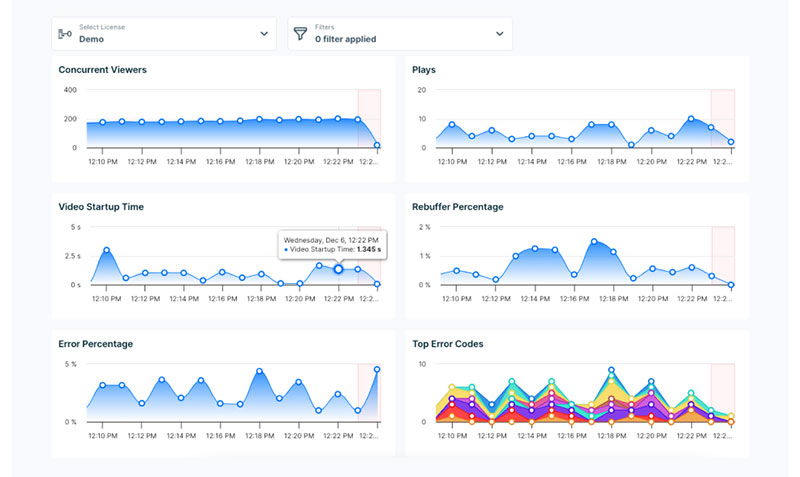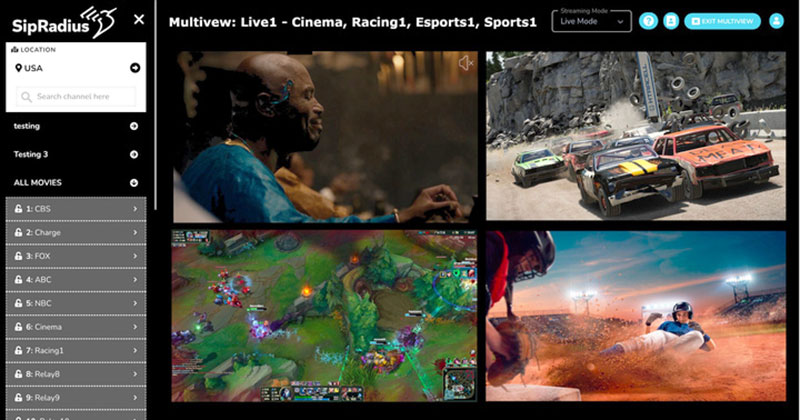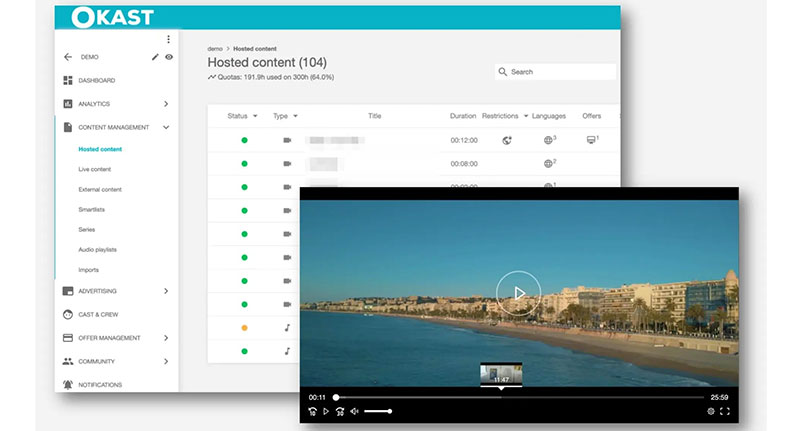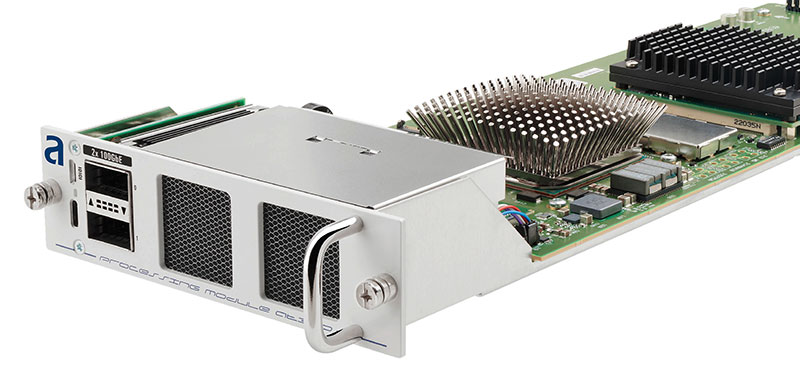David Leopold at LucidLink talks about the non-linear, cloud-based workflows that keep up with fast-paced live events like Super Bowl, handling sharing, latency and security.
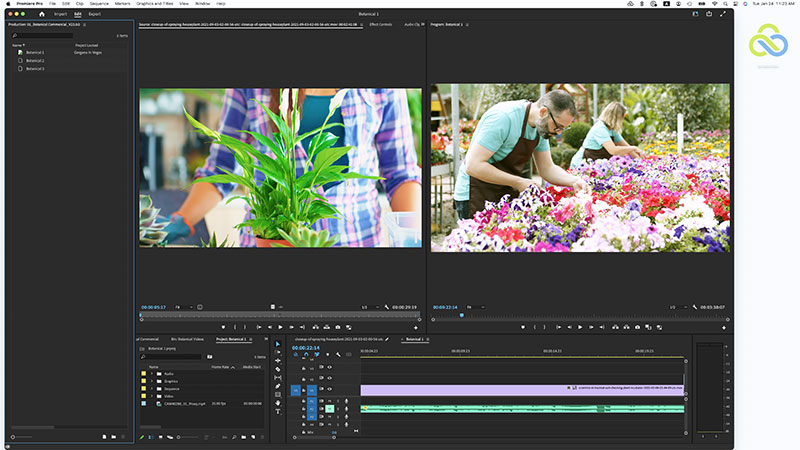
David Leopold, Director of Strategic Development at LucidLink, has a solid background in television editorial and creative direction. Until a few years ago, those roles had always kept him tied to an office, mainly due to the scale of the media he was responsible for, file sizes as well as the quantity of data. The same factors also caused sharing problems stemming from the cost, risks and time involved in moving data.
This situation led the company David was working for to search for a non-linear system that gives immediate access to and control over one central, cloud-based pool of data as a single source of truth for all users concurrently. The organisation adopted LucidLink, finding that its FileSpaces file system creates this kind of environment. To the user, it looks and behaves like a local drive, but all of its functionality is cloud-based.
“Users don’t need to wait while downloading a drive full of data, or synchronise and organise files locally before they can access the media and start working,” David said. “Waiting for software to transcode files is also unnecessary. LucidLink only sees data, bit-for-bit, and does not require media to be in specific formats.”
Live from Super Bowl
He has now been working at LucidLink himself for about two years, and talked to Digital Media World about the experiences of their 2023 Super Bowl customers, who used LucidLink to take advantage of the fast-changing environment and fast-growing quantities of content. One of the world’s largest sporting events, Super Bowl LVII drew audiences of nearly 92 million.

A scenario that stood out for David was the experience of a video editor who had to work through the 2023 Super Bowl from home to look after a family member. He was working on his Mac Mini with a typical household internet connection, but was able to immediately review and edit material streamed directly from camera feeds at the event, into his team’s LucidLink cloud storage and then to his screen. He was among the first people to see the footage.
How all of these features become possible – universal access, instant visibility and remote editing – is due mainly to LucidLink’s file system, Filespaces, plus a proprietary approach to keeping latency as low as possible.
Filespaces and the User Experience
LucidLink’s file system, Filespaces, establishes a uniform shared, global file system namespace across devices connected to the Internet, creating a near-local user experience for a full team, even when accessing data over distance. From a user’s perspective, it functions like a network-attached storage or file server, but both the clients and data repository can be located anywhere. All authorised client devices can see and access the same set of data, irrespective of their operating system or location, as long as they have network access to the object-store.
The LucidLink client software is installed locally on the user’s hardware, with a familiar UI similar to a browser. Users, including their permissions, are managed via an access code and can continue using their own own software applications in the usual way without refactoring. As storing local copies is not needed, the team avoids building up different versions of files.

In situations where Filespaces needs to be distributed across a large number of connected devices or users, each has specific read-only, read-write or no access to individual folders. Global file locking gives their applications native support for serialising access across multiple users and all data is AES 256-encrypted on the user’s device.
Managing Latency
Filespaces deals with distance and latency within the cloud by limiting the traffic between users’ applications and remote storage. The resulting responsiveness means file data can be delivered on-demand with enough efficiency to work in a live environment. Since data appears as if it is locally stored on the end user’s system, native integration with NLEs is also faster and easier. This is possible because LucidLink uses a single mount point to connect to a global namespace and refer to it as a local, shared volume.
David said, “Because it works through cloud storage, the system can be scaled on-the-fly in a responsive, dynamic way. It works with any on or off-premises object storage device that is S3 or Azure Blob compliant. Users also have the option to purchase a turnkey bundle based on IBM Cloud, without egress fees.”
As data is streamed directly to the user, the main source of latency is internet bandwidth. LucidLink streams only the parts of the files needed at any one time over parallel connections, first breaking up the files into blocks of data using metadata. Another way the software avoids latency and bandwidth issues is ‘pinning’, a kind of temporary pre-caching of the critical blocks of high bit-rate files.
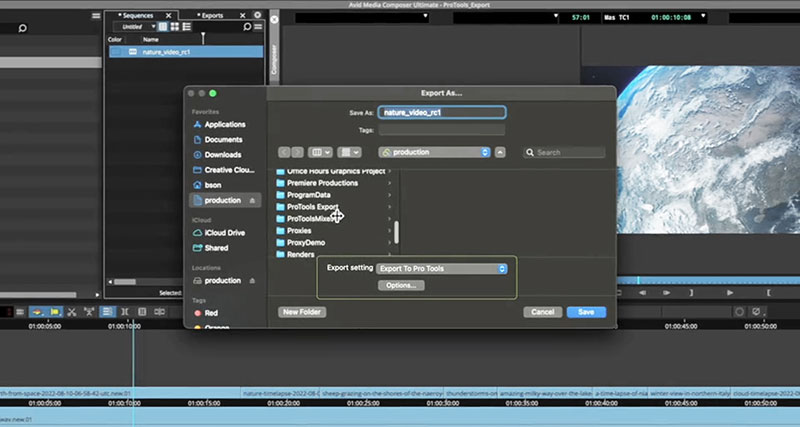
LucidLink Audio Workflow - Avid Media Composer to Pro Tools
New Potential for Live Broadcast
Going back to Super Bowl, apart from keeping editors at all locations supplied with data as soon as it is captured, ancillary content can now become an integrated part of a live broadcast like Super Bowl more readily. Content that viewers used to have to wait for till some time after they happened – like highlight clips, interviews or sponsored material – can can be prepared for viewing right now. Shared motion graphics can be continuously created, updated and applied to quick turnaround footage.
Audio recording is an interesting application as well because, normally, using a virtual machine for audio post is not straightforward. A typical VM can only read the stream as a single feed that can’t be manipulated. But in LucidLink all the data layers can be accessed as they were recorded. www.lucidlink.com