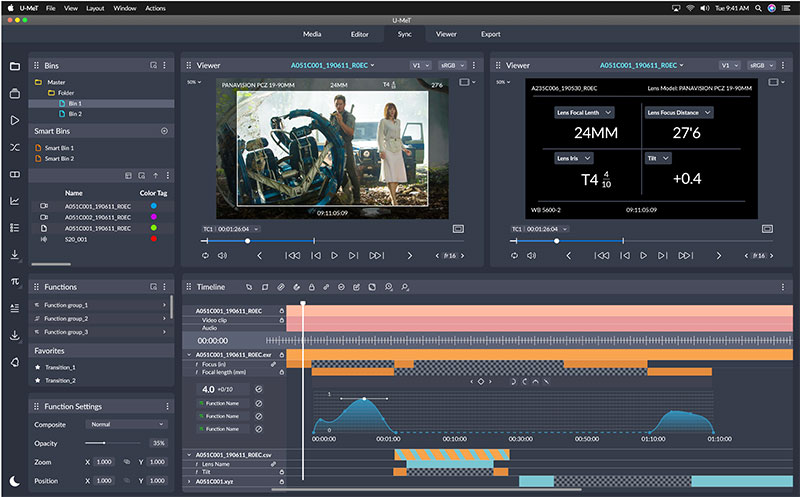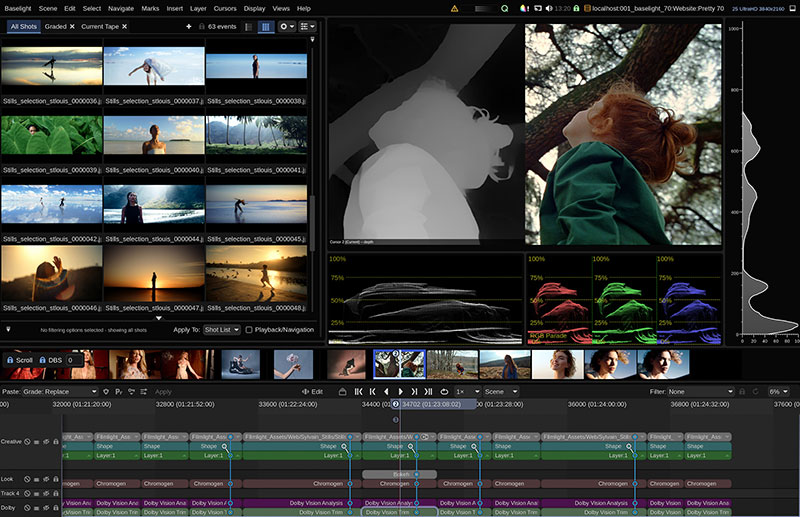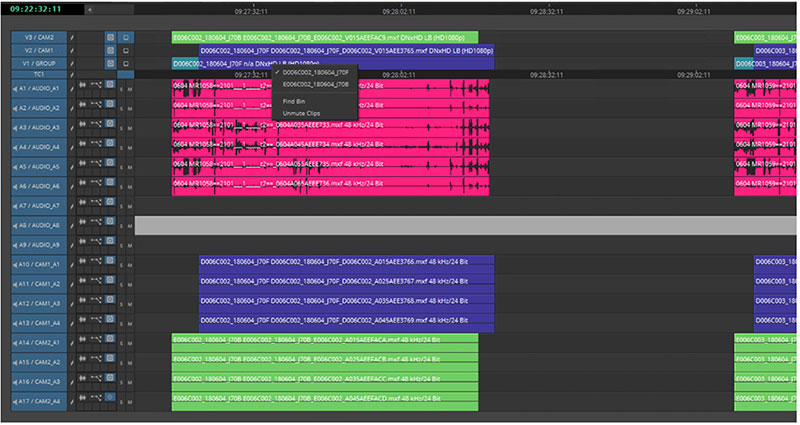Adobe added new audio tools, now in beta, to the Premiere Pro timeline to speed up editing, including interactive fade handles on clips and AI-powered tagging of clips by audio type.
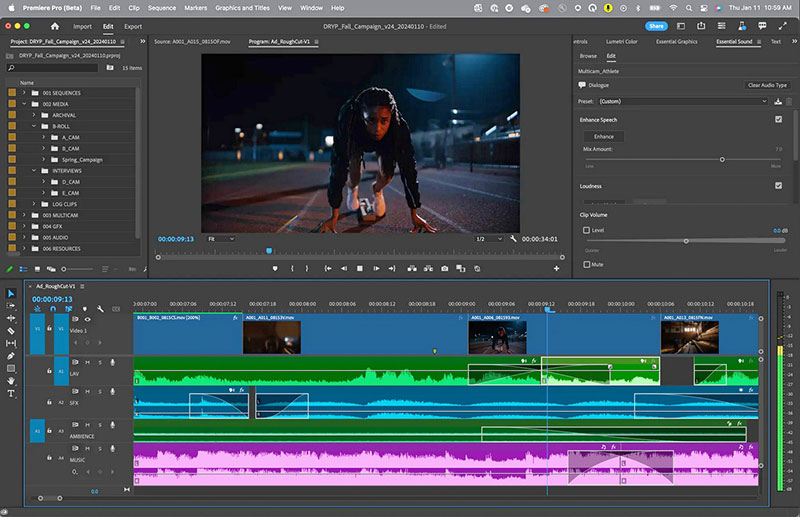
Adobe Premiere Pro has new audio features, available now in beta, to make editing faster and easier. Among the new tools are interactive fade handles on clips in the timeline that editors can click and drag to create and customise various audio fades, or drag across two clips to create a crossfade. These visual fades give more precise control over audio transitions and show exactly where they are applied across a sequence.
Also, with the help of an AI engine, a new tagging feature automatically identifies and labels clips with icons for audio categories such as dialogue, music, sound effects or ambient noise. editors can then use these icons for one-click access to the relevant tools for each of those audio types.
Redesigned clip badges visualise more clearly which clips have effects. By right clicking the badge, new effects can be added and with a single-click you can open the Effect Control panel to make other adjustments. Changing the workspace or searching for the panel is not necessary.
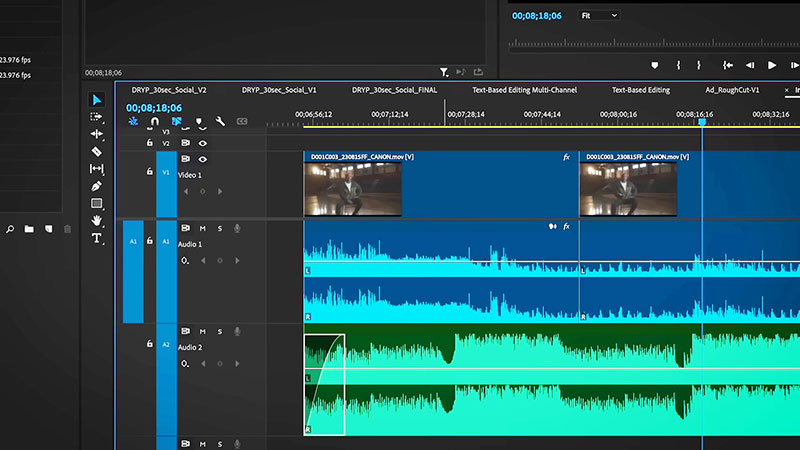
New visual fade handles on clips in the timeline.
The waveforms appearing on clips on the timeline behave more intelligently, resizing dynamically as you change the track height. New clip colours also make it easier to see and work with audio on the timeline.
Adobe’s Enhance Speech, another AI-powered tool, is coming to the end of its beta period and will become generally available to Premiere Pro customers in February 2024. Used to remove unwanted noise and improve poorly recorded dialogue, Enhance Speech outputs video that sounds more as if it were recorded in a professional studio. Autoducking automatically adds keyframes to dip music underneath the dialogue, so that voices remain clear in the final mix.
Adobe says that these new, combined developments are a major audio workflow update for Premiere Pro. www.adobe.com