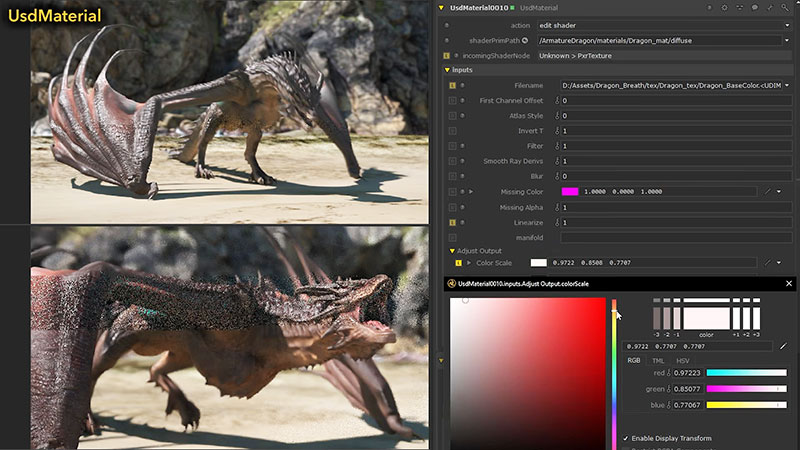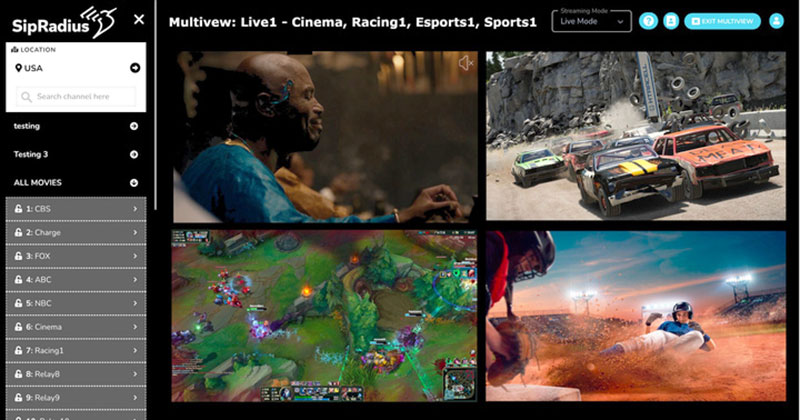Adobe has updated their Firefly models with new Structure Reference functionality in the Text to Image module, applying the structure of an existing image to newly generated images.

Adobe first launched Firefly one year ago. So far, people have used Firefly’s line-up of generative AI models to generate over 6.5 billion images. Over the year, Adobe has natively embedded Firefly capabilities directly into Creative Cloud applications including Photoshop, Express, Illustrator and Substance 3D. The intention is to develop models for working with imaging, vectors, fonts, audio, video, 3D and other areas that will extend workflows in Adobe products.
Most recently, the company has updated the Firefly models with new Structure Reference functionality in the Text to Image module on the Firefly web and mobile application.


With Structure Reference, a user can apply the structure of an existing image to newly generated images, using it to influence the result. An existing image can be used as a structural reference template and to generate multiple image variations with the same layout. Structural and layout characteristics can be difficult to express verbally well enough to match someone's imagination.
By combining Structure Reference with Adobe’s Style Reference – another Firefly capability in the Text to Image module, which takes a style reference image and applies it to a prompt – you can reference both the structure and style of an image to visualise ideas more quickly. Another option is creating a totally new subject unrelated to the reference image, while keeping the same structure.
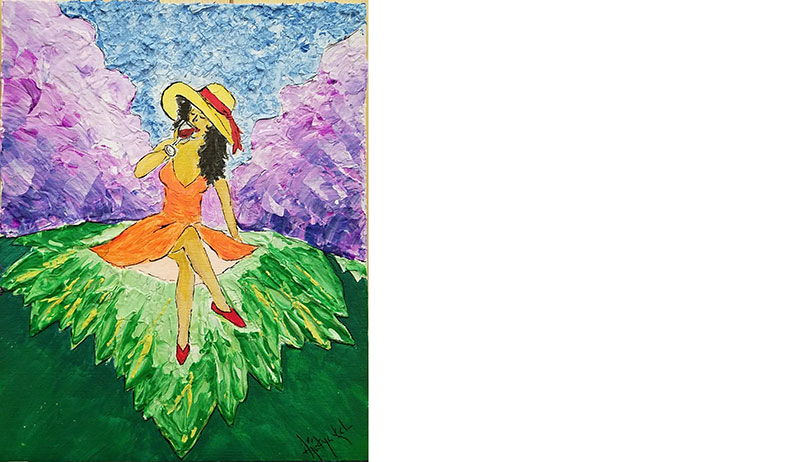

Adobe has suggested various applications for the Firefly-powered Structure Reference capability. In professional practice, artists can modify existing work, marketers can generate a variety of on-brand images to use across a campaign, and designers can create an image layout, as well as the structure and pose of a subject, without needing to find the ‘ideal’ text prompt.
A user could redesign a room by uploading a picture or sketch of an existing room, or use a children’s drawing (see above) as the basis for a new image with a different style – from painting to photoreal, or the other way around. Users can add depth, texture, lighting, colour and other elements. It’s also possible to colourise black and white images and line drawings. www.adobe.com