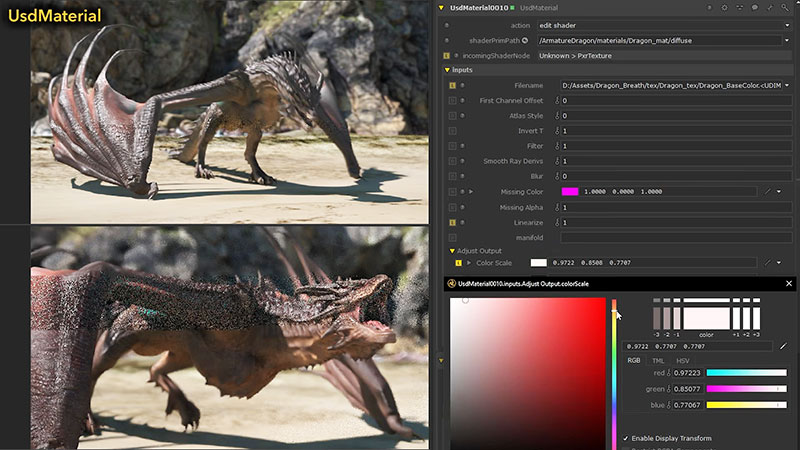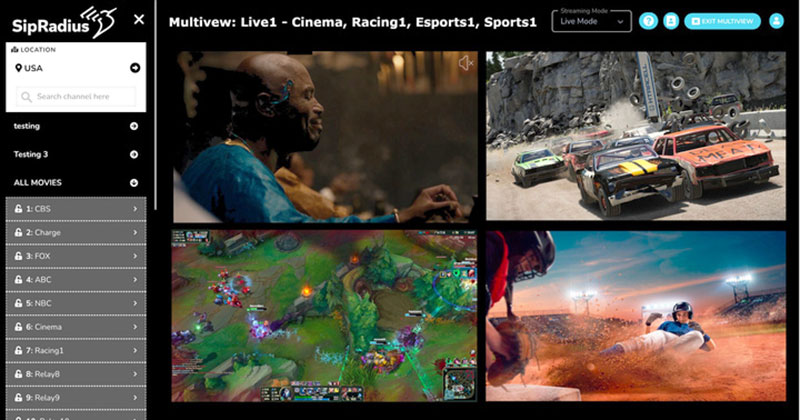Adobe develops further functionality based on its Firefly AI engine, plus updates for brand graphics, logos and icons, product packaging, marketing deliverables and pattern creation.
![]()
Generate Icon
For their most recent round of updates to Photoshop and Illustrator, Adobe has developed further tools and functionality based on its Firefly AI models, plus other updates affecting brand graphics, logos and icons, product packaging, marketing deliverables and pattern creation.
The new tools target processes and workflows used in advertising and marketing graphics, digital drawings and illustrations, adding patterns to fashion silhouettes, inspiration and mood boards, and so on. Designers can test multiple patterns and design options developed for product packaging, for example, or see ad projects in different seasonal variations and produce designs across product mockups in many different combinations.
Firefly AI Models in Action
In Illustrator, designers can now use Generative Shape Fill (beta) to add detailed vectors to shapes faster by entering text prompts, directly in the Contextual Taskbar, that guide style for concept ideation or enhancing existing artwork. This tool runs on the Firefly Vector Model (beta). Enhanced Text to Pattern in Illustrator scales and customises vector patterns across design projects, also using text prompts, and Style Reference will adhere to a chosen style when editing and scaling vector graphics including subjects, scenes and icons.

Generative Shape Fill
New AI features built into the existing Photoshop workflows are expected to increase precision and control when selecting, compositing, adjusting images and working with type, and new ideation and creation methods are added that run on the Firefly Image 3 Model. To use Generate Image, the user types a descriptive prompt including colours, mood, lighting and style, and applies creative controls to help produce more relevant results. Enhance Detail in Photoshop’s Generative Fill improves sharpness and detail in large size image formats.
In both applications, the Contextual Taskbar now has a menu that suggests relevant next steps in users’ design processes, and features the most common settings for working with shapes and rotating objects.
More Updates for Speed and Ease of Use
Other updates and workflow enhancements to Photoshop and Illustrator software are intended to speed up repetitive tasks and save designers time.
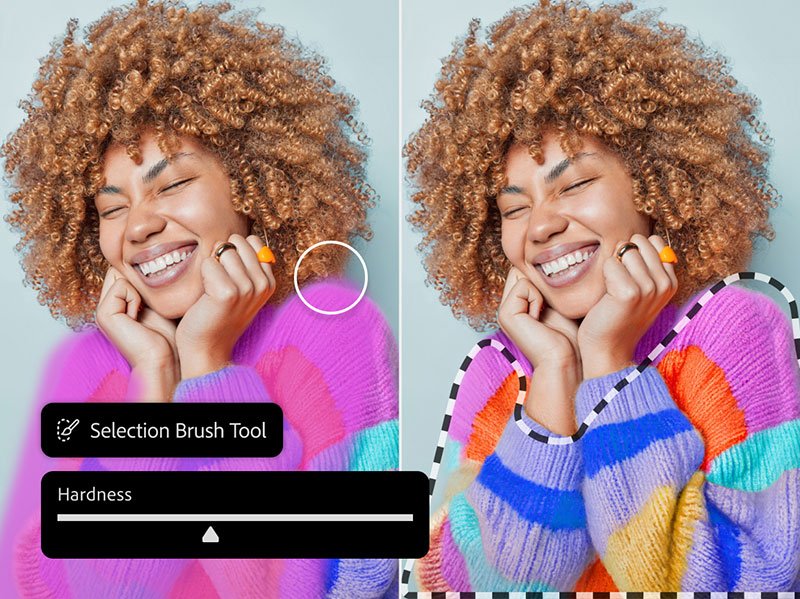
Selection Brush
In Illustrator, Mockup can be used to create visual prototypes of art on objects like packaging, clothing and other products by automatically adjusting the art to fit the object’s curves and edges. Users working on packaging design, architectural drawings, fashion patterns and so on can use the Dimension tool to plot precise sizing to projects very quickly. With Retype, users can convert static text to live, editable text and identify the most suitable font for projects.
Improved selection capabilities in Illustrator include a new Enclosed Rectangular Marquee Selection that helps to select objects more precisely in intricate, crowded designs. Pan and Zoom capabilities also give faster, smoother performance so artists can navigate very complex documents while applying extremes in scaling.
In Photoshop, the selection, compositing and application of filters in the Selection Brush tool have become more natural. The Adjustment Brush can be used to apply non-destructive adjustments to specific portions of images, and improvements to the Photoshop Type Tool supports faster, less manual ways of creating bulleted and numbered lists. www.adobe.com
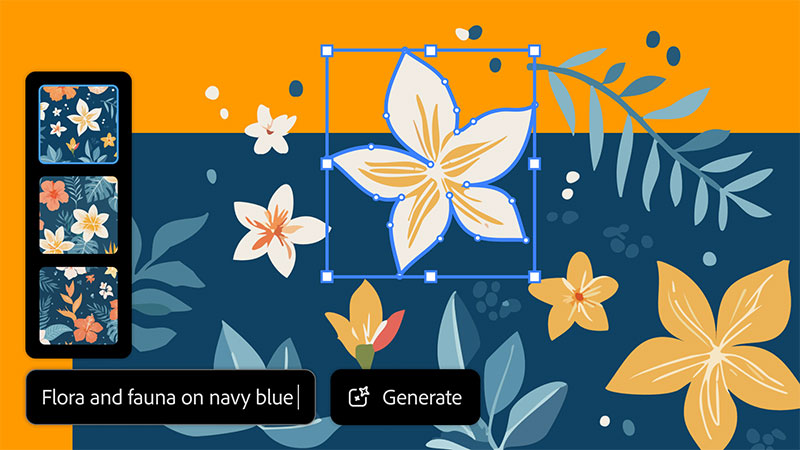
Text to Pattern