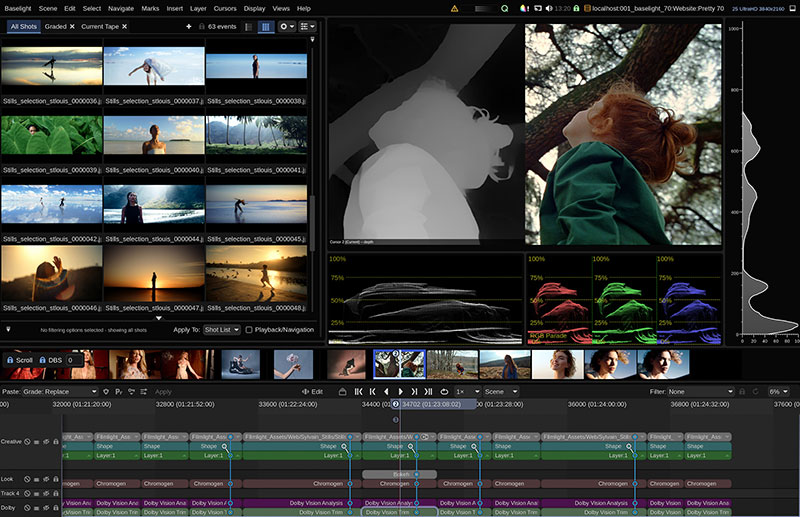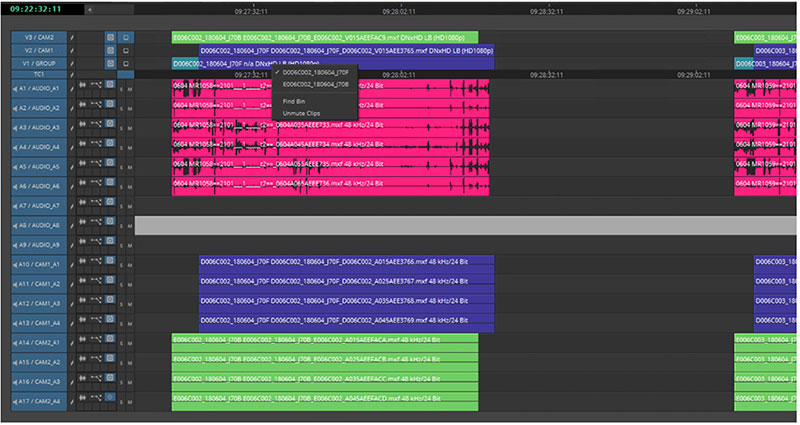Framefloor’s team uses AJA’s Io 4K Plus hardware to ingest, work with and output a huge range of formats over 12G-SDI and HDMI for their corporate, film, sports and broadcast clients.

Framefloor is a creative studio in Cologne, Germany, with a three-person crew that delivers audience experiences for corporate and sporting events and film projects. The team is set up to take on motion graphics, editorial, animation and sound, plus other services for web and print.
Consequently, with only three people to handle all the work, everyone needs multiple skills and an interest in learning lots of others. One of the studio’s Creatives, Markus Bledowski, a post-production specialist, performs compositing, editing and graphics, and now also works on audio. “Clients frequently come to me with an idea or story to develop, or already have a story in mind and ask me to add graphics, music or media to their content," he said.
“After spending years working on systems like Autodesk Flame or Inferno, I started exploring Premiere Pro and After Effects, and Final Cut Pro as well as 2D and 3D animation tools. I like using new tasks as an opportunity to learn. I also enjoy working with all types of people and getting to be part of a team that decides the project’s creative direction.”
Workflows - with Lots of Options
Producing highlight reels and promo materials for events is a regular part of their clients’ projects, involving a considerable editorial and graphics component. The ability to quickly view, monitor, record and playback content for this work – with as little disruption to the workflow as possible – is essential.
Framefloor's workflow varies depending on the project and scope. For instance, if shooting and editing a single interview, Markus could simply record footage in-camera. On the other hand, he might ingest it into a portable MacBook Pro laptop, equipped with an external monitor and an AJA Io 4K Plus. This setup allows him to view the footage as he works and handle post production tasks, from editing through to colour correction. Once the customer has reviewed the content and the footage is graded correctly, Markus can confirm the final version and export the cut into the required format.

"This kind of continuous monitoring setup is necessary, especially as we move toward HDR workflows and need a way to go from HDR back to SDR, or to adjust SDR streams automatically," Markus said. "It makes sure I have SDR and HDR versions that are compatible with displays and content, which is crucial to get the best quality output when working with HDR or Log content. I'm only able to achieve it with devices like the Io 4K Plus."
Formats and Connectivity
Given the range of services Framefloor covers, wide format support and professional connectivity make the Io 4K Plus a good hardware choice for the studio. It is compatible with SD and HD, UltraHD, up to full 4K with frame rates up to 60p over both 12G-SDI and HDMI 2.0. Also, because higher bitrates are part of the standard, 12G SDI supports 4K 60 from a single cable.
The Thunderbolt 3 ports are also compatible with Thunderbolt 4 and connect to iOS, Windows and Linux computers, instantly accessing video and audio output from most post production software. To work more easily with 4K video, Io 4K Plus will output a down-converted HD-SDI signal on a BNC connector that can be used to output 4K projects directly into HD recorders for broadcast and to view 4K images on HD monitors during post.
Regarding HDR, Io 4K Plus delivers HDR pipelines, from HD to 4K, onto HDMI and SDI compatible displays. It includes HLG and HDR10 support with HDR Infoframe metadata. AJA Control Room software and Io 4K Plus also support HDR metadata capture from an incoming SDI or HDMI signal. The file will have embedded HDR metadata that allows it to be played back at its intended dynamic range, and automatically sets the HDR format on the monitors connected to the HDMI and/or SDI outputs. HDR output with metadata from Adobe Premiere Pro or Media Encoder HDR files is also available.

Multi-Camera Broadcast Projects
For projects involving several cameras, the Framefloor team may capture feeds via an AJA Ki Pro Ultra 12G recorder instead, or record the footage to SD cards in the cameras. When they are producing video highlights and reel work, they often remotely plug into the broadcaster’s or venue’s server to acquire their live camera feeds and move them directly into Framefloor's server.
The team feeds that footage into their mobile workstations, which include Io 4K Plus devices that are used to output the content to external monitors for colour grading and clipping. They usually have a 16-channel audio output, so they also need to mix those channels and add voiceovers, graphics and colour before export. “In a typical example, we would use Premiere Pro for the cut and After Effects for graphics. Once we complete the graphics, we can edit and grade the highlight reels and then export them to the server for the broadcasters to access.
If a broadcaster needs to play out directly from a timeline – say, for video conferencing or other live applications – Framefloor employs a similar approach, but if they're preparing content for advertising and promotional purposes after an event, they might just export an MXF file to the server. For live corporate product launch events, Framefloor may also opt to use a Ki Pro Ultra 12G for video recording and playback. In this scenario, the team would record multiple HD feeds from the cameras, and then ingest the recordings into their edit suites.
Markus said, "Ki Pro Ultra 12G makes it quite simple to bring material into our workstations, even HDR and higher resolution content, because of the 12G-SDI connectivity. AJA's regular software updates for both products are also helpful and a welcome bonus." www.aja.com