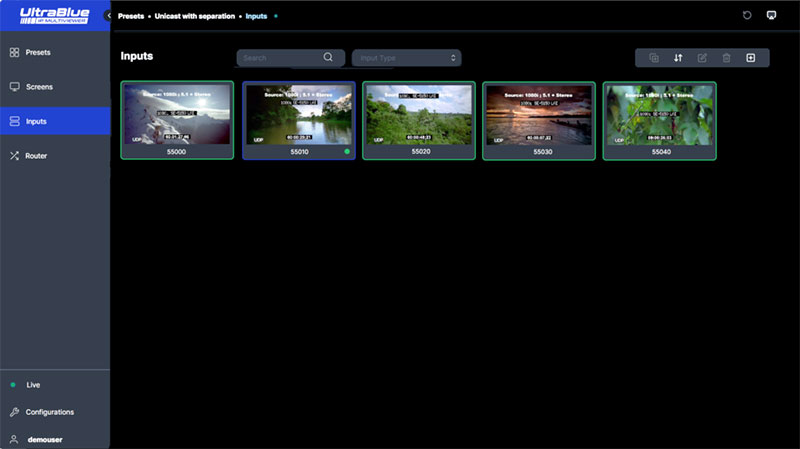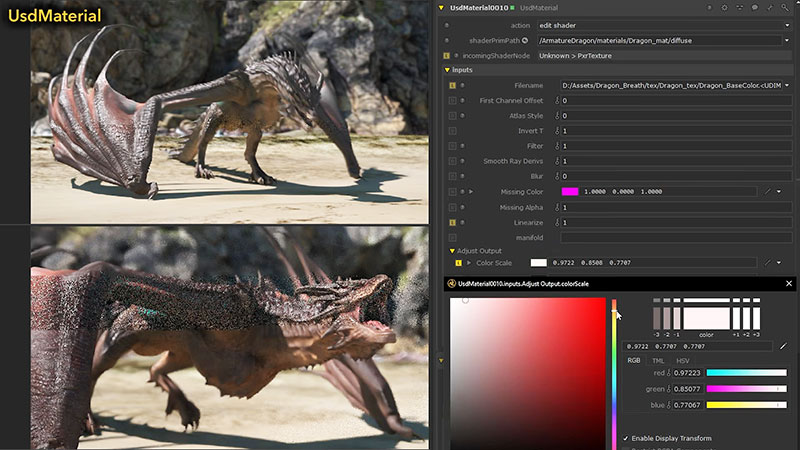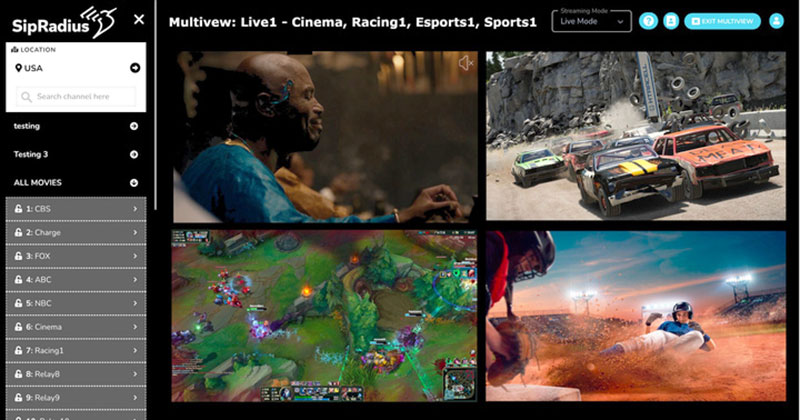Foundry Flix v7.0 brings functionality to help cross-discipline teams on a project to collaborate on story development, a new integration with Maya and new ways to customise Flix workflows.

Foundry Flix version 7.0 updates the company’s pre-production software with a focus on cross-discipline story development and helping the various production teams on a project to collaborate on stories.
Flix’s original design manages editorial round-tripping, storyboard revisions, file versioning and similar tasks, and now adds a new integration with Maya and an upgraded API, supporting the need for varied groups of artists to work together.
From 2D storyboards to 3D playblasts, all pre production source files are organised in one central location so everyone understands the overall goals as they build out the story together. This organised approach is intended to keep projects on schedule and budget more effectively.
2D and 3D Collaboration
Due to the new integration with Maya, 2D and 3D artists can collaborate from anywhere in the world using Flix as a central story hub. Snapshots and playblasts can be imported from Maya into Flix 7.0 as panels and then round-tripped to and from editorial in a few clicks. All files are named, stored and organised in Flix, and meanwhile teams respond with feedback or revisit older ideas as the story is refined.
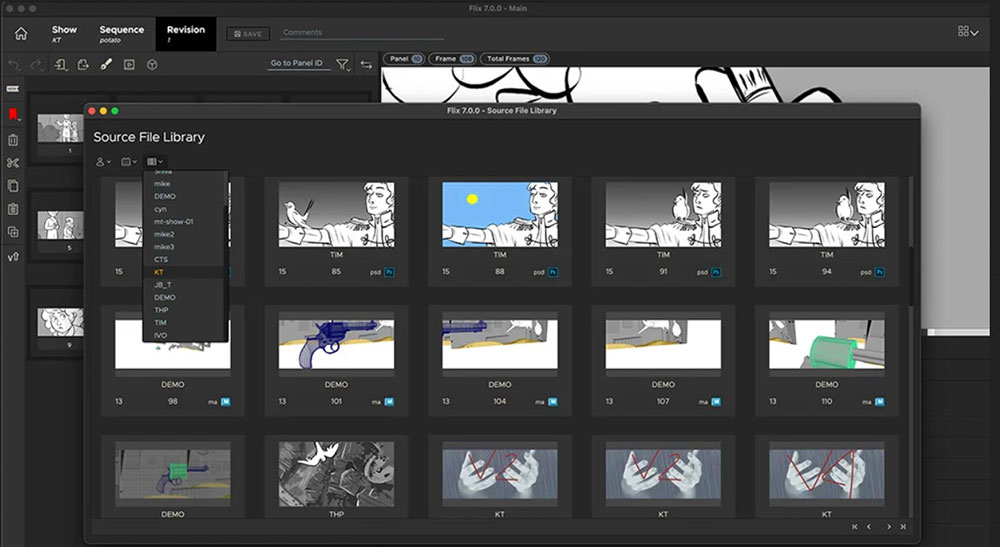
Source fIle library
Since Flix also connects to Adobe Photoshop and Toon Boom Storyboard Pro, the Maya integration means layout and storyboard teams can to work alongside one another. This ability makes it possible to identify areas for improvement in the story, such as timing issues, more quickly before they become complicated and expensive to change later in production.
2D artists can bring Flix’s Maya panels into their usual drawing tool and then trace over the viewport for faster storyboarding. Meanwhile, 3D artists can reference 2D storyboard panels from Flix directly in Maya when building complex scenes or character models, also saving time.
Customising Workflows
For studios wanting to customise Flix to the specific needs of their artists, Flix 7.0 has a new Remote Client API that makes building new extensions easier. Studios can use this API to create custom tools that integrate with Flix, using essentially the same API as the built-in extensions for Maya and Photoshop. Detailed documentation and example code for the Remote Client API are supplied to help studios build custom integrations with preferred tools, or complete customised workflows.
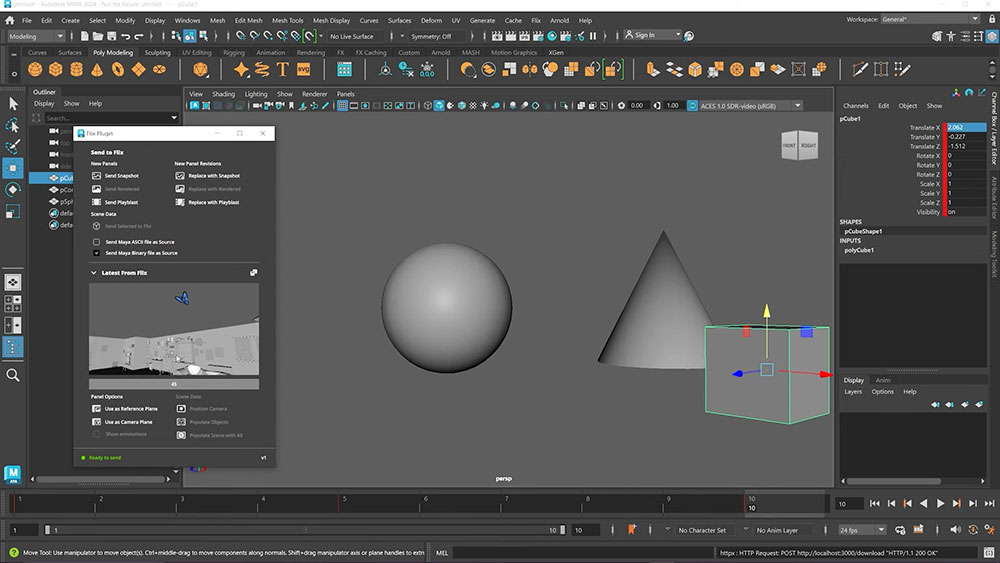
New Maya integration
To further support customisation, Flix 7.0 has a new extension management system for studio supervisors, who can test, update and audit all extensions, and also deploy them across a production from a single place.
Flix 7.0 introduces single sign-on (SSO) support that simplifies secure account provisioning. IT teams can now authenticate Flix users through their studio’s existing SSO platform as a way of centrally managing secure access to story development assets for both staff and freelancers. Flix also supports multi-factor authentication, which adds another layer of security.
Metadata System and Adobe Plugins
To avoid wasting time looking for information, a new metadata system now stores scene data directly on each Flix panel. For Maya users, for instance, global cameras, locators and file path data will be recorded for assets selected in the viewer.
Numerous updates and a new UI have been developed for the Flix Premiere Adapter plugin for Adobe Premiere Pro. These changes overcome earlier limitations and give users a smooth, efficient editorial workflow.
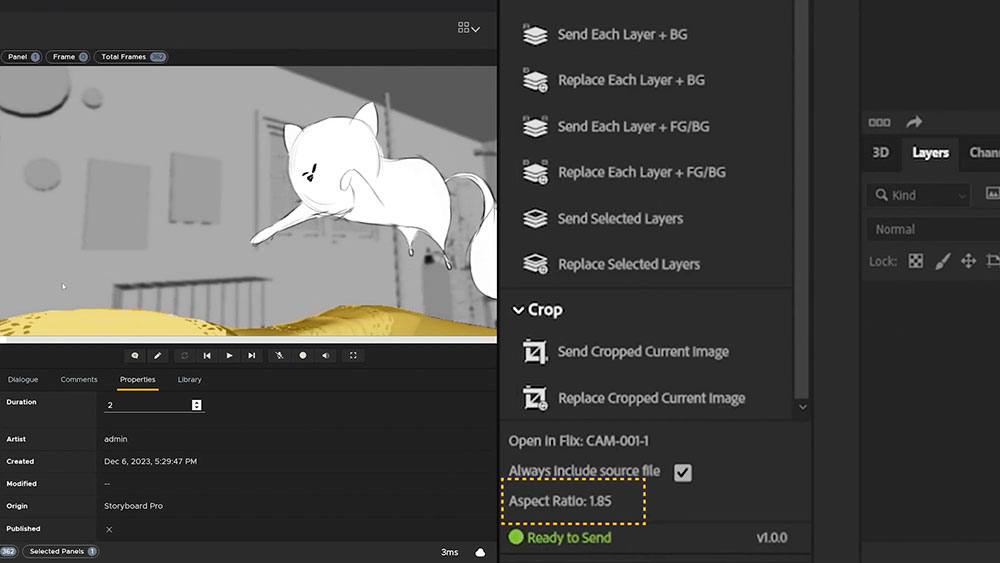
Redesigned Photoshop extension
The Photoshop extension has also been redesigned and rebuilt from the ground up, with its own UI customisation options and other features. Users can resize extensions, customise the colour scheme, try new options for action icons, and others. A wider range of actions now includes Replace Thumbnails, Replace Layers and Replace Selected Frames.
Users can also set their own notification preferences now. Turning off automatic email updates each time a panel is published or changed, will limit distractions and interruptions. www.foundry.com