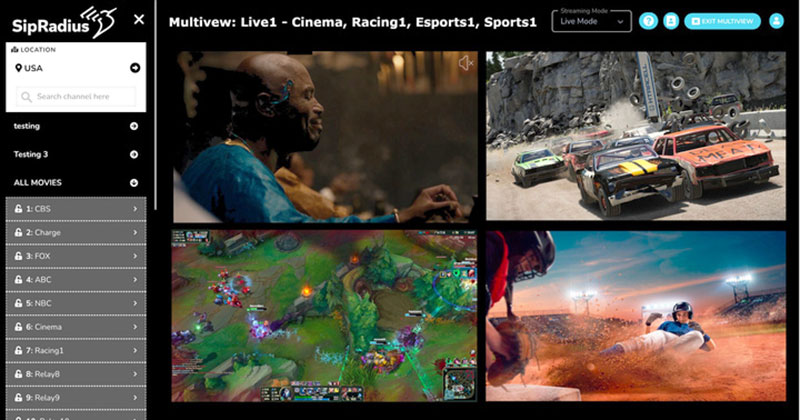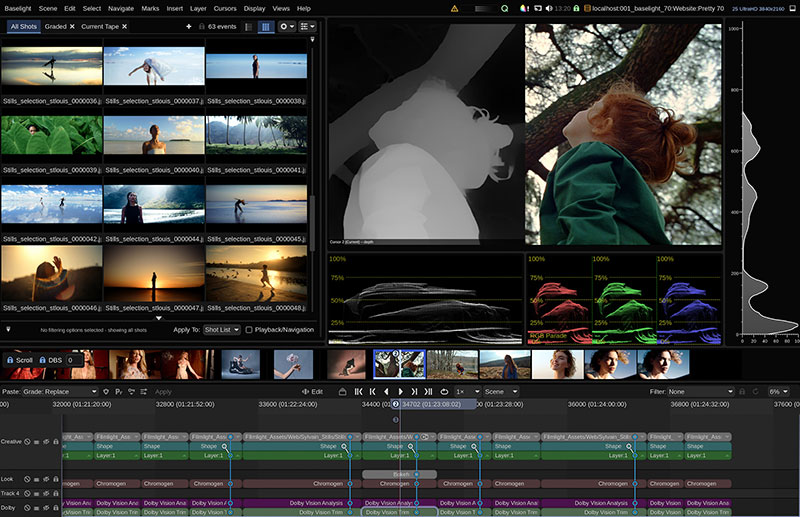Twinmotion introduces volumetrics and more natural skies and fog to exterior environments, updates its Camera Animation tools, and adopts Unreal’s new default shadow system, Virtual Shadow Map.

Epic Games’ Twinmotion is a real-time visualisation tool. Supporting files from CAD and modelling software, it is used to produce images, panoramas, standard or 360° videos, and interactive presentations from 3D data, quickly and at high quality. Typical users are previz artists, art departments and filmmakers.
Users can import Twinmotion projects into Unreal Engine to gain access to Unreal’s tools and features. Working with a familiar, imported Twinmotion project also helps artists start learning how to use Unreal Engine, making the UI and features easier understand and experiment with.
Unreal Engine translates 3D geometry from Twinmotion into static mesh assets. The user first exports a Twinmotion project to the Datasmith format (.udatasmith). On import, Unreal will recognise the file and assemble all the assets (textures and mesh files) used in the project into a folder.
Environments – Volumetrics, Dynamic Sky

True volumetric clouds.
Twinmotion 2025.1 enhances many of the software’s environment features, for example, artists can now use true volumetric clouds in scenes and author their appearance by adjusting altitude, coverage and distribution. Density, colour, puffiness and other settings may also be fine-tuned. Volumetric clouds can be affected by wind, and will cast shadows. Presets are another option – either save your own for reuse, or use one of the supplied presets as a starting point.
The clarity and colour of the dynamic sky may be controlled via new settings for turbidity and atmosphere density. Users can set the colour or temperature of the sun or, in the case of HDRI skies, the directional light. Most interesting, both the colour and height of the exponential height fog are customisable, as well as its density.
Exponential height fog becomes denser in low places on a map and less dense in high places, and transitions smoothly between altitude changes, avoiding hard edges. The colour relates to directional light. This fog appears in two colours—one for the hemisphere facing the dominant directional light, and another for the opposite hemisphere.

New environment presets include a Mars Horizon.
Given the large number of settings to manage, Twinmotion 2025.1 adds the ability to save and reuse your environment settings as presets that apply all the settings in the Environment panel in a single click. Several default presets are supplied as well, such as Golden Hour, Sunrise Glow, Rainy Day and Mars Horizon.
The Environment panel is redesigned to display more logical groupings of settings, in particular differentiating more clearly between dynamic sky and HDRI settings. Artists can also affect the season, precipitation and leaf fall and colour separately, for example, enabling an autumn colour scheme with snow.
Lights, Rendering, Shadows
Various lighting and rendering updates have been made that extend the rendering capability inside Twinmotion, and also increase the quality of real-time renders. An image or video texture can be projected onto a surface with the new Projector lights, a useful technique for visualising live events or installations, or for simulating effects like caustic reflections from water.

Projector lights are useful for visualising live events.
An optional new method for rendering shadows in real-time rendering mode is based on Virtual Shadow Map (VSM) technology. The default shadow method in Unreal Engine, VSM generates plausible soft shadows that support higher resolutions to match detailed geometry. The shadows are more accurate than Standard shadows and more consistent with path-traced shadows. Although currently slower when using precipitation, it is also faster in most other cases.
Camera Motion
A new Orbit cam rig revolves the camera around its specified central pivot within the scene, presenting a 360-degree view of an object or point of focus. Users set the start and end point and height offset. The speed adjustments and spatial manipulation needed to achieve smooth, controlled camera motion is done by selecting points on a camera path and adjusting their tangents.
A new look-at constraint for the Action cam can now be applied to precisely frame shots on a specific moving target.

Car paint material updates enhance the realism of vehicle shots
Textures
New controls are available for the Car paint material for pearlescent scale, clear coat roughness and imperfections such as dust, fingerprints and scratches. These controls, plus new Coated carbon fibre materials in the Metals category – are intended to enhance the realism of vehicle shots and potentially other use cases.
The new confetti particles can be accessed as a range of presets, either using the defaults in the Twinmotion Library, or saving and reusing your own.
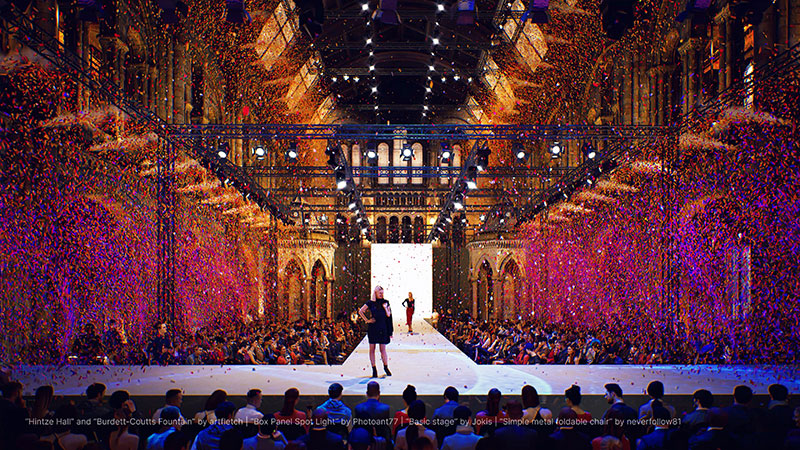
Confetti particles are accessed as default or custom-msde presets.
Interactive 3D Configurations
A new Configurations feature enables you to build interactive 3D Presentations that show variations of a project to clients or stakeholders. By clicking on a trigger icon, you can switch instantly between the variations when using Twinmotion in Fullscreen mode, or when viewing images, panoramas, videos, or sequences in Local Presentations.
In Twinmotion, your presentations can be exported locally to a computer, as Local Presentations. These are packaged inside the Twinmotion Presenter, a lightweight version of Twinmotion used to contain and share project with collaborators or clients. They can launch Presenter from any computer to create a virtual tour of the project.

Small Updates
Users have a new Measure tool to precisely measure the distance between any two arbitrary points, and tools for mirroring objects across a plane, reversing face normals and selecting and deleting faces. Level of detail (LOD) generation is now automated, making it possible to maintain real-time performance when working with complex imported meshes.
New functionality allows users to select multiple media and adjust any of their Ambience settings simultaneously, while keeping the other settings different. For example, you could adjust the time of day or weather, turn the Lumen dynamic GI and reflection system on or off, or apply colour grading effects across a series of media at once. This multi-select feature can also be used to delete various items from the Import dock. www.twinmotion.com