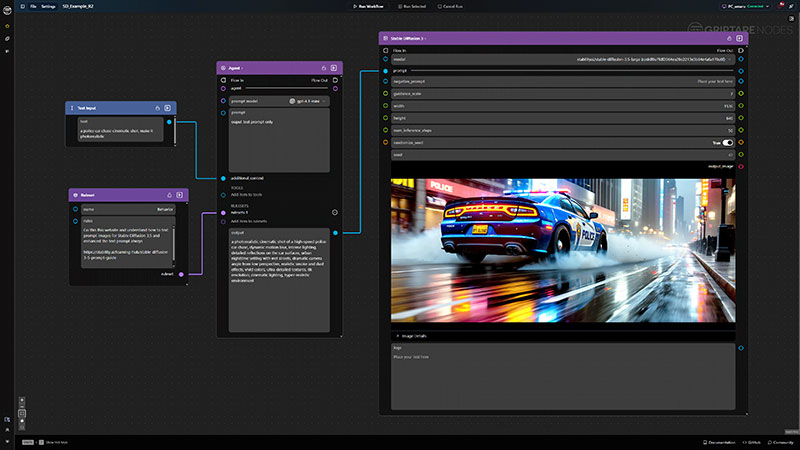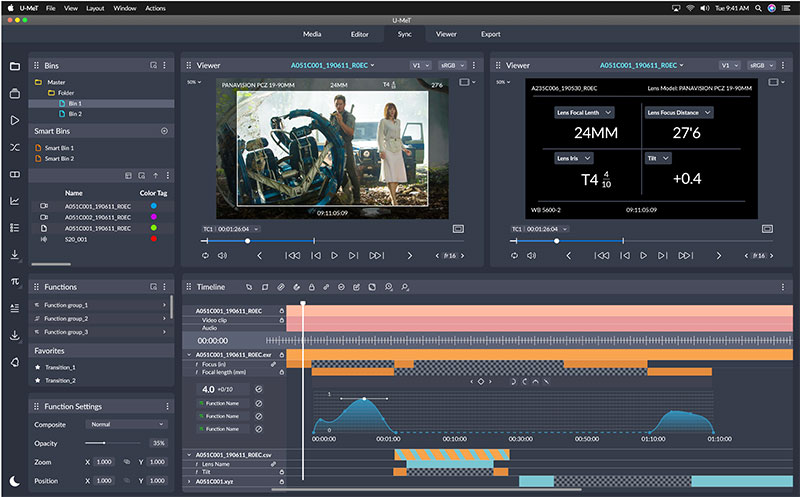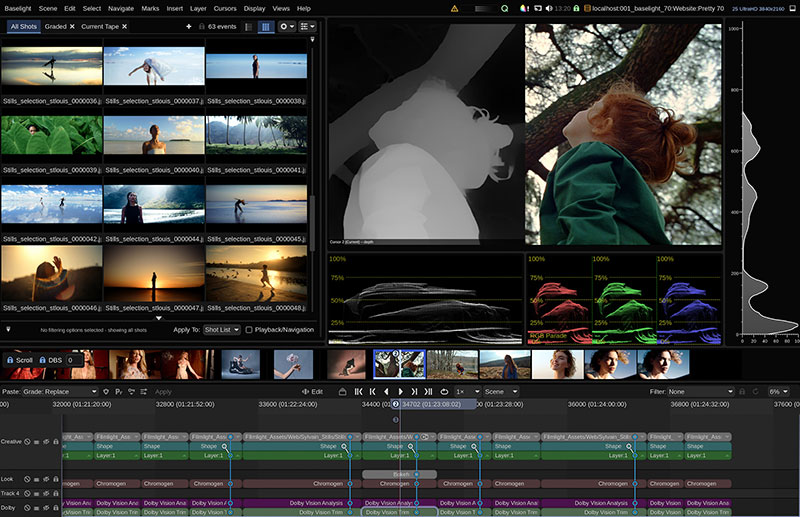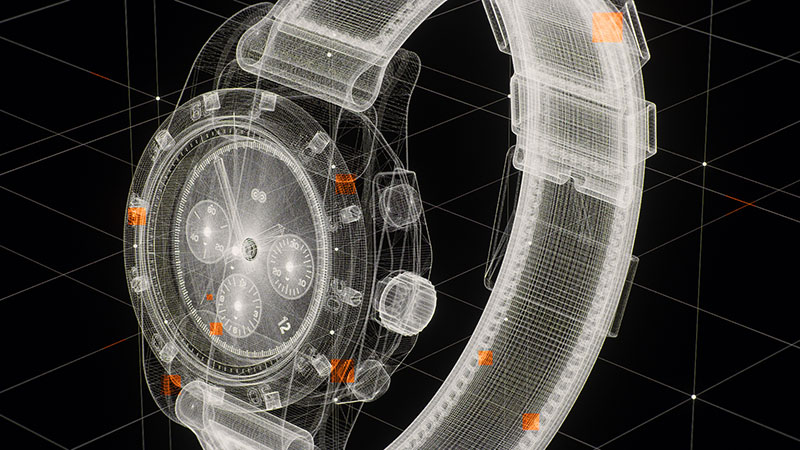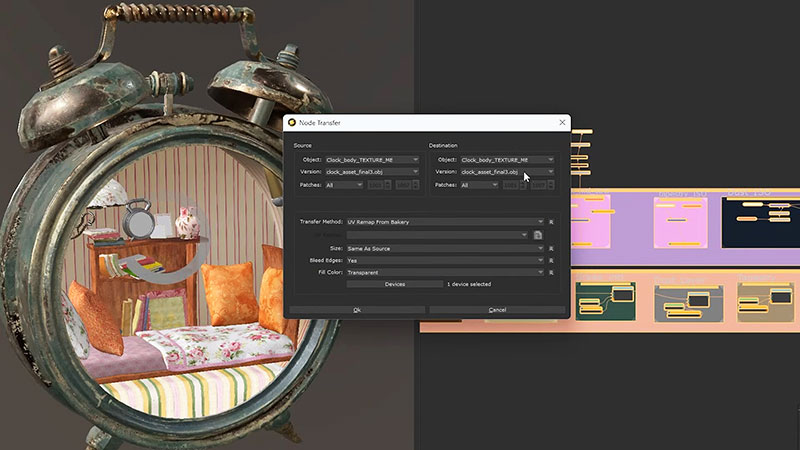Golaem 9 includes a new animation engine, helps create new shots without simulations, and has better crowd control, helping artist improve the quality of their animated hero characters.

Golam 9 facilitates the creation of crowd characters by supporting universal joint rig animation and direct animation replay, as well as crowd levels that allow artists to apply secondary simulations on top of chosen characters after the main simulation pass. To apply further details, Golaem 9 also includes a beta ML Deformer able to introduce complex character deformation into the crowds.
Many new workflow and UI improvements have been developed for Golaem 9 as well, based mainly on users’ experiences in major crowd productions.
New Animation Engine
Golaem 9 now has an improved animation engine, lifting some input constraints and helping crowd, rigging and animation departments to use Golaem to animate any character in a straightforward way and enhance the quality of their crowd characters.
The software supports native motion format inputs including FBX, USD and BVH to play animations directly on crowd characters. With a new one-click mapping workflow, Golaem can automatically play these motions on any character and retarget them on the fly, if necessary.

New support is added for animations that influence rotation, translation and scale, which gives riggers and animators flexibility when they need to create more sophisticated characters and motions.
Golaem 9 is among the first commercial crowd softwares to support modular rigs without relying on a secondary skeleton mapping, giving artists the option to work with the same structure as hero characters.
The application is supplied with a ML Deformer node (beta) which can reproduce deformations on top of crowds. The new Crowd ML Deformer comes with a training tool to encode any deformation done on a Maya rig, even with custom plugins. The trained network can then be linked to Golaem Characters to be executed at render time.
Creating Shots without Simulation
When creating a shot from scratch with the Golaem 9 CreateEntity Layer, simulations are no longer required – the entire shot can be built with the Layout tool. Any character can be brought into your shot and multiplied later with the Duplicate or SnapTo layers. They can then be animated with a PlayMotion node.
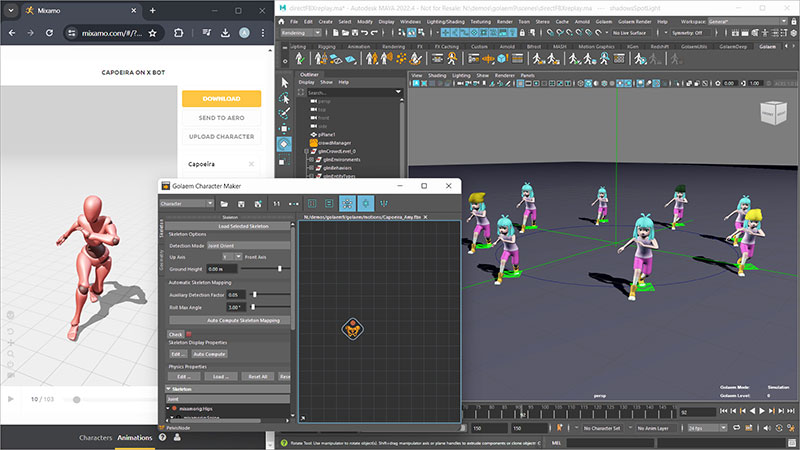
Also, a new PlayMotion layer can animate or re-animate the characters in shots. Users can create and add motions to new characters, or assign a new animation to a few select characters in an existing crowd.
Crowd Levels
In Golaem 9, Crowd Levels now allows artists to build shots incrementally by re-introducing cached and laid out simulations as a source in a new simulation level.
Artists can first focus on the crowd simulation itself, and then add extra passes like cloth simulation or secondary animation made with physics simulation afterwards. By blurring the lines between simulation and layout, artists using Crowd Levels can take advantage of the best of both these approaches to create a shot. That is, it simplifies the crowd workflow while giving the ability to push details where they are needed for greater visual impact.
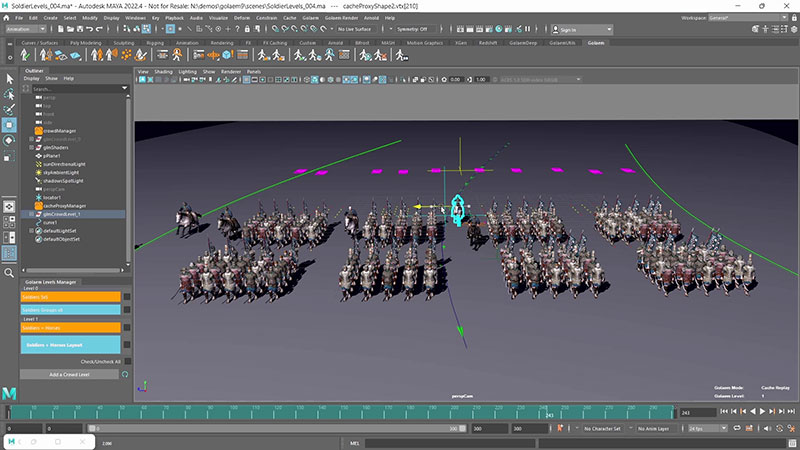
Because populating shots that change daily can be frustrating and cumbersome, the crowd simulation levels now allow artists to keep their existing simulation and mix it with a new one non-destructively - whether adding new character types, more people or new obstacles in their shots – or completely resimulate a character without affecting the others.
Better Crowd Control
The Track Locator is a new way to drive characters between two curves that can be dynamically animated, thereby controlling the overall shape of the crowds on top of the path to be followed.
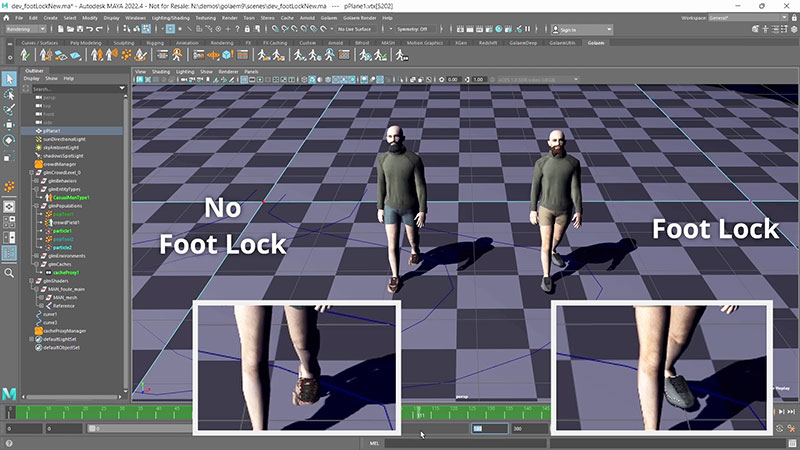
Using a new foot locking feature in Golaem 9, artists can automate placement of foot contacts on the ground and serving as a procedural method for users who may lack the time or skill to fine-tune their input motions earlier in the process.
Workflow and UI Improvements
The new LOD workflow helps create LOD levels by making it possible to vary the numbers of meshes and mesh names in each LOD, allowing users to completely customise their LODs. The Character Maker Geometry tool also facilitates their export to different geometry files.
Golaem’s Render Previz display mode shows the near final look of characters. For more clarity or better performance, a more efficient option is just to see a bone display of a skeleton. Golaem 9 enables the creation of a custom display shape for this character proxy, to make this display more useful.
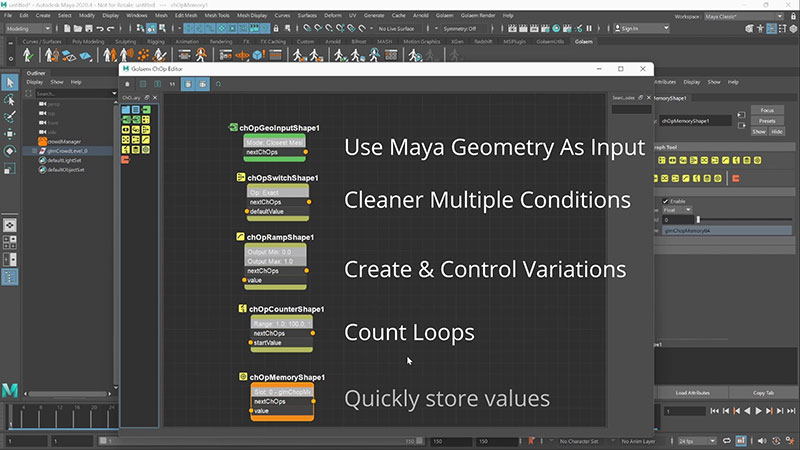
Golaem’s node-based custom behaviour creation tool, Channel Operator Operation (ChOps), gives artists comprehensive control over crowds. Golaem 9 adds new nodes, such as GeometryInput, Memory, Ramp and Counter, and attributes to make this tool more effective and simpler to use. It also comes with detailed video tutorials explaining the use of each node.
Surprising Tools
Less known than its character animation capabilities, Golaem also comes with traffic simulation features that can be used to rapidly place cars on a network of road curves, complete with traffic light systems, numbers of lanes, speed control and so on. Golaem also has flocking behaviours that can simulate birds, fishes, butterflies, bats – or even aircraft.
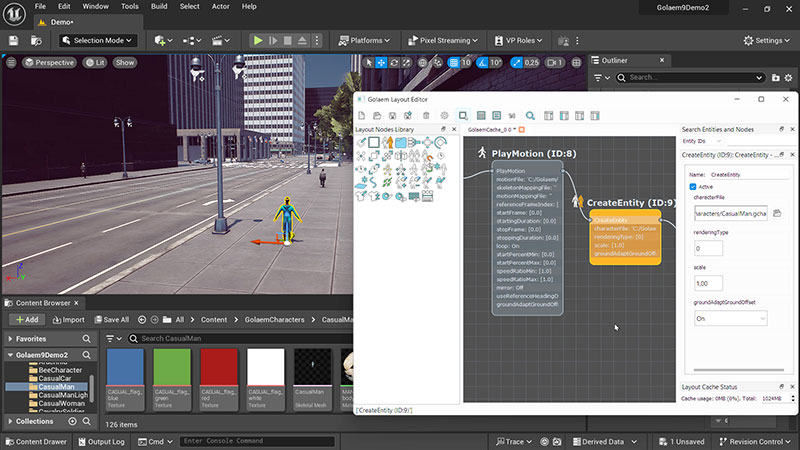
For crowd character FX, Golaem supports skinned fur generation and GPU accelerated cloth simulation. Its various export formats and DCC plugins make it easier to interface with other character fx simulation tools as well. Golaem 9 is compatible with all Maya versions from 2020 to 2024 and includes integrations with Houdini, Unreal Engine, Katana, 3dsMax and all USD-compatible platforms, like Unity or NVIDIA Omniverse.
Golaem crowd tools continue to play an important role in ambitious projects, like filling Paris streets with cars for John Wick (RodeoFX), or populating Time Square for TMNT Mutant Mayhem (Mikros Animation) where animated characters need to be at the hero quality level. golaem.com
Sean Young
Editor