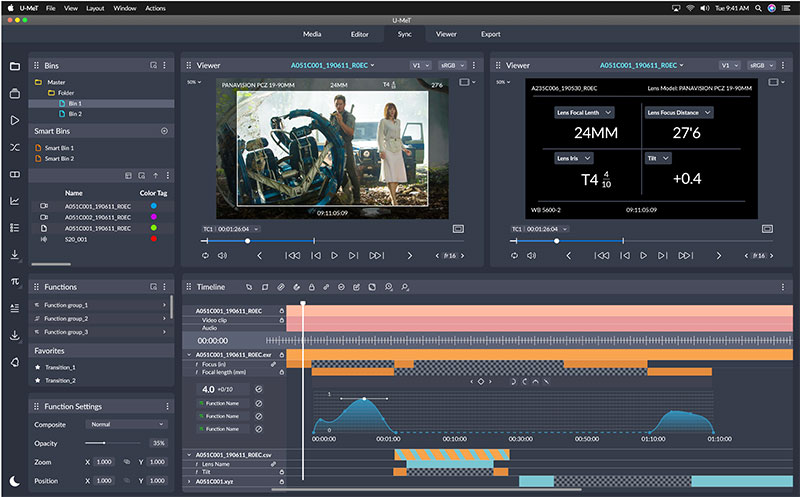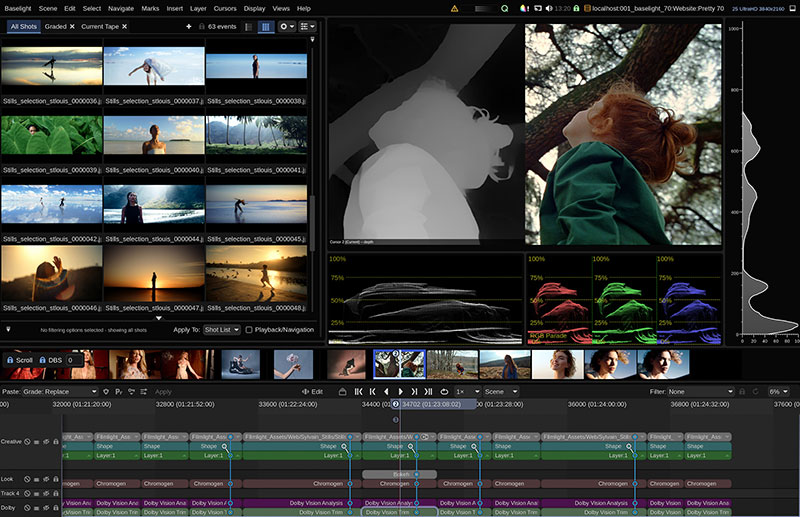Adobe’s Premiere Pro (beta) upgrade helps editors meet new demands for colour management; After Effects adds tools that blend 3D objects with video and 2D elements.
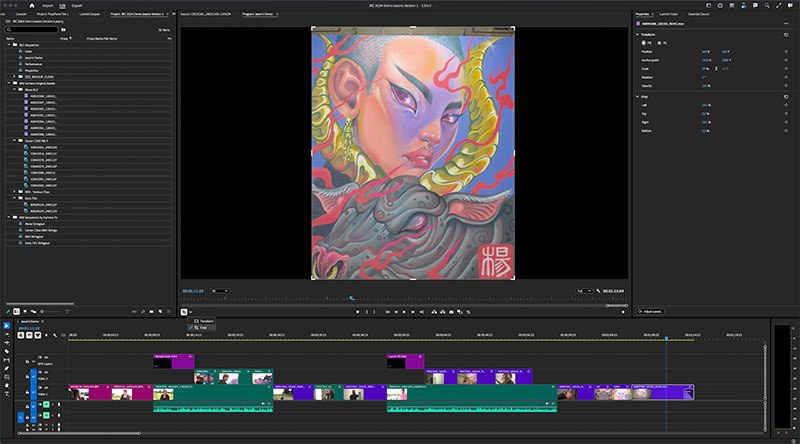
Properties Panel
Adobe’s Premiere Pro (beta) upgrade helps editors meet new demands for colour management, and After Effects adds motion graphics tools that blend 3D objects with video and 2D elements.
Premiere Pro now has a new colour management system that transforms raw and log formats from cameras into consistent full-colour footage instantly upon import without using LUTs.
A new context-sensitive Properties panel places the tools editors need, that are relevant to their current task, prominently in the UI. It is also possible to modify multiple clips at the same time. More speed is achieved through extra hardware acceleration for faster playback of codecs like AVC and HEVC, and ProRes exports up to three times faster than previously.
Colour Management
The changes to Premiere’s colour management are a response to the fact that modern cameras – from the 8K RED V-Raptor to an iPhone 15 Pro – record raw or log media that contains more colour and dynamic range data than monitors can display. The abundant colour information needs to be moved into a colour space that computers can work with and that the monitors can actually display. Rather than just mapping source files into a reduced colour space that may lose data and clip images, algorithms that intelligently tone map the data into a working colour space, that preserve as much data and quality as possible, become a part of achieving professional results.
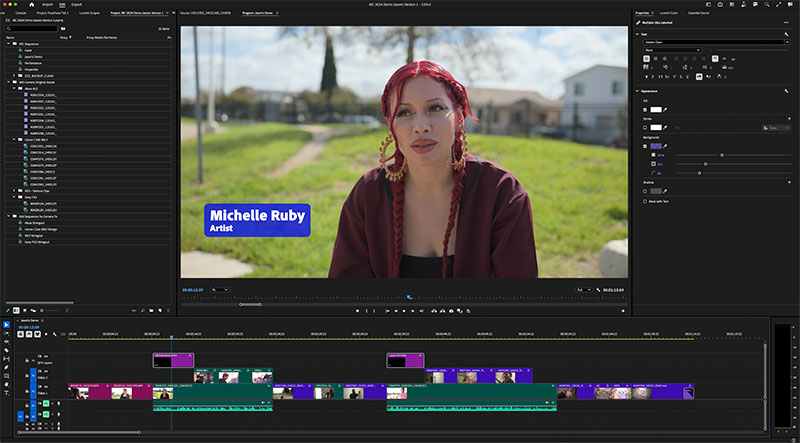
Furthermore, dozens of raw and log formats exist, each with its own characteristics. While managing colour science is a skill professional colourists develop in depth, editors need a straightforward system that gives meaningful results with minimum input, and allows the level of control needed to customise workflows.
The new colour management system includes its own wide gamut working colour space that is much larger than Premiere’s HD Rec.709 working space in which all image processing operations are performed. This new wide gamut colour space uses the industry standard ACEScct colour encoding method, with high-fidelity tone mapping resulting in colour and fidelity that have not been possible to achieve with Premiere Pro before now.
Overall, the new Premiere colour management intends to make it easier to work with raw and log formats natively in Premiere Pro to give users a useful starting point with recognisable SDR and HDR colours, as soon as clips are dropped into the timeline, without having to spend time installing LUTs. This automatic system normalises raw and log media and takes advantage of the data in the colour pipeline for better control.
Using the six presets accessed through Sequence Settings and Lumetri colour settings, users can choose to work either in traditional Rec.709 for legacy projects or the new wide gamut colour ACEScct. The most-used effects, like Lumetri, are now colour space aware with smooth, flexible control for refining skin tones, balance and creative looks when working in a wide-gamut preset. Colour and brightness now appear more consistent when using Dynamic Link to send clips to and from After Effects for motion design and compositing.
New Properties Panel
Adobe says its new Properties panel was developed to speed up the process of video editing, as well as make the tools simpler for beginners to learn. It puts the most commonly used effects, adjustments and tools into one context-sensitive panel that displays the features an editor wants to adjust, based on the media type selected in the timeline and hides the rest – video, audio, graphics or captions. This set-up reduces mouse travel, gives fast access to relevant panels for advanced work, and avoids searching and navigating multiple panels to reach the needed tool.
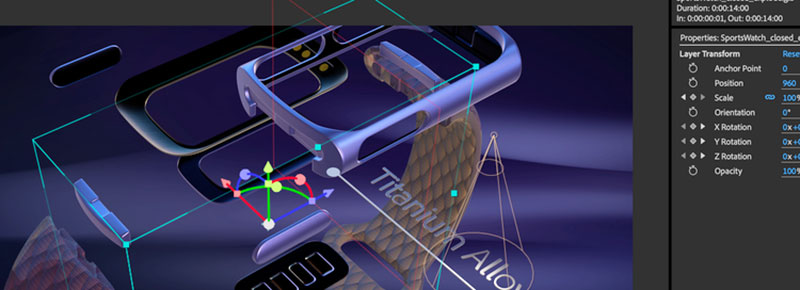
With the Properties panel, editors can crop video directly from the Program monitor, or highlight and adjust the properties of multiple clips or graphics at the same time. Consolidating the most frequently used tools in a single panel, along with the ability to directly to crop, reposition and manipulate images using on-screen controls, and the ability to batch process multiple clips at a time make this extremely usefulfor anyone editing in Premiere Pro. It makes it easier for new users to learn the app, and more efficient for existing power users to work quickly.
Faster Performance
Due to further hardware acceleration in Premiere, playback is faster for codecs like AVC and HEVC. ProRes exports are now up to 3 times faster. Format support for more Canon, Sony and RED cameras mean users can import native files and start editing immediately.
The application’s interface re-design is also more consistent and modern. With two dark modes, a light mode and high-contrast accessibility mode, editors can customize the look and feel of Premiere Pro. Cleaner fonts and typography enhance legibility and consistency with other Adobe Creative Cloud apps. Consequently, less time will be needed to re-learn how to use tools in different apps.
All these features are available now in beta and are planned to be generally available later in 2024.
3D and Motion Design in Adobe After Effects
For IBC 2024, a major set of improvements and upgrades has been made to the 3D workspace in Adobe After Effects that make it easier for motion designers and video editors to animate and blend 3D objects directly with real-world footage and 2D elements.
Traditionally, users have combined 2D and 3D assets in After Effects by integrating 3rd party apps. Now, much of the work can be done inside of After Effects, making the use of 3D elements more approachable.
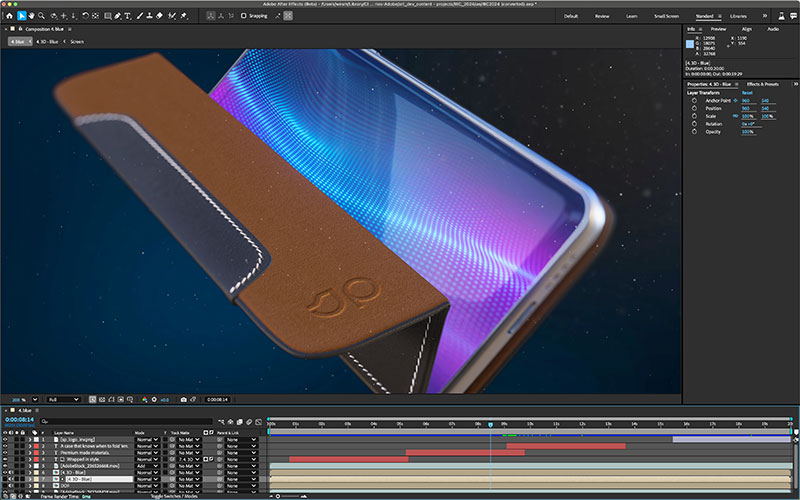
To help 3D models and 2D environments work and blend together more naturally, a number of tools and controls have been released to make it easier to design in 3D and 2D at the same time, especially for After Effects users who are new to animating and compositing in 3D. Three major new features have been developed that help designers integrate their 3D objects photorealistically into real-world environments.
For one example, After Effects now supports embedded 3D animations from imported 3D models. Artists can import 3D models (GLB or GLTF format) with embedded animations and skeletal rigs, created by external animation software. Keyframe animations and bone-based deformations are natively supported and can be smoothly retimed. With embedded 3D animations, After Effects becomes an effective environment e for motion designers to begin working in 3D.
After Effects introduces shadow catchers to enhance 3D objects’ ability to interact realistically with video footage. Shadows cast by virtual objects onto the environment are accurately captured. Colour shadows also improve realism, since shadows cast in the real world are rarely a pure shade of black or grey.
Depth maps are essential for compositing 3D elements into live-action footage. Depth maps are extracted from 3D scenes, thereby encoding the distance information for each pixel. This information is then used in post-processing of effects like depth-of-field blur or fog.
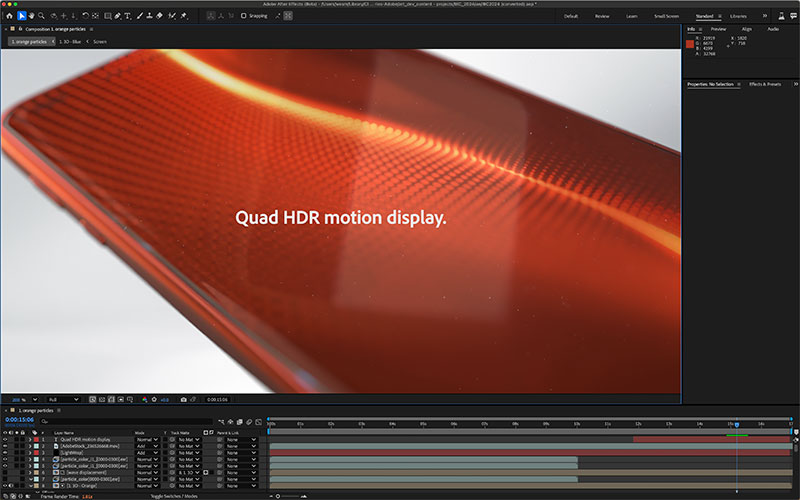
More Updates
With over 30 all new animation presets and number counting presets for infographics, designers in After Effects can spend less time keyframing a wide variety of animations and spend more time on creative motion design.
Similar to Premiere Pro, a Properties panel accelerates workflows by placing frequently used controls in one contextual panel. New for 2024, designers can now adjust and control their cameras and lights in the properties panel to fine-tune their motion designs.
After Effects has hardware accelerated UI/UX performance on Windows that is faster than before, making the application run faster and feel more interactive. The new user interface design aims for consistency, so that designers and editors do not need to spend time re-learning how to use tools in the updated apps.
After Effects and Adobe Substance 3D
As After Effects expands its 3D capabilities, the workflow that connects it to Substance 3D has become more effective at enhancing the visual quality and output of After Effects’ 3D tools. Substance 3D Painter now has a connected Send to After Effects function – 3D models can be precisely textured and imported directly into compositions with a single click.
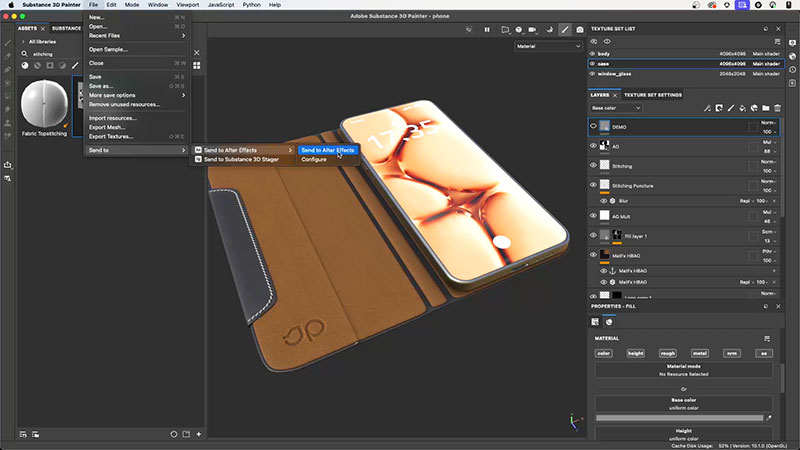
Substance Painter Send to After Effects
Substance 3D Sampler can create continuous materials with normal maps, or generate IBL environment lights from photographs, quickly harmonising 3D elements within After Effects scenes to customise environments and match locations.
Substance 3D Assets gives motion designers access to over 20,000 licensed, ready-to-use parametric materials, 3D models and environment lights to use in 3D projects in After Effects. Materials and texture models created with Substance will complement After Effects projects and many other 3D applications like Maxon Cinema 4D, creating visual consistency throughout the workflow.
The refreshed After Effects UI is available in beta now. For more information on how to access the beta apps, please visit the After Effects (beta) page.
Also, see the latest new features in Adobe Premiere Pro (beta) here. www.adobe.com