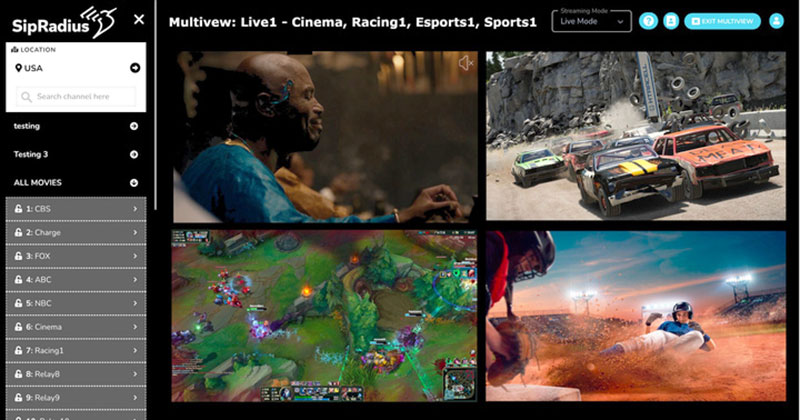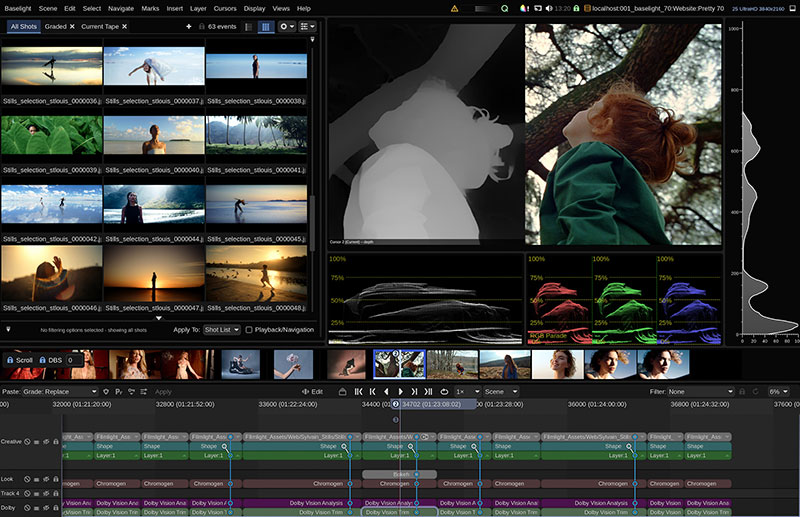Colorfront’s new tools support SDR/HDR conversion and colour fidelity workflows for cinema and TV mastering, plus streaming security, AI assistance and QC, all demo’ed during IBC 2024.
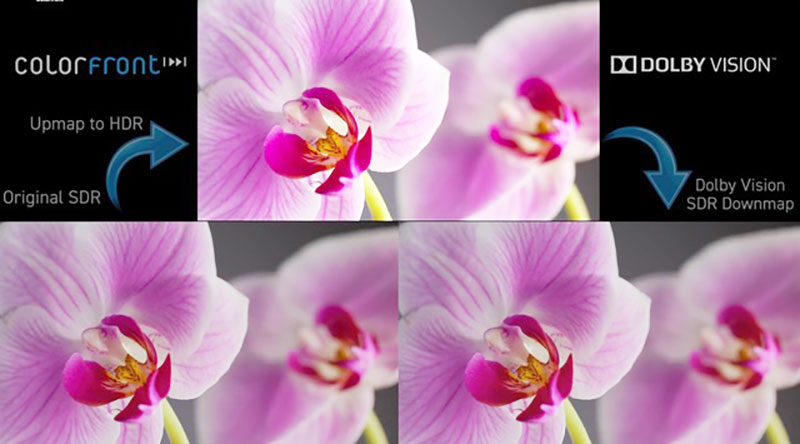
Colorfront has developed a range of new tools supporting SDR/HDR colour workflows for cinema and television mastering and streaming. The new capabilities come from Colorfront’s expertise in colour fidelity, as well as their experience in solving their customers’ challenges regarding security, quality and remote work. The new functionality was demonstrated during IBC 2024 at the Okura Hotel in Amsterdam.
Colorfront Mastering
On the colour fidelity and mastering side, Colorfront has developed a new set of SDR/HDR tools. As well as achieving a high level of colour accuracy, the new functionality helps users avoid having to build time-consuming workarounds into their workflows, and find new opportunities to work with emerging industry standards with speed and efficiency.
All of the company’s tools run on Colorfront Engine, a colour volume remapper that uses the Human Perceptual Model for multiple-display mastering, while maintaining the original creative intent. Perceptual colour volume captures the full range of colours, or gamut, perceivable by the human eye on a display.
Beyond the colours themselves, the volume includes the brightness levels at which those colours are seen. In this way, the colour gamut is associated with a display's luminance, resulting in a 3D representation of all possible colours, at different levels of brightness. The Engine is an integral part of Colorfront’s Transkoder, On-Set Dailies/Express Dailies products.
Dolby Vision Tools
Colorfront’s new SDR/HDR toolset includes an SDR to Dolby Vision round-trip tool that transitions SDR to Dolby Vision HDR and produces a unique set of Dolby Vision XML metadata, which makes sure that the Dolby-derived SDR output visually matches the original SDR content. The goal for this method is a unified, single-source workflow for mastering and distribution, enabling content owners to re-purpose their catalogues of film and TV programming. The SDR to Dolby Vision feature is also available in AJA’s ColorBox.
An example of this new workflow in Transkoder is the conversion of Taylor Swift: The Eras Tour (2023) from standard 4K SDR to Dolby Vision 4K HDR for streaming on Disney+. Cricket Lane Post, a post-production services company in LA specializing in unscripted content, also used the new tool in Transkoder earlier this year to convert the TV series Welcome To Wrexham Season 3 (Disney/Hulu) from final graded SDR to Dolby Vision HDR.
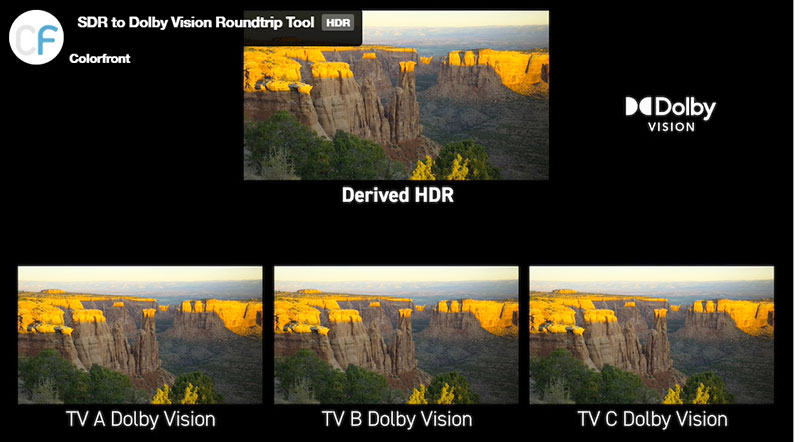
As well as its SDR-to-Dolby Vision tool, the DCI to Dolby Vision node in Transkoder now focuses on transforming XYZ cinema master content into Dolby Vision HDR while maintaining a perceptual match. XYZ was originally designed for 48-nit displays with gamma 2.6. Vision HDR for home video preserves the original creative intent and simultaneously produces a Dolby Vision master with corresponding metadata.
HDR in Cinema
As HDR cinema equipment begins to appear more widely, including projectors and emissive displays, demand grows for tools that can efficiently produce further deliverables, without adding significant time to the colour grading process.
Regardless of the specifications of the hero grade, the new HDR Cinema tool manages the conversions from that hero version for any required cinema deliverables. Colorfront also supports the most recent Digital Cinema Initiatives specifications for High Dynamic Range D-Cinema – in other words, HDR DCPs created in Transkoder meet the DCI standard for HDR content.
Using Transkoder’s new HDR Roll-off tool, users can gradually roll-off the highlights in HDR content, using controls to manage peak luminance and the softness of the roll-off curve. Highlight roll-off describes how a camera handles the transition from extreme highlights to clipped pure-white to shadows. Rather than clipping at a hard white, it is preferable to compress the highlights into a softer gradient.
Now in Transkoder, the roll-off is performed in the perceptual colour engine in a way that maintains the production’s creative intent. This new feature will be especially useful in creating highlight-managed deliverables for the new systems available now for displaying HDR in cinemas and other exhibition spaces.
This application includes Barco’s Lightsteering techniques developed for their LS4K projection system. As well as achieving a very wide colour gamut and high contrast levels, LS4K uses light distribution instead of selectively blocking the light. This method means Barco can reach very high peak brightness and deep blacks close to DCI specification for cinema HDR.
HDR Harmony corrects overly bright, saturated and/or out of spec HDR content. Using Colorfront Engine’s perceptual image processing, it protects against colour artefacts and highlight clipping, and displays a cleaner image.
Broadcast Conversions
The Broadcast Converter tools are a set of controls optimised to manage display-referred conversions between SDR, HDR PQ and HDR HLG for broadcast. The Broadcast Converter Advanced tool builds on the standard Broadcast Converter, with an added softness control for SDR source images, plus support for BT2408, the ITU guidance for practices in HDR television production operations.
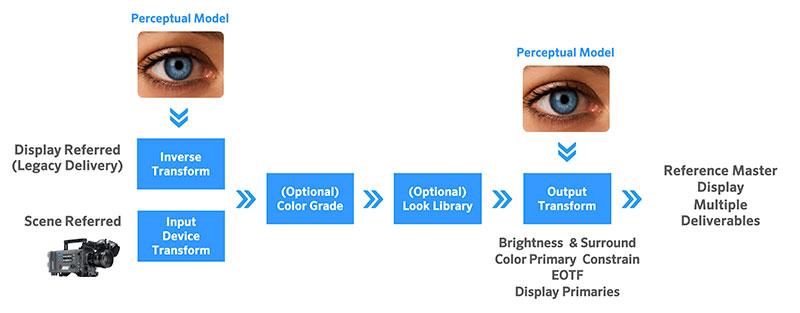
Some HDR content can distract or alarm viewers when large areas of the image are too bright, such as large titles. With the HDR Brightness Guard, users can identify shots in their timeline that may contain large blocks of overly-bright highlights, by setting the brightness threshold to a chosen nit value. Markers are automatically generated on the timeline, which the operator can use to navigate to the relevant shots for review and adjust to different conversion settings.
When converting from SDR to HDR, burned-in subtitles (subtitles that are keyed on to the video before or during the transmission, and that cannot be removed by the viewer) may often look much brighter than desired in the HDR result. Using Transkoder’s Subtitle Detection tool, users can detect the subtitles and adjust their brightness independently of the background image, optimising the HDR master.
“The new SDR/HDR colour tools in Colorfront products will prove extremely useful in cinema and TV mastering workflows,” said Aron Jaszberenyi, MD of Colorfront. “It’s exciting to see customers, in large and boutique facilities, already using the SDR to Dolby Vision tool to expedite their Dolby Vision deliverables, and users will really appreciate the opportunities and time-saving advantages our additional tools will bring.”
Streaming and Security
The effectiveness and security of Colorfront's streaming systems were demonstrated at IBC by live-streaming SDR/HDR footage processed by Colorfront Transkoder in a cloud about 1,500km away in Stockholm, using regular hotel broadband to view the results in real-time.
Colorfront has made operational improvements to its cloud-based and remote/streaming workflow products. Transkoder now includes Amazon EC2 instance management with auto-scaling processing, with a new web UI to manage automated processes such as QC pre-checks or SDR-to-HDR conversion using a web browser. It has an integrated browser supporting S3-based workflows to make localising files unnecessary.
In effect helping users handle the increasing complexity of working digitally, Colorfront has added a new back-end component for secure, zero-trust cloud deployments of Transkoder, and taken measures to qualify for the TPN Gold Shield for its Streaming Server appliance. AES-256 data encryption, visible and forensic watermarking, with authentication and authorization processes, create a secure environment that safeguards content and data in-transit and at rest, protecting users against unauthorized access and potential breaches.
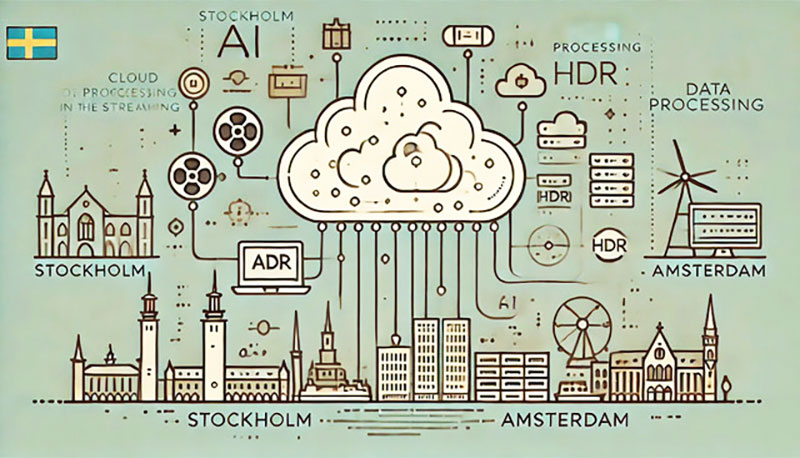
QC Workflows
Like the HDR Brightness Guard mentioned above, enhanced timeline marker functionality applied to QC workflows now work with many types of QC tags and object labels. New PSNR and DeltaICtCp video comparison tools also generate timeline markers to indicate visible differences between versions or re-encoded deliverables.
Video file comparison gives a split-view on the reference video output, plus the ability to drag-and-drop media directly onto the timeline. The new Media Report PDF includes manually-logged and automatically detected problems, featuring a screengrab facility for each issue. DCP validation reports are now formatted as a PDF as well.
Reference-quality remote QC with Colorfront’s Streaming functioality now operates with zero latency, due to local caching that allows QC operators to stop/start/navigate between frames as if the media were local. The Streaming Player supports Loupedeck panels to improve the ergonomics of QC operation. Streaming Server from the cloud handles primary and secondary real-time streams in tandem, while WebRTC maintains sub-second delivery natively within web browsers or mobile devices.
AI for Efficiency
The Rolling Credit Detection feature uses AI assistance to extract the text content of rolling credits, easing the often time-consuming task of updating credits. Other automated tools in Transkoder detect, filter and triage a multitude of framing issues, such as incorrect or moving mattes, black edge-pixels, dead pixels, black and repeated frames, and sparkle or digital dust.
The 2024 versions of Colorfront’s On-Set Dailies and Express Dailies have been updated with more automation and AI-based tools. Workflow automation features include a new Project API that enables automated dailies card ingest, QC analysis and deliverables rendering. A redesigned web UI lets users oversee project media and work within a dailies project from a web browser, for such tasks as reviewing proxies/metadata, logging QC notes and starting renders.
On-Set Dailies and Express Dailies also take advantage of AI-based dialogue detection, and AI-automated slate detection, a custom-developed model that robustly identifies the frame where the slate closes, significantly improving audio-sync workflows. colorfront.com