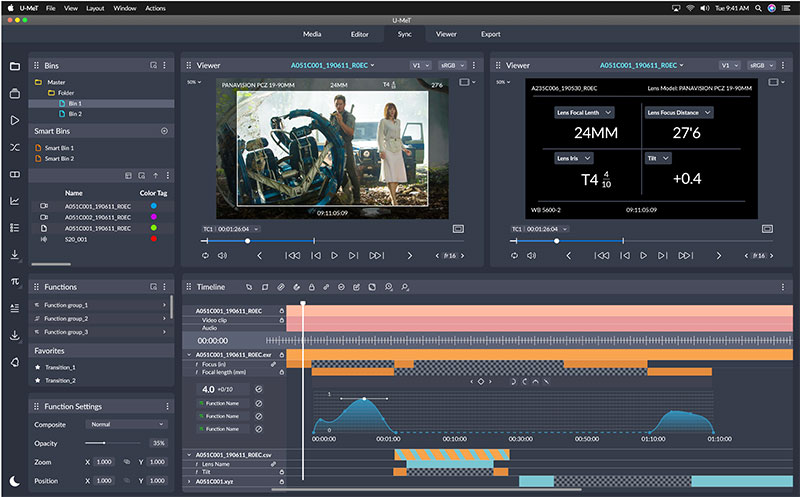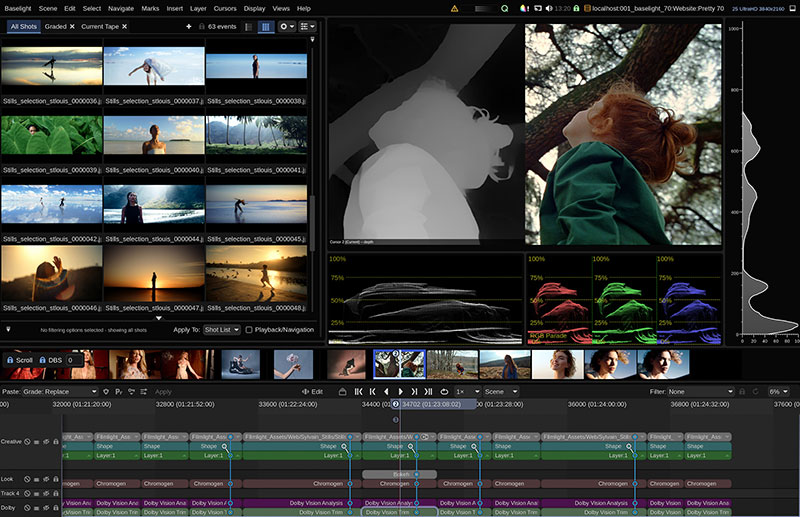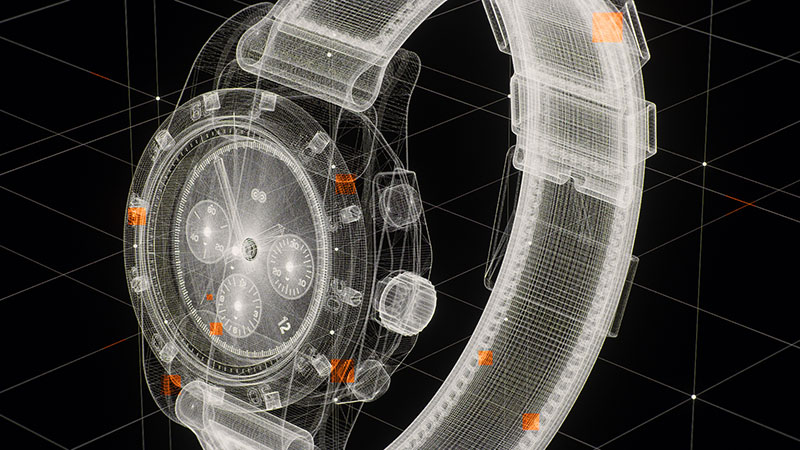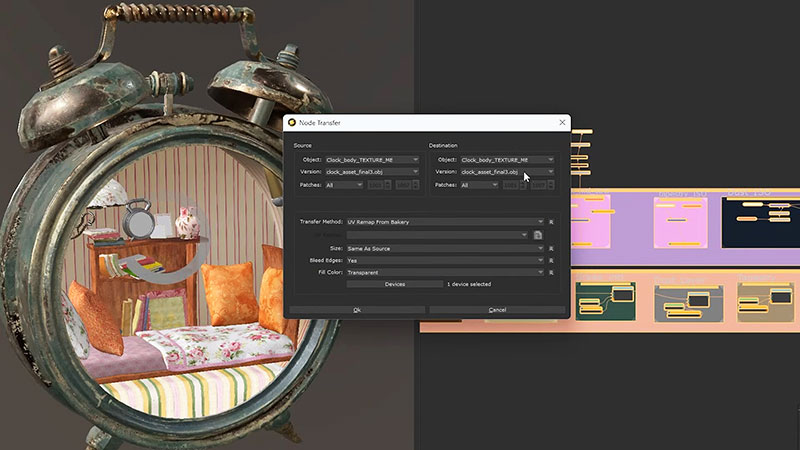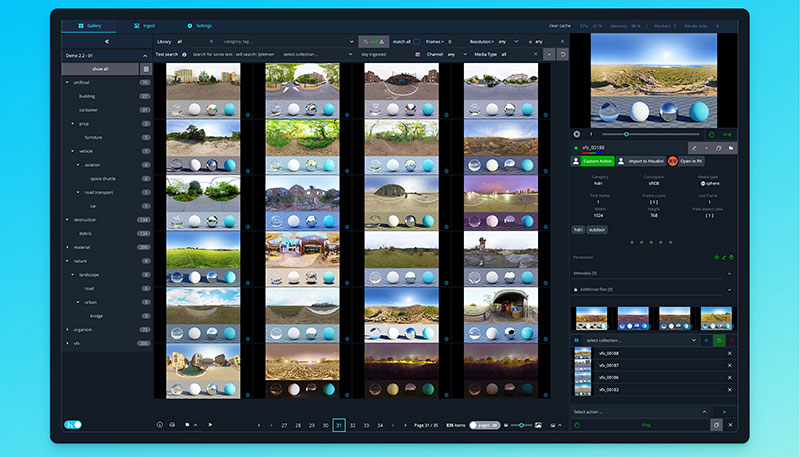Foundry has developed more USD-native workflows for Katana's look development and lighting environment, a new 2D Painting Mode in Mari and the Nuke 16.0 open beta with multishot workflows
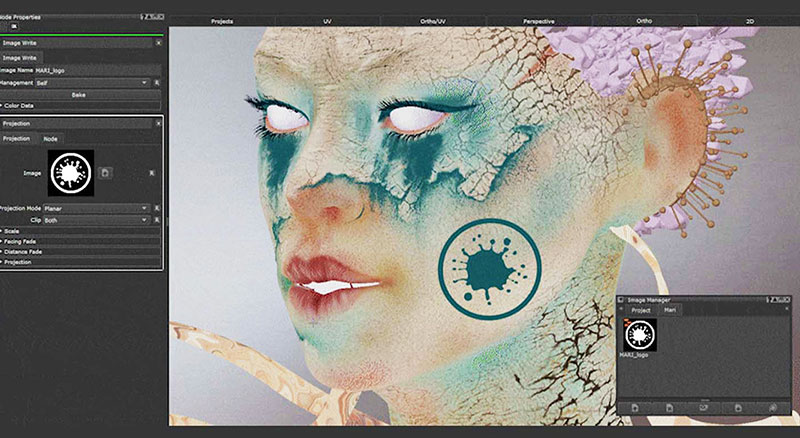
Mari 2D Painting Mode
In the latest updates to Foundry's software tools – Katana 8.0, Mari 7.1 and the open beta for Nuke 16.0 – studios will find support to build the pipelines they need, now and into the future.
Katana 8.0 – USD Roundtrip
As more studios standardise their workflows on USD, Foundry is developing further USD tools and workflows to save time and improve efficiency.
Katana 8.0 now comes with complete roundtripping – to and from USD – within the application. With a new USD export feature, all USD changes made in Katana can be exported for re-use in other departments. From lights and materials, to cameras and other geometry, changes can be made and then exported, enabling artists to use Katana edits in any part of the pipeline. It also includes Pattern-based Collections to enable templates for multiple shots and sequences to be flexible and adaptable.
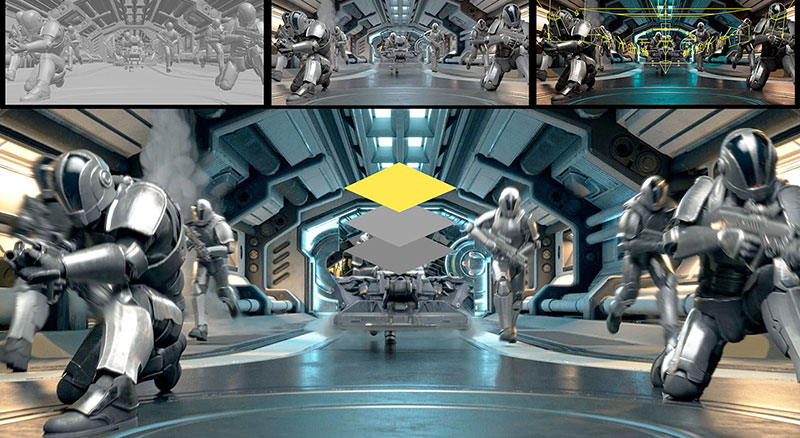
USD Export
Artists can now directly convert Katana data to native USD data with a new KatanaToUsd node. Completing the ability to roundtrip alongside Katana 7.0’s UsdToKatana node, artists can use familiar Katana tools and apply them to USD data without rewriting them for USD, saving production time.
Furthermore, by allowing all USD changes made in Katana to be exported for re-use in other departments, Katana enables artists to work in any part of a USD pipeline, improving collaboration between departments and compatibility between applications. USD changes to elements from lights and materials, to cameras and other geometry, can be made and then exported.
Now artists are able to create lights in Katana on a USD stage. Scenes no longer need to be converted from Geolib to make them work in the native USD space, and studios that want to run a fully native USD pipeline are now supported.
CEL, Collections and Pattern-based Collections
Collections and USD’s Pattern-based Collections (PBC) feature are now part of Katana’s USD space, speeding up artists’ USD workflows through the use of USD-native nodes. Artists who use Collections as part of Katana’s workflows with CEL (Collection Expression Language), can now also use them in USD with the new UsdCollection node, and PBC support within other nodes. This makes Katana templates flexible and adaptable across many shots and sequences.

Collections in Scene Explorer
CEL is used to describe the scene graph locations where an operation or assignment acts. CEL statements can also be used to define collections. Collections, which store CEL statements, are stored as attributes in the relevant scene graph locations. They are now supported in the Scene Explorer tab for both Geolib and USD using a new Collections panel above the main scene tree. As a result, Collections can be made accessible and referenced in other nodes throughout the scene.
The Pattern-Based Collections (PBC) tool allows you to define and modify USD collections. Similar to Katana’s CEL, PBC is now fully integrated in Katana’s USD framework, with the addition of a PBC widget and the UsdCollection node.
Performance and Debuggung
Katana 8.0 features more USD debugging tools. These include file inspections, correct error handling and several quality of life upgrades. The stage inspection tool, which visualises a live version of the USD stage in text form, now allows users to switch modes to either show the full stage, or only what the selected node is contributing to the corresponding stage.
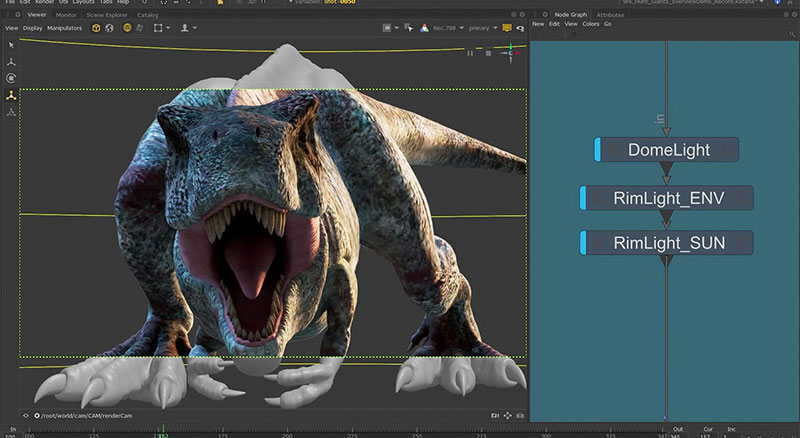
USD Lights
The Performance tab now has a Python Profiler section, serving as an interface for collecting and displaying Python profiling data of the application to help users understand scene changes for debugging.
Interactivity is improved when evaluating larger Node Graphs, particularly when changing a parameter within a node. By porting Katana’s Node Graph traversal process over from Python to C++, scenes load up to 2.5x faster when compared with Katana 7.0.
USD prims, including new locators for lights and cameras, can now be manipulated in the Hydra viewer to assist artists working natively in USD.
Mari 7.1 – New 2D Workflows
Mari 7.1 has new creative 2D workflows, enabled by a new 2D Painting Mode that adds a range of functionality to the software.
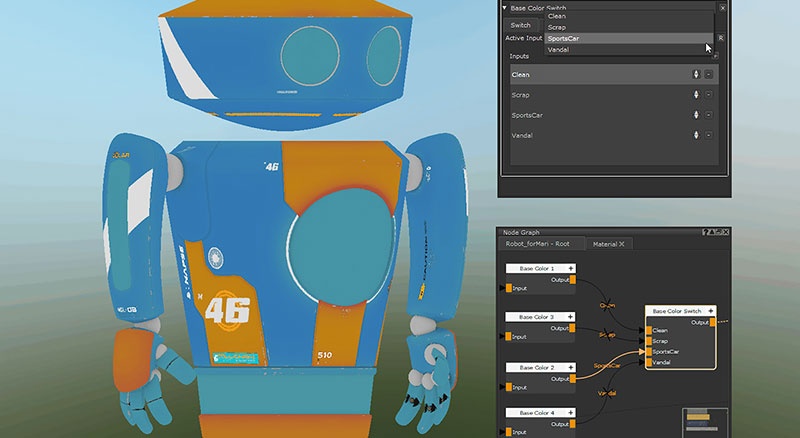
Switch Node
Artists can use this mode to switch between 2D and 3D painting, or create images on a canvas in 2D and then set up a live link between the canvas and their nodegraph in 3D. This mode allows error removal from images before projecting, making tweaks, creating decals or painting original patterns from scratch, resulting in fully editable materials.
When painting 2D images, users have full Node Graph or Layer support to create decals or make edits for use in texturing projects, and retain access to all Mari functionality including paint buffer, Node Graph and layer stack. Images can be brought into the new mode for painting 2D images and custom decals, or clone out imperfections from reference images, without leaving Mari.
Artists looking for new content and assets can curate their own modular Smart Mask library, with over 50 Smart Masks, utility nodes and grunge maps from professional artists Stuart Ansley and Johnny Fehr as pre-sets imitating a variety of different results. An updated Smart Mask Shelf (the former Custom Procedurals Shelf) is included.
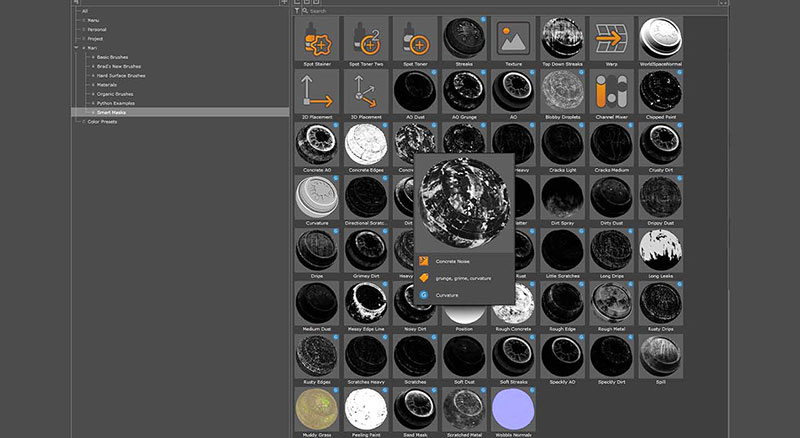
Smart Masks
Updates to the Node Graph improve the procedural user experience in this release. For instance, Presets are added to Paint Node Creation. Users can either select from a batch of pre-selected, regularly used swatches, or add their own to the new Color Presets Shelf in the Paint Node Creation list. Users can export a material with different colour variations, switching between different looks for textures by changing the input from the Switch Node’s Properties. As well as performance, this increases versatility when creating materials or Smart Masks.
It is also possible to export part of the project’s Node Graph as Node Packages. Similar to Materials and Smart Masks, Node Packages bundle the Node Network and source images into a single file. This means artists at the receiving end do not need to re-import images that cannot be found at their original paths.
Whole Backdrop Selection is now part of the node interaction experience. Users can click anywhere within a Backdrop node to select the node and others within that area, improving organization and saving time on labour-intensive tasks.

Switch Node for materials
Nuke 16.0 Multishot Workflows
Nuke 16.0 will soon give artists the option to work with multiple shots at once from one single script, owing to new features enabling multishot workflows. Until now, Nuke’s development has been based on single-shot workflows, requiring artists to recreate the same effect across multiple shots one-by-one.
Repetitive tasks such as copying and pasting nodes, recreating changes, and keeping track of edits across multiple scripts use up time and increase the risk of errors. Nuke 16.0 is currently in open beta, being tested by studios and artists around the world. For studios yet to update to VFX Reference Platform 2024, the Nuke 15.2 beta is also available, giving access to many of the new features without a pipeline upgrade. The open beta information can be found here. www.foundry.com