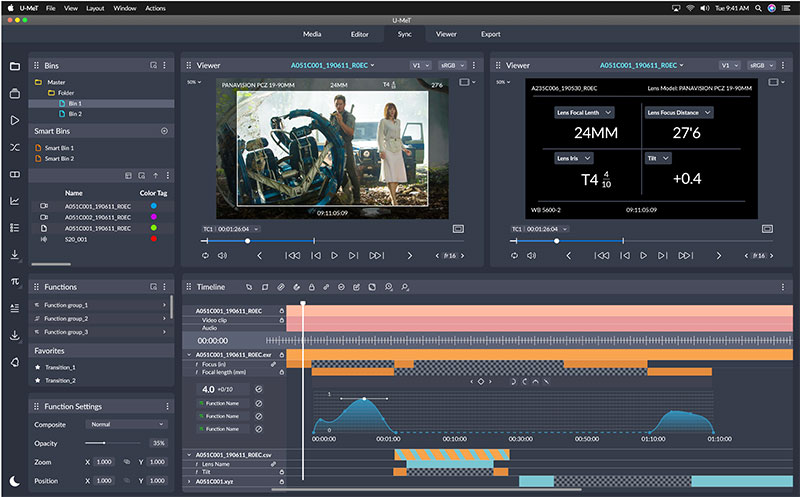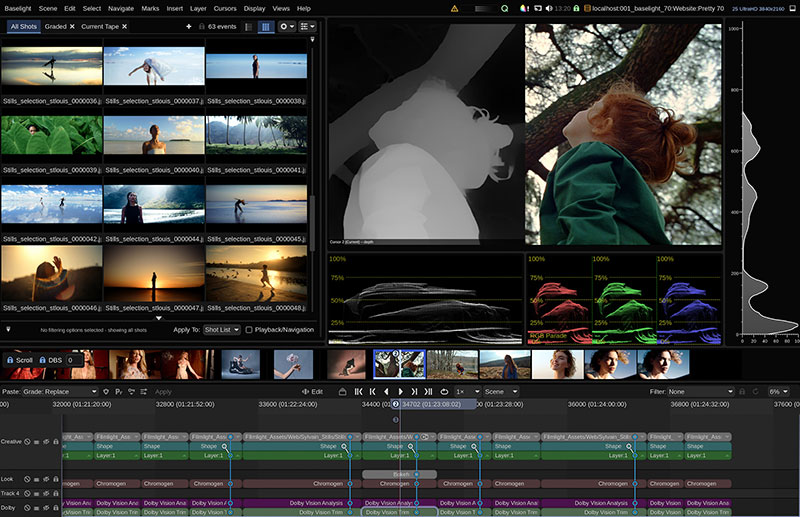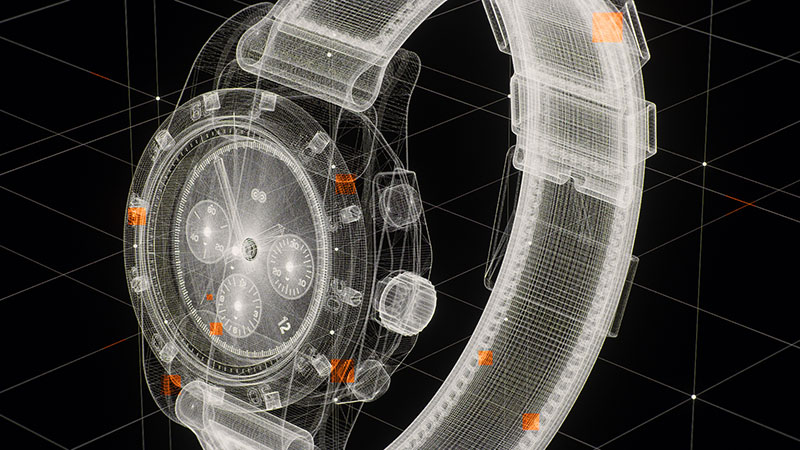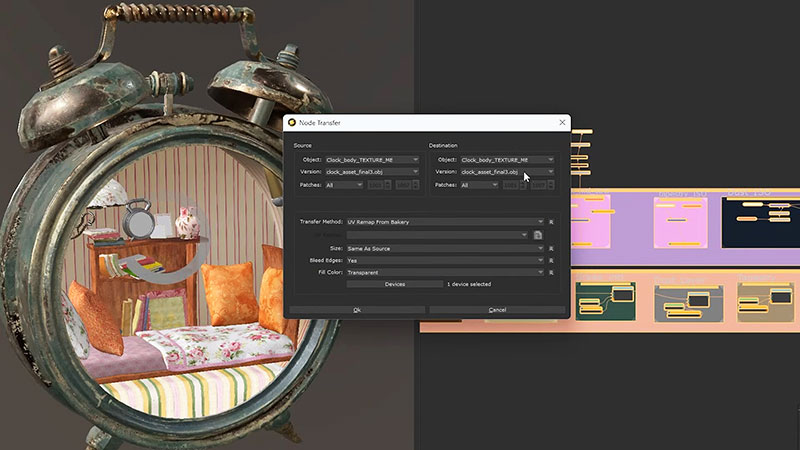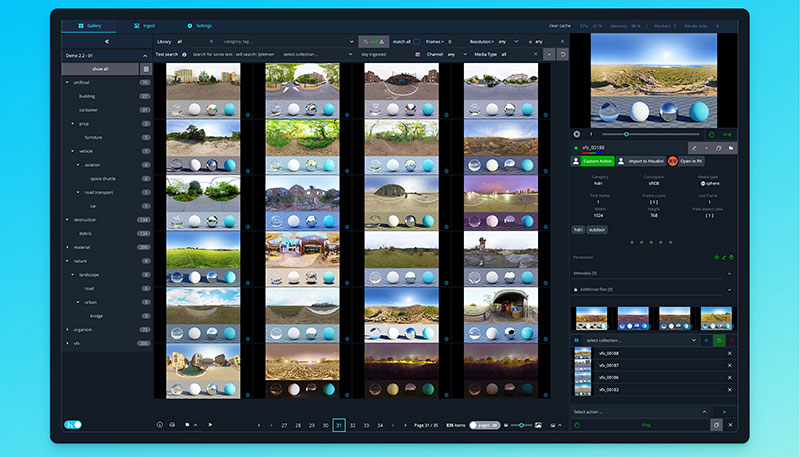The Winter Release of the Maxon One software suite includes new features in Cinema 4D, Redshift, ZBrush and ZBrush for iPad, and Red Giant for VFX and motion artists, animators and studios.
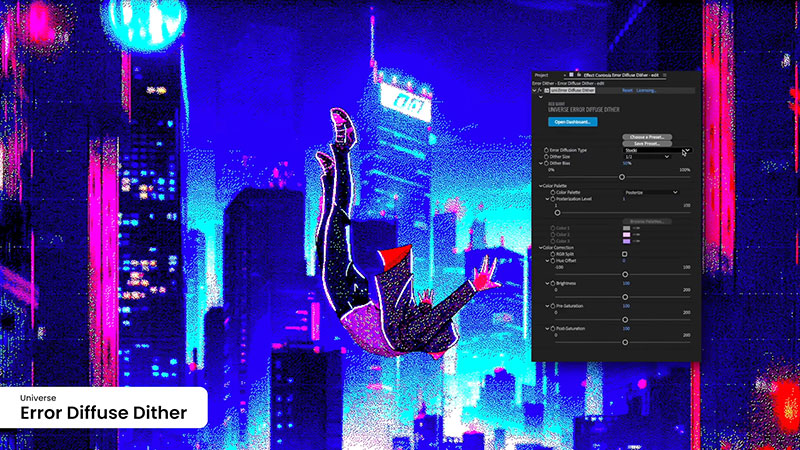
The Winter Release of the Maxon One software suite includes new features in Cinema 4D, Redshift, ZBrush and ZBrush for iPad, and Red Giant for VFX and motion artists, animators and studios.
Cinema 4D – New Boolean Generator and Particle Control
Cinema 4D 2025.1 has a new Boolean generator that can be used to create complex shapes from animated elements, simplifying the modelling process through shape addition and subtraction as the user works. This new algorithm is faster and more robust than previous versions, so that the artist can maintain high frame rates while working with complex geometry and intricate animated Booleans. Its user interface supports combinations of inputs and operations into a single Boolean object, over the previous limitation of just two inputs.
Also in Cinema 4D, precise control over particle behaviour is now possible with custom properties and the Particle Node Modifier, part of the software’s GPU-accelerated Unified Simulation toolset, which has continued to grow to allow more flexibility.
Features have been added to contribute to Cinema 4D’s ease of use, including enhanced USD import/export and greater XRef performance and reliability for collaboration. The ‘Xref object’ is a way to include Cinema4D files as nested scenes inside the main project. A team can keep objects in a separate file to work on together, and then create a reference to it in another file.
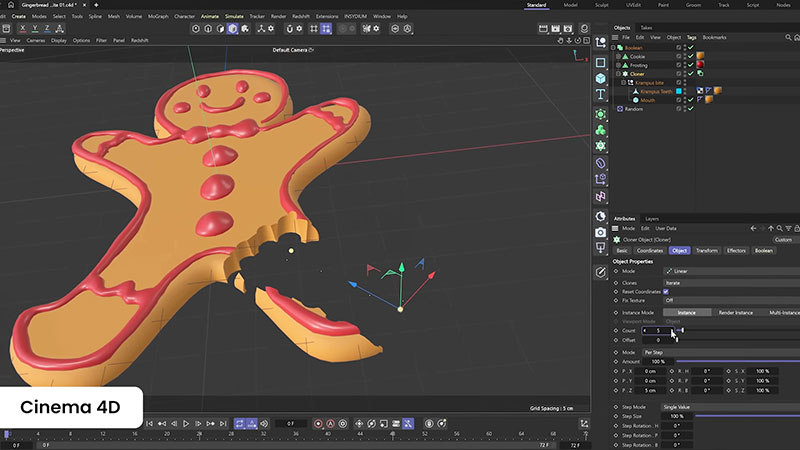
New Boolean generator - creating complex shapes from animated elements.
Interactive tutorials in the Learning Panel combine video guidance and UI highlights to simplify concepts and accelerate learning.
Redshift Toon Renders, AI Denoise
Redshift combined with Cinema 4D and ZBrush serve as building blocks for character and product design and architectural visualisation. Redshift 2025.2 brings improvements to Toon rendering, faster renders in ZBrush and Cinema 4D, and support for three-dimensional contours.
Non-photorealistic rendering in Redshift includes controls to adjust the contour lines and tone map patterns based on the relative shading across the surface. These contours are now fully three-dimensional, with support for backface contours useful in retro oscilloscope visuals, blueprints and other technical renders where the hidden lines have a different colour or opacity.
Tighter Substance integrations give users a smooth workflow across Adobe and Maxon software, available as a workflow bundle. Redshift Random Material Switch helps vary materials across MoGraph clones and other objects, and improved cross-platform AI-based denoising makes renders faster and more efficient.
Redshift now includes Intel's new Open Image Denoiser (OIDN) as an AI-based, GPU-accelerated denoising option. Final frame renders are delivered more quickly with minimal loss of accuracy.

Controlling particle behaviour
Substance materials maintain accurate scale, even if the mesh they are assigned to changes size and/or shape, enhancing the realism of arch viz scenes and product visualization scenes. It may be useful in any scene setup where many materials need to align in scale, even if the same material is applied to a range of meshes with different dimensions.
A new material switch node helps vary materials across Cinema 4D’s mograph clones and collections of objects in 3rd party DCC applications. Houdini users can render USD files directly in the Redshift command line, for instance, and Redshift for Maya now supports the native Standard Surface shader for project conversion. Light materials In Cinema 4Dcan now be defined in the node system, showing 2D previews in the nodal view if necessary.
ZBrush for iPad Gathers Functionality and Momentum
The cross-platform compatibility for ZBrush creations has been further developed with the ability to transfer from iPad to desktop in just a few clicks. Artists can then refine, add animation and materials, and render.
GoZ in ZBrush for desktop has also simplified the process of sending Zbrush sculpts to the 2025 versions of Maya and 3DS Max, and gives artists the ability to exchange their ZBrush for iPad creations with Cinema 4D. Models can be started in Cinema 4D and sent to ZBrush to add sculpted detail or, by transferring sculpts from the iPad directly into Cinema 4D, users can add animation, simulations and particle effects.
All of Redshift’s features for photorealistic and non-photorealistic rendering can then be accessed. ZBrush desktop also now includes faster Redshift rendering, with denoising and separate AOV passes for shadows, reflections and so on to ease compositing in Photoshop.
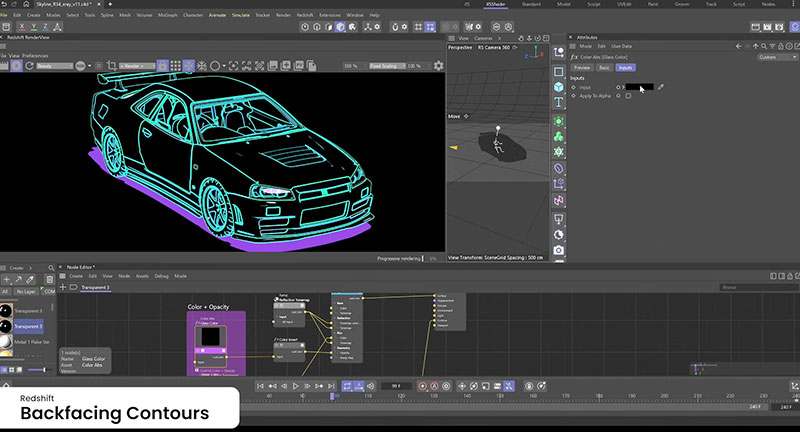
Creating PolyGroups is now easier with Quick PolyGroup. With one click, ZBrush analyses a mesh and applies a new PolyGroup based on topology flow. The Anchor Brush in ZBrush for Desktop now has a new Bend mode, allowing users to pose characters using two anchor points.
Textures, Surfacing, UV Mapping
Other updates to ZBrush for iPad (released in November) include UV and texture mapping, surface noise, localization and improved support for Apple Pencil Pro. ZBrush for iPad includes nearly all the functionality of the full desktop application, in particular features to customize surfacing.
For example, the Surface Noise feature in Zbrush applies procedural textures and patterns to a model's mesh, or from a UV layout or 3D world, creating detailed visual noise without altering its underlying geometry. Surface Noise will also create an alpha or apply it to a sculpting brush.
Sub-Palettes are added for texture mapping, displacement mapping and UV mapping in Zbrush. You can view an unwrapped version of the model within the viewport, and make sculpting and painting changes on the model while in UV flatten mode, and have those changes applied to the 3D model. Quick Edit with Smooth Mesh options in ZBrush allows temporary smoothing of a model's geometry while editing, displaying a clearer view of surface details without permanently altering the mesh.
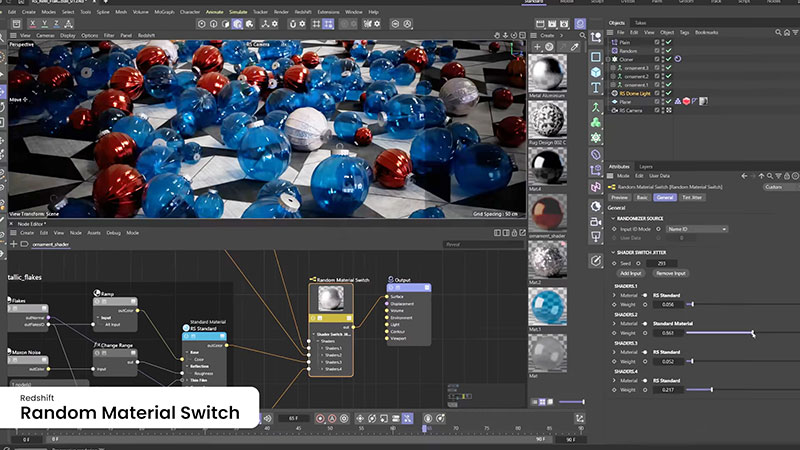
Red Giant and Maxon Studio
Red Giant 2025.2 includes updates in the Maxon Studio and Universe collections that are continuously updated with trending effects, transitions and motion templates to use in videos. For instance, 2D motion designers and compositors can get started with Maxon Studio, an After Effects templating toolkit populated with hundreds of customizable graphics and effects, including a set of purpose-designeded Film Title templates.
Universe and Red Giant subscribers now have six new Pixel Dither effects to use in pixel art using dithering effects that capture the look and feel of retro gaming and animation. Dithering uses patterns to build the illusion of greater colour depth in situations where colour is constrained. Dithering uses existing colour data from numbers of different-coloured pixels to convey new colour information, using dithering patterns that aim to affect colour perception. www.maxon.net