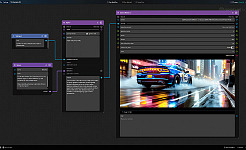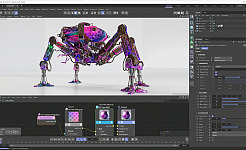JFX Expands Senior Creative Team with New Hires Ingo Putze and Jenn Epstein
VFX studio JFX has expanded its senior creative leadership team with the appointment of Ingo Putze as VFX Supervisor and Jenn Epstein as Associate VFX Supervisor.
VFX
JFX Expands Senior Creative Team with New Hires Ingo Putze and Jenn Epstein